Home >Backend Development >Golang >Can go language be compiled?
Can go language be compiled?
- 青灯夜游Original
- 2022-12-09 18:20:348206browse
Go language can be compiled. Go language is a compiled static language, a programming language that requires compilation to run. There are two commands for compiling Go language programs: 1. "go build" command, which can compile Go language program code into a binary executable file, but the binary file needs to be run manually; 2. "go run" command, The Go language program will be run directly after compilation. A temporary file will be generated during the compilation process, but an executable file will not be generated.

The operating environment of this tutorial: Windows 10 system, GO version 1.18, Dell G3 computer.
go language can be compiled.
Go language is a compiled static language. It is a programming language that needs to be compiled to run. That is to say, the code needs to be generated by the compiler to generate binary machine code before running, and then the binary file can be run on the target machine.
How to compile and run Go language program
You can use go build or go run provided by Go language Command to compile Go language program:
go buildcommand can compile Go language program code into a binary executable file, but We need to run the binary file manually; thego runcommand is more convenient. It will run the Go language program directly after compilation. During the compilation process, a Temporary files, but will not generate executable files. This feature is very suitable for debugging programs. [Related recommendations: Go video tutorial, Programming teaching]
1. Command line tools
Here we use the command line tool that comes with Windows (also called CMD window or command prompt) to compile the Go language program. Microsoft later upgraded the command line tool and renamed it Powershell. Power means more powerful.
There are many ways to open command line tools. The following are two of the more commonly used ones:
You can open the command line tool in the start menu, and then cd Go to the directory where the Go source files are located.
You can also hold down the Shift key and right-click the mouse in a blank space of the directory where the Go source file is located, and then select "Open command line window here" or "Open command line window here" in the pop-up menu Open the Powershell window here", which will automatically cd to the directory where the Go source file is located, as shown in the figure below. This method is more convenient and is recommended for everyone to use.
Tip: cd is a command of the command line tool, used to change the current directory, and is the abbreviation of change directory.
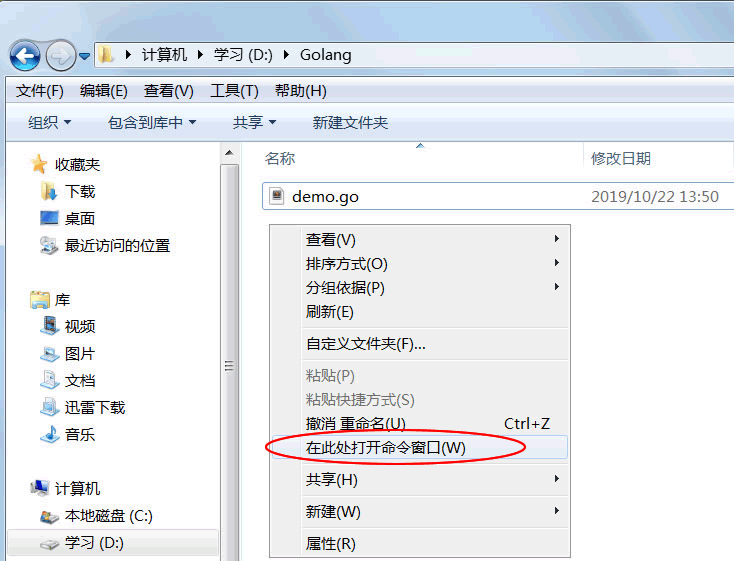
Select "Open a command window here" under Win7
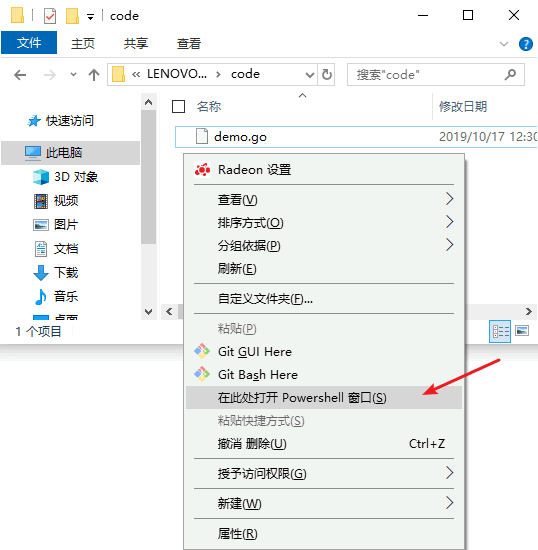
Select "Open a Powershell window here" under Win10
go build command
2, go build command
The go build command is used to start compilation, it can The language program and related dependencies are compiled into an executable file with the following syntax format.
go build fileName
where fileName is the required parameter, which can be one or more Go source file names (when there are multiple parameters, you need to use spaces to separate two adjacent parameters. ), you can also omit it.
When using the go build command to compile, the execution results of different parameters are also different.
1) When the parameter is not empty
If fileName is the name of all source files under the same main package (there may be one or more), the compiler will Generate an executable file with the same name as the first fileName (for example, executing go build abc.go def.go... will generate an abc.exe file); if fileName is a source under a non-main package file name, the compiler will only perform syntax checking on the package and will not generate an executable file.
2) When the parameter is empty
If the main package exists in the current directory, a "directory name.exe" with the same name as the current directory name will be generated. Execution file (for example, when the go build command is executed in the hello directory, the hello.exe file will be generated); if the main package does not exist, only the syntax check will be performed on the program source code in the current directory and will not be generated. executable file.
Use the go build command to compile the program we wrote in the previous section. The running results are as follows:
D:\code> go build .\demo.go D:\code> .\demo.exe Hello World!
where D:\code> corresponds to the current Directory, which is the code folder under the D drive, is automatically added by the command line tool and is not part of the compilation command.
第 1 行go build命令后面的参数中,.\表示当前目录。在Windows 系统中,当前目录使用.\表示;在类 Unix 系统(例如 Linux、MacOS 等)中,当前目录使用./表示。
注意,这里的go build命令中
.\可以省略不写,不会影响编译。
另外,go build命令只有在执行出错的情况下才会有返回信息,执行成功的话是没有返回信息的,但是会在当前目录生成一个与 main 包文件同名的 .exe 可执行文件,如下图所示。
第 2 行中的.\demo.exe表示执行当前目录下的 demo.exe 程序。
第 3 行则是 demo.exe 程序的运行结果。
3、go run 命令
除了使用go build命令外,Go语言还为我们提供了go run命令,go run命令将编译和执行指令合二为一,会在编译之后立即执行Go语言程序,但是不会生成可执行文件。
go run命令的语法格式如下:
go run fileName
其中 fileName 为所需要的参数,参数必须是同一 main 包下的所有源文件名,并且不能为空。
使用go run命令对我们上一节编写的程序进行编译,运行结果如下所示:
D:\code> go run demo.go Hello World!
可以看到第 1 行的go run命令执行后,直接在第 2 行输出了程序的运行结果。
更多编程相关知识,请访问:编程视频!!
The above is the detailed content of Can go language be compiled?. For more information, please follow other related articles on the PHP Chinese website!


