Home >Web Front-end >Vue.js >Learn more about dynamic components in Vue
Learn more about dynamic components in Vue
- 青灯夜游forward
- 2022-11-11 18:40:511604browse
What is a dynamic component? This article will give you a detailed understanding of the dynamic components in Vue essential knowledge for getting started, and introduce how to implement dynamic component rendering and keep-alive components. I hope it will be helpful to everyone!

1. What is a dynamic component
Dynamic components refer to Dynamically switch the display and hiding of components. (Learning video sharing: vue video tutorial)
2. How to implement dynamic component rendering
vue provides a The built-in <component></component> component is specially used to implement the rendering of dynamic components. The sample code is as follows: 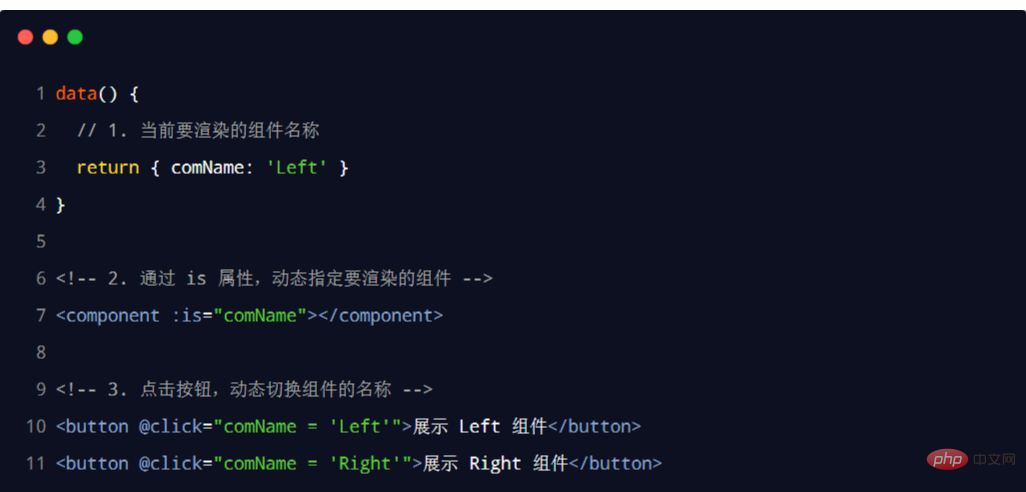
3. Use keep-alive to maintain state
By default, when switching dynamic components Unable to maintain the state of the component. At this time, you can use vue's built-in <keep-alive></keep-alive> component to maintain the state of the dynamic component. The sample code is as follows: 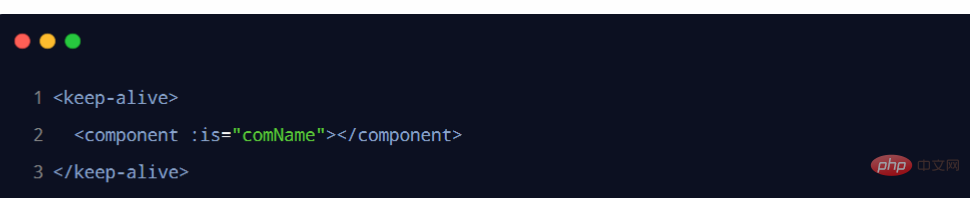
4. The life cycle function corresponding to keep-alive
When the component is cached, the component's
deactivatedlife cycle function will be automatically triggered.When the component is activated, the
activatedlife cycle of the component will be automatically triggered function.
The sample code is as follows: 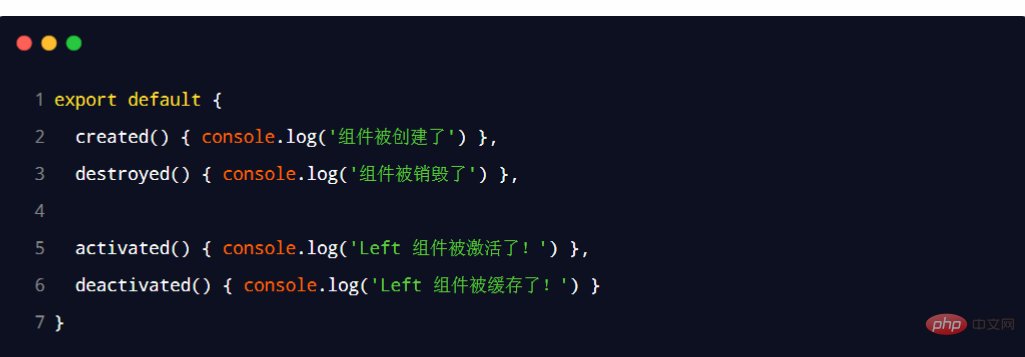
Warm reminder:
-
keep -alivewill cache internal components instead of destroying components; - When using
keep-alive, you can specify which components need to be used byincludebe cached; or, specify which components do not need to be cached through theexcludeattribute; however: do not use theincludeandexcludeattributes at the same time;
5. The include attribute of keep-alive
include attribute is used to specify: only components with matching names will is cached. Use English commas to separate multiple component names:
The sample code is as follows: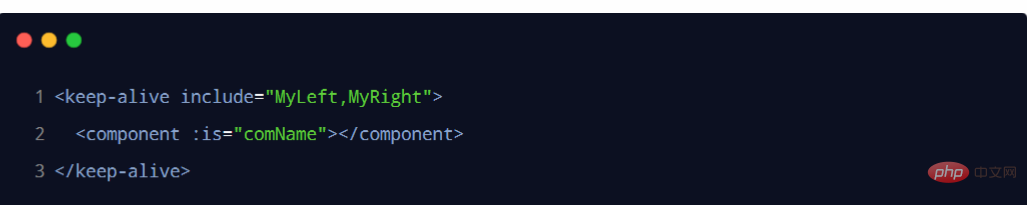
(Learning video sharing : Web front-end development, Basic programming video)
The above is the detailed content of Learn more about dynamic components in Vue. For more information, please follow other related articles on the PHP Chinese website!
Related articles
See more- A brief analysis of the role of slots and named slots in Vue
- Why do we need to use require to dynamically introduce images in Vue? Analysis and sharing
- A brief analysis of how to use Pinia state management tool in Vue projects
- A brief analysis of how to communicate between parent and child components in Vue (pass from father to son|pass from son to father)
- Understand the vue2 diff algorithm in one article (with pictures)

