
vue2 diff process
- Comparison method: Same-level comparison, no cross-level comparison
The following source code comes from vue/patch.ts, there will be some extractions, and links to related functions will be attached. [Related recommendations: vuejs video tutorial, web front-end development]
patch function
- The
diffprocess is to call thepatchfunction, compare the old and new nodes, and patch the real DOM while comparing. Then let’s take a look at thepatchfunction: - Source code address: patch function, isUndef() function, isDef() function, emptyNodeAt function
return function patch(oldVnode, vnode, hydrating, removeOnly) {
if (isUndef(vnode)) { //新的节点不存在
if (isDef(oldVnode)) //旧的节点存在
invokeDestroyHook(oldVnode) //销毁旧节点
return
}
.........
//isRealElement就是为处理初始化定义的,组件初始化的时候,没有oldVnode,那么Vue会传入一个真实dom
if (!isRealElement && sameVnode(oldVnode, vnode)) { -----判断是否值得去比较
patchVnode(oldVnode, vnode, insertedVnodeQueue, null, null, removeOnly) ---打补丁,后面会详细讲
} else {
......
if (isRealElement)
......
oldVnode = emptyNodeAt(oldVnode) //转化为Vnode,并赋值给oldNode
}
// replacing existing element
const oldElm = oldVnode.elm ----找到oldVnode对应的真实节点
const parentElm = nodeOps.parentNode(oldElm) ------找到它的父节点
createElm(.....) --------创建新节点
....递归地去更新节点
return vnode.elm
}
sameNode function
-
sameNodeappears in it to determine whether it is worth giving it to us Patch, if it is not worth it, follow the above steps to replace it. Let’s find the source code address of this function - : sameNode function
function sameVnode(a, b) {
return (
a.key === b.key && ----------------------key值相等, 这就是为什么我们推荐要加上key,可以让判断更准确
a.asyncFactory === b.asyncFactory &&
((a.tag === b.tag && ---------------------标签相等
a.isComment === b.isComment && ---------是否为注释节点
isDef(a.data) === isDef(b.data) && ----比较data是否都不为空
sameInputType(a, b)) || ---------------当标签为input的时候,需要比较type属性
(isTrue(a.isAsyncPlaceholder) && isUndef(b.asyncFactory.error)))
)
}- If it is worth patching him, then enter our
patchVNodefunction
patchVNode
- Source code address: patchVNode function
- This function is a bit long and has been shortened
function patchVnode(...
) {
if (oldVnode === vnode) { //两个节点一致,啥也不用管,直接返回
return
}
....
if (
//新旧节点都是静态节点,且key值相等,则明整个组件没有任何变化,还在之前的实例,赋值一下后直接返回
isTrue(vnode.isStatic) &&
isTrue(oldVnode.isStatic) &&
vnode.key === oldVnode.key &&
(isTrue(vnode.isCloned) || isTrue(vnode.isOnce))
) {
vnode.componentInstance = oldVnode.componentInstance
return
}
const oldCh = oldVnode.children //获取旧节点孩子
const ch = vnode.children //获取新节点孩子
if (isUndef(vnode.text)) { //新节点没有文本
if (isDef(oldCh) && isDef(ch)) { //旧节点孩子和新节点孩子都不为空
if (oldCh !== ch) //旧节点孩子不等于新节点孩子
updateChildren(elm, oldCh, ch, insertedVnodeQueue, removeOnly) //重点----比较双方的孩子进行diff算法
} else if (isDef(ch)) { //新节点孩子不为空,旧节点孩子为空
....
addVnodes(elm, null, ch, 0, ch.length - 1, insertedVnodeQueue) //新增节点
} else if (isDef(oldCh)) { //新节点孩子为空,旧节点孩子不为空
removeVnodes(oldCh, 0, oldCh.length - 1) //移除旧节点孩子节点
} else if (isDef(oldVnode.text)) { //旧节点文本为不为空
nodeOps.setTextContent(elm, '') //将节点文本清空
}
} else if (oldVnode.text !== vnode.text) { //新节点有文本,但是和旧节点文本不相等
nodeOps.setTextContent(elm, vnode.text) //设置为新节点的文本
}
}- There are a lot of judgments here, so I also added a flow chart

updateChildren (embodiment of diff algorithm)
- Source code address: updateChildren function
- A four-step process is used here. I split the code out.
Initialization
- The four steps adopted The pointers point to four nodes respectively
-
oldStartIdx,newStartIdxpoints to the old node head, the new node head, the initial value is 0 -
oldEndIdx,newEndIdxpoints to the end of the old node, the end of the new node, the initial value is length-1
## -
let oldStartIdx = 0 //旧头指针
let newStartIdx = 0 //新头指针
let oldEndIdx = oldCh.length - 1 //旧尾指针
let newEndIdx = newCh.length - 1 //新尾指针
let oldStartVnode = oldCh[0] //旧头结点
let oldEndVnode = oldCh[oldEndIdx] //旧尾结点
let newStartVnode = newCh[0] //新头结点
let newEndVnode = newCh[newEndIdx] //新尾结点

Four comparisons - in the loop
- Old head and new head
- Old tail and new tail
- Old head and new tail
- Old tail and new head
Note: As long as you can hit one here,Practice it, just take the random examples aboverestart, if you can't hit any of them, go to the next link. , Instead of continuing to judge one by one
function updateChildren(){ ·.... //好戏从这里开始看 //只要满足 旧头指针<=旧尾指针 同时 新头指针<= 新尾指针 -- 也可以理解为不能交叉 while (oldStartIdx <= oldEndIdx && newStartIdx <= newEndIdx) { //这里进行一个矫正,是应该在循环的过程中,如果进入key表查询的话复用后会将旧节点置空(后面会说),所以这里会对其进行一个处理 if (isUndef(oldStartVnode)) { //旧头结点为空 oldStartVnode = oldCh[++oldStartIdx] // 往右边走 } else if (isUndef(oldEndVnode)) { //旧尾结点为空 oldEndVnode = oldCh[--oldEndIdx] //往左边走 //step1 } else if (sameVnode(oldStartVnode, newStartVnode)) { //比较旧头和新头,判断是否值得打补丁 patchVnode(...) //打补丁 oldStartVnode = oldCh[++oldStartIdx] //齐头并进向右走 newStartVnode = newCh[++newStartIdx] //齐头并进向右走 //step2 } else if (sameVnode(oldEndVnode, newEndVnode)) { //比较旧尾和新尾, 判断是否值得打补丁 patchVnode(...) //打补丁 oldEndVnode = oldCh[--oldEndIdx] //齐头并进向左走 newEndVnode = newCh[--newEndIdx] //齐头并进向左走 //step3 } else if (sameVnode(oldStartVnode, newEndVnode)) { //比较旧头和新尾,判断是否值得打补丁 patchVnode(...) //打补丁 //补完移动节点 canMove && nodeOps.insertBefore(parentElm,oldStartVnode.elm,nodeOps.nextSibling(oldEndVnode.elm)) oldStartVnode = oldCh[++oldStartIdx] //旧头向右走 newEndVnode = newCh[--newEndIdx] //新尾向左走 //step4 } else if (sameVnode(oldEndVnode, newStartVnode)) { //比较旧尾和新头,判断是否值得打补丁 patchVnode(...) //打补丁 //补完移动节点 canMove && nodeOps.insertBefore(parentElm, oldEndVnode.elm, oldStartVnode.elm) oldEndVnode = oldCh[--oldEndIdx] //旧尾向左走 newStartVnode = newCh[++newStartIdx] //新头向右走 }
- step1, step2


- step3,
- step4 (hit)
 ##
##
- 在step4进行处理,移动节点到正确位置(插在旧头的前面)

- 旧尾向左走,新头向右走

- 处理完后就重开,从step1开始,到step2再次命中,此时
oldEndInx和newEndInx齐头并进向左走(注意这里是不用去移动节点的哦)(左), 然后重开,在step2再次命中...(右)


- 重开, 这次在step3命中,然后将旧头结点结点的真实节点插在旧尾结点的后面,到这里其实真实节点就已经是我们所期望的了
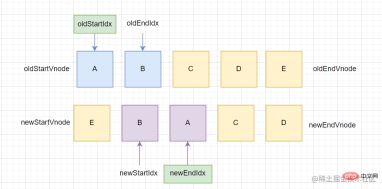

- 上述处理完后,旧头向右走,新尾向左走,命中step1,新头和旧头都向左走,出现交叉情况,至此退出循环


- 通过上面这个例子,我们把四种情况都命中了一下(一开始随便画的图没想到都命中了哈哈哈),也成功通过复用节点将真实结点变为预期结果,这里便是双端diff一个核心体现了
- 但是如果四种情况都没有命中的呢(如图下)

- 则会走向我们最后一个分支,也就是后面介绍的列表寻找

列表寻找-循环中
- 先来看懂里面涉及到的
createKeyToOldIdx函数 - 源码地址: createKeyToOldIdx函数
function createKeyToOldIdx(children, beginIdx, endIdx) {
let i, key
const map = {} //初始化一个对象
for (i = beginIdx; i <= endIdx; ++i) { //从头到尾
key = children[i].key //提取每一项的key
if (isDef(key)) map[key] = i //key不为空的时候,存入对象,键为key,值为下标
}
return map //返回对象
}
//所以该函数的作用其实就是生成了一个节点的键为key,值为下标的一个表- 再来看一下里面涉及到的
findIdxInOld函数 - 源码地址:findIdxInOld函数
function findIdxInOld(node, oldCh, start, end) {
//其实就是进行了一个遍历的过程
for (let i = start; i < end; i++) {
const c = oldCh[i]
if (isDef(c) && sameVnode(node, c)) return i //判断是否有值得打补丁的节点,有则返回
}
}- 进入正文
let oldKeyToIdx, idxInOld, vnodeToMove, refElm;
....
else {
if (isUndef(oldKeyToIdx))
oldKeyToIdx = createKeyToOldIdx(oldCh, oldStartIdx, oldEndIdx) //传入的是旧节点孩子,所以生成了一个旧节点孩子的key表
//使用三目运算符--- 这里也是要使用key的原因,key有效的话可以通过表获取,无效的话则得进行比遍历比较
idxInOld = isDef(newStartVnode.key) //判断新头结点的key是否不为空--是否有效
? oldKeyToIdx[newStartVnode.key] //不为空的的话就到key表寻找该key值对象的旧节点的下标
: findIdxInOld(newStartVnode, oldCh, oldStartIdx, oldEndIdx) //遍历寻找旧节点数组中是否有和新头结点值得打补丁的节点,有的话则赋值其下标给idxInOld(不通过key)
if (isUndef(idxInOld)) { //发现找不到了就直接创建新真实节点
createElm(...)
} else { //找到了
vnodeToMove = oldCh[idxInOld] //找到该下标对应的节点
if (sameVnode(vnodeToMove, newStartVnode)) { //进行一个比较判断是否值得打补丁
patchVnode(...) //打补丁
oldCh[idxInOld] = undefined //置空,下次生成表就不会把它加进去
canMove &&nodeOps.insertBefore( parentElm, vnodeToMove.elm,oldStartVnode.elm ) //移动节点
} else {
//不值得打补丁,创建节点
createElm(...)
}
}
newStartVnode = newCh[++newStartIdx] //新头指针向前一步走
}
} //--- while循环到这里- 看完源码其实可以总结一下,就是前面四个都没有命中后,就会生成旧节点孩子的
key表 - 新头节点的
key有效的话,就拿新头节点的key去旧节点的key表找,找不到就创建新的真实节点, 找得到的话就判断是否值得打补丁,值得的话就打补丁后复用节点,然后将该旧节点孩子值置空,不值得就创建新节点 - 新头节点的
key无效的话,则去遍历旧节点数组挨个进行判断是否值得打补丁,后续跟上述一样 - 新头指针向前一步走
也使用一下上面的例子运用一下这个步骤,以下都为key有效的情况
(重新放一下图,方便看)
- 生成了一个旧节点的key表(key为键,值为下标), 然后
newStartVnode的key值为B,找到旧节点孩子该节点下标为1,则去判断是否直接打补丁,值得的话将该旧节点孩子置空再在A前面插入B


右图的表中B没有变为undefined是因为表示一开始就生成的,在下次进入循环的时候生成的表才会没有B
- 然后将新头向右走一步,然后重开,发现前四步依旧没有命中,此时新头结点为B,但是生成的旧节点表没有B,故创建新的节点,然后插入


- 新头继续向右走,重开,命中step1(如图左), 之后新头和旧头齐头并进向右走, 此时,旧头指向的
undefined(图右),直接向右走,重开


- 发现此时又都没有命中, 此时也是生成一个
key表,发现找不到,于是创建新节点M插入


- 然后新头继续向前走,依旧都没有命中,通过
key表去寻找,找到了D,于是移动插入,旧节点孩子的D置空,同时新头向前一步走


- 走完这一步其实就出现交叉情况了,退出循环,此时如下图,你会发现,诶,前面确实得到预期了,可是后面还有一串呢

- 别急,这就来处理
处理
if (oldStartIdx > oldEndIdx) { //旧的交叉了,说明新增的节点可能还没加上呢
refElm = isUndef(newCh[newEndIdx + 1]) ? null : newCh[newEndIdx + 1].elm
addVnodes(....) //新增
} else if (newStartIdx > newEndIdx) { //新的交叉了,说明旧节点多余的可能还没删掉呢
removeVnodes(oldCh, oldStartIdx, oldEndIdx) //把后面那一段删掉
}- 对于上面这个例子,就是把后面那一段,通过遍历的方式,挨个删除

到这里updateChildren函数就结束喽,自己推导一下节点的变化就会很清晰啦
(学习视频分享:编程基础视频)
The above is the detailed content of Understand the vue2 diff algorithm in one article (with pictures). For more information, please follow other related articles on the PHP Chinese website!
 Vue.js vs. React: Community, Ecosystem, and SupportApr 27, 2025 am 12:24 AM
Vue.js vs. React: Community, Ecosystem, and SupportApr 27, 2025 am 12:24 AMVue.js and React each have their own advantages, and the choice should be based on project requirements and team technology stack. 1. Vue.js is community-friendly, providing rich learning resources, and the ecosystem includes official tools such as VueRouter, which are supported by the official team and the community. 2. The React community is biased towards enterprise applications, with a strong ecosystem, and supports provided by Facebook and its community, and has frequent updates.
 React and Netflix: Exploring the RelationshipApr 26, 2025 am 12:11 AM
React and Netflix: Exploring the RelationshipApr 26, 2025 am 12:11 AMNetflix uses React to enhance user experience. 1) React's componentized features help Netflix split complex UI into manageable modules. 2) Virtual DOM optimizes UI updates and improves performance. 3) Combining Redux and GraphQL, Netflix efficiently manages application status and data flow.
 Vue.js vs. Backend Frameworks: Clarifying the DistinctionApr 25, 2025 am 12:05 AM
Vue.js vs. Backend Frameworks: Clarifying the DistinctionApr 25, 2025 am 12:05 AMVue.js is a front-end framework, and the back-end framework is used to handle server-side logic. 1) Vue.js focuses on building user interfaces and simplifies development through componentized and responsive data binding. 2) Back-end frameworks such as Express and Django handle HTTP requests, database operations and business logic, and run on the server.
 Vue.js and the Frontend Stack: Understanding the ConnectionsApr 24, 2025 am 12:19 AM
Vue.js and the Frontend Stack: Understanding the ConnectionsApr 24, 2025 am 12:19 AMVue.js is closely integrated with the front-end technology stack to improve development efficiency and user experience. 1) Construction tools: Integrate with Webpack and Rollup to achieve modular development. 2) State management: Integrate with Vuex to manage complex application status. 3) Routing: Integrate with VueRouter to realize single-page application routing. 4) CSS preprocessor: supports Sass and Less to improve style development efficiency.
 Netflix: Exploring the Use of React (or Other Frameworks)Apr 23, 2025 am 12:02 AM
Netflix: Exploring the Use of React (or Other Frameworks)Apr 23, 2025 am 12:02 AMNetflix chose React to build its user interface because React's component design and virtual DOM mechanism can efficiently handle complex interfaces and frequent updates. 1) Component-based design allows Netflix to break down the interface into manageable widgets, improving development efficiency and code maintainability. 2) The virtual DOM mechanism ensures the smoothness and high performance of the Netflix user interface by minimizing DOM operations.
 Vue.js and the Frontend: A Deep Dive into the FrameworkApr 22, 2025 am 12:04 AM
Vue.js and the Frontend: A Deep Dive into the FrameworkApr 22, 2025 am 12:04 AMVue.js is loved by developers because it is easy to use and powerful. 1) Its responsive data binding system automatically updates the view. 2) The component system improves the reusability and maintainability of the code. 3) Computing properties and listeners enhance the readability and performance of the code. 4) Using VueDevtools and checking for console errors are common debugging techniques. 5) Performance optimization includes the use of key attributes, computed attributes and keep-alive components. 6) Best practices include clear component naming, the use of single-file components and the rational use of life cycle hooks.
 The Power of Vue.js on the Frontend: Key Features and BenefitsApr 21, 2025 am 12:07 AM
The Power of Vue.js on the Frontend: Key Features and BenefitsApr 21, 2025 am 12:07 AMVue.js is a progressive JavaScript framework suitable for building efficient and maintainable front-end applications. Its key features include: 1. Responsive data binding, 2. Component development, 3. Virtual DOM. Through these features, Vue.js simplifies the development process, improves application performance and maintainability, making it very popular in modern web development.
 Is vue.js better than React?Apr 20, 2025 am 12:05 AM
Is vue.js better than React?Apr 20, 2025 am 12:05 AMVue.js and React each have their own advantages and disadvantages, and the choice depends on project requirements and team conditions. 1) Vue.js is suitable for small projects and beginners because of its simplicity and easy to use; 2) React is suitable for large projects and complex UIs because of its rich ecosystem and component design.


Hot AI Tools

Undresser.AI Undress
AI-powered app for creating realistic nude photos

AI Clothes Remover
Online AI tool for removing clothes from photos.

Undress AI Tool
Undress images for free

Clothoff.io
AI clothes remover

Video Face Swap
Swap faces in any video effortlessly with our completely free AI face swap tool!

Hot Article

Hot Tools

Atom editor mac version download
The most popular open source editor

SAP NetWeaver Server Adapter for Eclipse
Integrate Eclipse with SAP NetWeaver application server.

Dreamweaver Mac version
Visual web development tools

VSCode Windows 64-bit Download
A free and powerful IDE editor launched by Microsoft

WebStorm Mac version
Useful JavaScript development tools












