 Web Front-end
Web Front-end Vue.js
Vue.js A brief analysis of how to communicate between parent and child components in Vue (pass from father to son|pass from son to father)
A brief analysis of how to communicate between parent and child components in Vue (pass from father to son|pass from son to father)How to communicate between parent and child components in
Vue? The following article will introduce to you the methods of father to son and son to father. I hope it will be helpful to you!

1. Pass parent component to child component
⭐⭐
- Parent component is passed to the child component: through the props attribute; [Related recommendations: vuejs video tutorial, web front-end development]
- The child component is passed to the parent component: Trigger the event through $emit;

## Here we know that the parent component has some data that needs to be displayed by the child component, then we can pass
propsTo complete the communication between components
To complete the communication between components through props


2. A brief discussion on Props
⭐⭐ So what are
Props?
- Function: Accept the properties passed by the parent component
- Props
means you can register some custom attributes on the component;The parent component assigns values to these attributes (attributes), and the child component obtains the corresponding value through the name of the attribute;
script setup, props You can use the defineProps() macro to declare:
<script> const props = defineProps(['foo']) console.log(props.foo) </script>
1) The array type
is not used ## In the component of #script setup, prop can be declared using the props option: <pre class="brush:php;toolbar:false">export default {
props: ['foo'],
setup(props) {
// setup() 接收 props 作为第一个参数
console.log(props.foo)
}
}</pre>Example, use of object syntax
- App.vue
uses components and attributes defined by integer props
<template> <show-info></show-info> </template>
- ##showInfo.vue
- Subcomponent
export default { props:{ name :{ type:String, default:"我是默认值name" }, height:{ type:Number, default:2 } } }Also: So what types of types can be?
String
- Number
- Boolean
- Array
- Object
- Date
- Function
- Symbol
- 2) Object type
is declared in the form of object
props (This is quite commonly used) Use script setup
defineProps({
title: String,
likes: Number
})
non-script setup
export default {
props: {
title: String,
likes: Number
}
}
⭐⭐ The child component is passed to the parent component and the event is triggered through $emit
The child component passes content to the parent component: 
When some events occur in the child component, such as a click in the component, the parent component needs to switch content;
- When the child component has some content that you want to pass to the parent component;
- $emit(“add”, count) The first parameter is the customized event name, and the second parameter It is the passed parameter
⭐⭐
Take a counter case
Here we have two sub-components and a parent component
- The sub-component is defined in The name of the event triggered in some cases
- In the parent component, pass in the name of the event to be monitored in the form of v-on (syntactic sugar @), and bind it to the corresponding method;
- Finally, when an event occurs in the child component, the corresponding event is triggered according to the event name
- 1) Parent component App.vue
The parent component listens to the addition or subtraction events of the child component, and the parent component listens to the event through the child component
- The parent component listens to the custom event emitted by the child component, and then performs the corresponding operation
<template>
<div>
<h2 id="当前计数-counter">当前计数:{{counter}}</h2>
<!-- 1.自定义add-counter 并且监听内部的add事件 -->
<add-counter></add-counter>
<!-- 2.自定义su-counter组件,监听内部的sub事件 -->
<sub-counter></sub-counter>
</div>
</template>
<script>
import AddCounter from './AddCounter.vue'
import SubCounter from './SubCounter.vue'
export default {
components: {
AddCounter,
SubCounter
},
data() {
return {
counter:0
}
},
methods:{
addBtnClick(count) {
this.counter += count
},
subBtnClick(count) {
this.counter -= count
}
}
}
</script>
What is defined here is the addition operation of the counter
After the subcomponent event is triggered, through this.$emit The way to emit events
<template>
<div>
<button>+1</button>
<button>+5</button>
<button>+10</button>
</div>
</template>
<script>
export default {
methods:{
btnClick(count) {
// 让子组件发出去一个自定义事件
// 第一个参数自定义的事件名称,第二个参数是传递的参数
this.$emit("add",count)
}
}
}
</script>
3) Subcomponent 2
SubCounter.vue
What is defined here is the decrement operation of the counter
this.$emit
<template>
<div>
<button>-1</button>
<button>-5</button>
<button>-10</button>
</div>
</template>
<script>
export default {
// 1.emits数组语法
emits:["addd"],
methods:{
btnClick(count) {
this.$emit("sub",count)
}
}
}
</script>
This case is very classic, you can think about it again and again~ (Learning video sharing: Programming Basic video
)The above is the detailed content of A brief analysis of how to communicate between parent and child components in Vue (pass from father to son|pass from son to father). For more information, please follow other related articles on the PHP Chinese website!
 聊聊Vue怎么通过JSX动态渲染组件Dec 05, 2022 pm 06:52 PM
聊聊Vue怎么通过JSX动态渲染组件Dec 05, 2022 pm 06:52 PMVue怎么通过JSX动态渲染组件?下面本篇文章给大家介绍一下Vue高效通过JSX动态渲染组件的方法,希望对大家有所帮助!
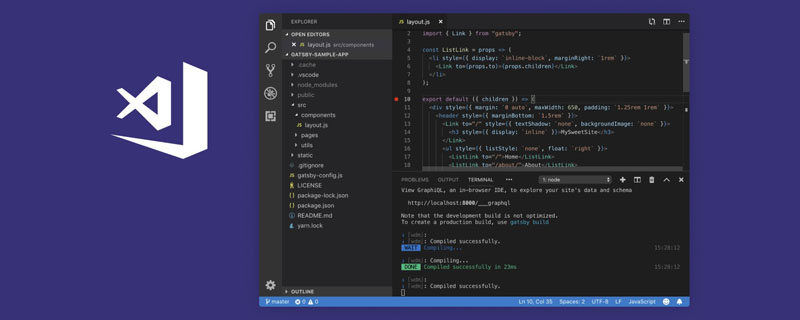 VSCode插件分享:一个实时预览Vue/React组件的插件Mar 17, 2022 pm 08:07 PM
VSCode插件分享:一个实时预览Vue/React组件的插件Mar 17, 2022 pm 08:07 PM在VSCode中开发Vue/React组件时,怎么实时预览组件?本篇文章就给大家分享一个VSCode 中实时预览Vue/React组件的插件,希望对大家有所帮助!
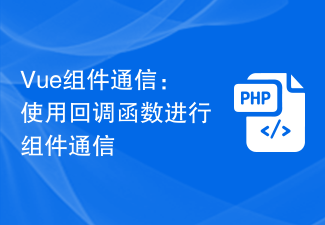 Vue组件通信:使用回调函数进行组件通信Jul 09, 2023 pm 07:42 PM
Vue组件通信:使用回调函数进行组件通信Jul 09, 2023 pm 07:42 PMVue组件通信:使用回调函数进行组件通信在Vue应用程序中,有时候我们需要让不同的组件之间进行通信,以便它们可以共享信息和相互协作。Vue提供了多种方式来实现组件之间的通信,其中一种常用的方式是使用回调函数。回调函数是一种将一个函数作为参数传递给另一个函数并在特定事件发生时被调用的机制。在Vue中,我们可以利用回调函数来实现组件之间的通信,使得一个组件可以在
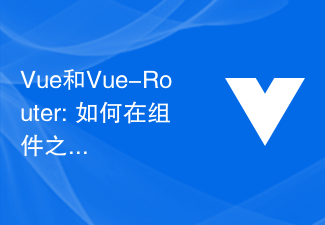 Vue和Vue-Router: 如何在组件之间共享数据?Dec 17, 2023 am 09:17 AM
Vue和Vue-Router: 如何在组件之间共享数据?Dec 17, 2023 am 09:17 AMVue和Vue-Router:如何在组件之间共享数据?简介:Vue是一个流行的JavaScript框架,用于构建用户界面。Vue-Router是Vue的官方路由管理器,用于实现单页面应用。在Vue应用中,组件是构建用户界面的基本单位。在许多情况下,我们需要在不同的组件之间共享数据。本文将介绍一些方法,帮助你在Vue和Vue-Router中实现数据共享,以及
 vue3组件间怎么通信?通信方式浅析Apr 21, 2023 pm 07:53 PM
vue3组件间怎么通信?通信方式浅析Apr 21, 2023 pm 07:53 PM在我们写 vue3 的项目中,我们都会进行组件通信,我们除了使用 pinia 公共数据源的方式除外,我们还可采用那些更简单的API方法呢?那下面我就来给大家介绍介绍几种父子组件和子父组件通信的方式。
 带你了解Angular组件间进行通信的几种方法Dec 26, 2022 pm 07:51 PM
带你了解Angular组件间进行通信的几种方法Dec 26, 2022 pm 07:51 PMAngular组件间怎么通信?下面本篇文章带大家了解一下Angular中组件通信的方法,希望对大家有所帮助!
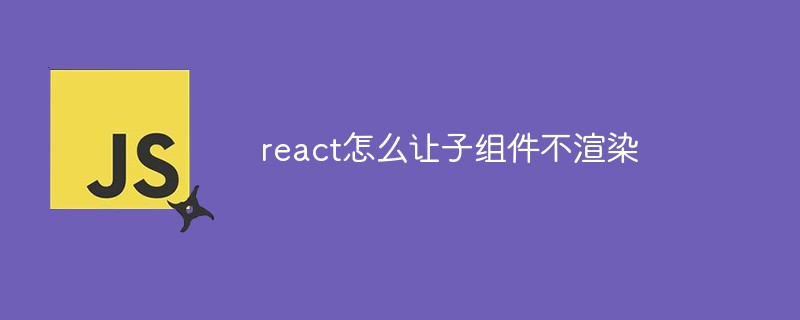 react怎么让子组件不渲染Jan 05, 2023 am 09:29 AM
react怎么让子组件不渲染Jan 05, 2023 am 09:29 AMreact让子组件不渲染的方法:1、通过“shouldComponentUpdate(nextProps,nextState){...}”实现父组件渲染,子组件不渲染;2、通过“PureComponent”方式让子组件不渲染;3、引入memo,用memo把hooks包裹即可。
 Vue3中的方法函数:掌握Vue3组件间通信的方法Jun 18, 2023 pm 02:13 PM
Vue3中的方法函数:掌握Vue3组件间通信的方法Jun 18, 2023 pm 02:13 PMVue3是当前最流行的前端框架之一。它以其强大的功能和简单易用的API而备受好评。Vue3提供了许多方式来组织和交互各个组件,这包括组件间通信、状态管理、动态组件等等。在Vue3中,我们可以使用一些方法函数来实现组件间通信,让我们来掌握这些方法。propsprops是Vue3的一个重要的特性,它是用来定义组件的属性和传递数据的一种方式。如果你需要从一个组件向


Hot AI Tools

Undresser.AI Undress
AI-powered app for creating realistic nude photos

AI Clothes Remover
Online AI tool for removing clothes from photos.

Undress AI Tool
Undress images for free

Clothoff.io
AI clothes remover

AI Hentai Generator
Generate AI Hentai for free.

Hot Article

Hot Tools

Notepad++7.3.1
Easy-to-use and free code editor

MantisBT
Mantis is an easy-to-deploy web-based defect tracking tool designed to aid in product defect tracking. It requires PHP, MySQL and a web server. Check out our demo and hosting services.

DVWA
Damn Vulnerable Web App (DVWA) is a PHP/MySQL web application that is very vulnerable. Its main goals are to be an aid for security professionals to test their skills and tools in a legal environment, to help web developers better understand the process of securing web applications, and to help teachers/students teach/learn in a classroom environment Web application security. The goal of DVWA is to practice some of the most common web vulnerabilities through a simple and straightforward interface, with varying degrees of difficulty. Please note that this software

EditPlus Chinese cracked version
Small size, syntax highlighting, does not support code prompt function

SublimeText3 Linux new version
SublimeText3 Linux latest version







