Home >Web Front-end >Front-end Q&A >How to solve node 413 error
How to solve node 413 error
- 藏色散人Original
- 2022-11-04 16:19:172387browse
The node 413 error is caused by the request entity being too long. The solution is to add the code to the entry file as "app.use(bodyParser.json({limit: '10mb'}));app. use(bodyParser.urlencoded({limit: '10mb', extended: true }));".
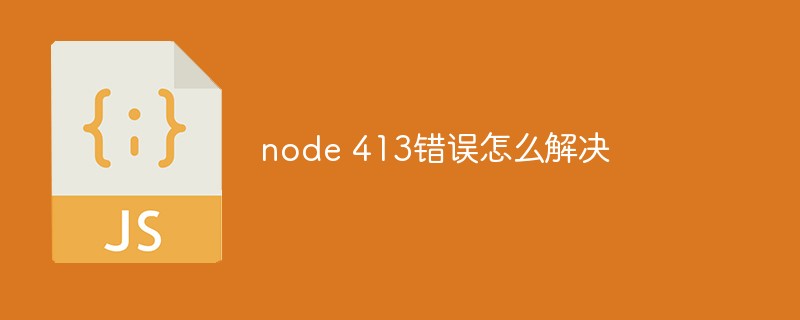
#The operating environment of this tutorial: linux7.3 system, node18.4.0 version, Dell G3 computer.
How to solve node 413 error?
node The background interface returns 413
Returning 413 is because the request entity is too long. Add the following two lines of code to the entry file.
app.use(bodyParser.json({limit: '10mb'}));
app.use(bodyParser.urlencoded({limit: '10mb', extended: true }));Related introduction:
body-parser can complete the following functions:
Process different types of request bodies: text, json, urlencoded , raw, the format of the corresponding message body is different.
Handle different encodings: such as utf8, gbk, etc.
Handle different compression types: such as gzip, deflare, etc.
Handling of other boundaries and exceptions.
Recommended learning: "nodejs video tutorial"
The above is the detailed content of How to solve node 413 error. For more information, please follow other related articles on the PHP Chinese website!

