How to perform third-party login on Weibo? The following article will introduce to you how to use node to implement third-party login on Weibo. I hope it will be helpful to you!

You can access Weibo third-party login without registration, which provides a better user experience. Today we will use nodejs to implement Weibo third-party login (other languages are also available) ). [Related tutorial recommendations: nodejs video tutorial]
Achieve effect
Online example: http://www. lolmbbs.com/login
1. Click the Weibo login button to log in

2. Scan the QR code to log in
Specific implementation
1. Apply for weibo website access
Log in to https://open.weibo.com/connect to apply for web website When accessing
for local development, write the application address: 127.0.0.1



##2. Click the button to log in to Weibo
uses OAuth2.0 authorization. For details, please refer to the document https://open.weibo.com/wiki/Connect/login1. Generate Weibo login authorization verification codeconst weiboUrl = `https://api.weibo.com/oauth2/authorize?client_id=${weiboConfig.appKey}&response_type=code&redirect_uri=${weiboConfig.redirectUrl}`
appKey: The appKey given to you by weibo after successfully creating the application redirectUrl: Your front-end page that will be redirected after successful user authorization. I What is written here is http://127.0.0.1:8080/login
created() {
const { code } = this.$route.query;
if (code) {
loginCallback({ code }).then((res) => {
this.$message({
message: `${res.nickname} 欢迎您`,
type: "success",
});
this.setUser(res);
this.$router.push("/tool/qr");
});
}
}3. Backend login callback interface, obtain accessToken through user code, and then obtain user information through accessToken to complete login async loginCallback(ctx) {
let { code } = ctx.request.body
if (!code) {
return ctx.error(errCode.PARAMS_ERROR, '参数错误')
}
// 获取accessToken
const { access_token, uid } = await got.post('https://api.weibo.com/oauth2/access_token', {
form: {
client_id: weiboConfig.appKey,
client_secret: weiboConfig.appSecret,
grant_type: 'authorization_code',
redirect_uri: weiboConfig.redirectUrl,
code
}
}).json()
// 通过accessToken获取UserInfo
const { id, name: nickname, avatar_hd: avatar } = await got.get(`https://api.weibo.com/2/users/show.json?access_token=${access_token}&uid=${uid}`).json()
// 在自己的系统内创建User
let [user, isCreate] = await WeiboUser.upsert({ id, nickname, avatar })
// 生成登录Token,通过userType区分是微博登录用户还是系统账号登录用户
const token = await jwt.createToken({ ...user.toJSON(), userType: 'weiboUser' })
return ctx.success({ nickname, avatar, token })
}
3. Weibo scan code Login
1. Generate Weibo scan code login QR code async getWeiboLoginQr(ctx) {
const qrApi = `https://api.weibo.com/oauth2/qrcode_authorize/generate?client_id=${weiboConfig.appKey}&redirect_uri=${weiboConfig.redirectUrl}&scope=&response_type=code&state=&__rnd=${Date.now()}`
const { url, vcode } = await got.get(qrApi).json()
return ctx.success({ weiboQrUrl: url, vcode })
}
The returned url is the Weibo login QR code url, vcode is equivalent to this QR code Unique identifier, used to check whether the user has scanned the code2. The front end continuously polls to check whether the QR code is authorized by scanning the codeFront end:
const id = setInterval(() => {
getWeiboLoginQrStatus({ vcode }).then((res) => {
const { status, url } = res;
if (status === "3") {
window.location = url;
clearInterval(id);
}
});
}, 3000); End:
async getWeiboLoginQrStatus(ctx) {
const { vcode } = ctx.request.query
if (!vcode) {
return ctx.error(errCode.PARAMS_ERROR, '参数错误')
}
const queryQrApi = `https://api.weibo.com/oauth2/qrcode_authorize/query?vcode=${vcode}&__rnd=${Date.now()}`
const { status, url } = await got(queryQrApi).json()
return ctx.success({ status, url })
}If the status is 3, the code user has scanned the code to authorize, and the URL returned at the same time is the front-end callback URL after clicking the button to log in. The subsequent steps are exactly the same as 2. Jump to the authorization page and obtain the user code. For more node-related knowledge, please visit: nodejs tutorial!
The above is the detailed content of A brief analysis of how node performs third-party login on Weibo. For more information, please follow other related articles on the PHP Chinese website!
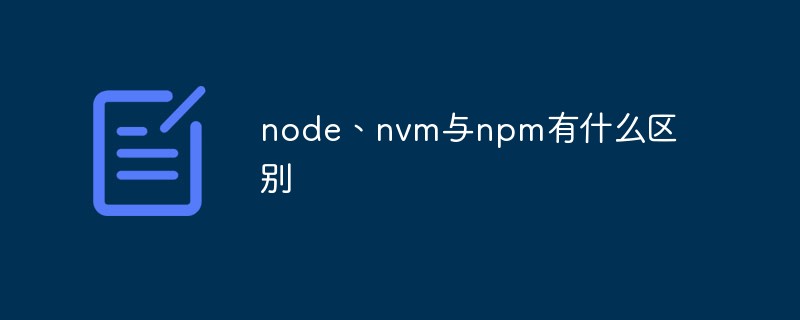 node、nvm与npm有什么区别Jul 04, 2022 pm 04:24 PM
node、nvm与npm有什么区别Jul 04, 2022 pm 04:24 PMnode、nvm与npm的区别:1、nodejs是项目开发时所需要的代码库,nvm是nodejs版本管理工具,npm是nodejs包管理工具;2、nodejs能够使得javascript能够脱离浏览器运行,nvm能够管理nodejs和npm的版本,npm能够管理nodejs的第三方插件。
 Vercel是什么?怎么部署Node服务?May 07, 2022 pm 09:34 PM
Vercel是什么?怎么部署Node服务?May 07, 2022 pm 09:34 PMVercel是什么?本篇文章带大家了解一下Vercel,并介绍一下在Vercel中部署 Node 服务的方法,希望对大家有所帮助!
 node爬取数据实例:聊聊怎么抓取小说章节May 02, 2022 am 10:00 AM
node爬取数据实例:聊聊怎么抓取小说章节May 02, 2022 am 10:00 AMnode怎么爬取数据?下面本篇文章给大家分享一个node爬虫实例,聊聊利用node抓取小说章节的方法,希望对大家有所帮助!
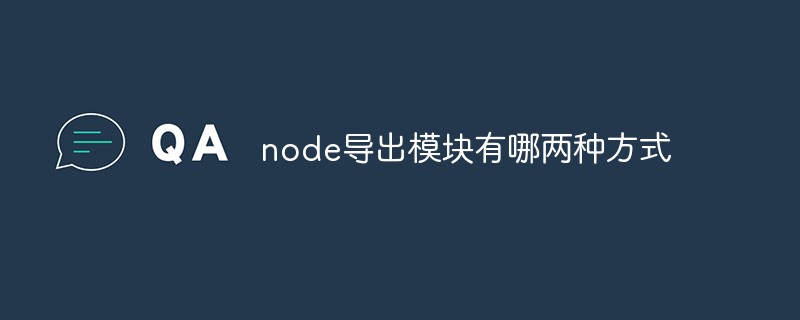 node导出模块有哪两种方式Apr 22, 2022 pm 02:57 PM
node导出模块有哪两种方式Apr 22, 2022 pm 02:57 PMnode导出模块的两种方式:1、利用exports,该方法可以通过添加属性的方式导出,并且可以导出多个成员;2、利用“module.exports”,该方法可以直接通过为“module.exports”赋值的方式导出模块,只能导出单个成员。
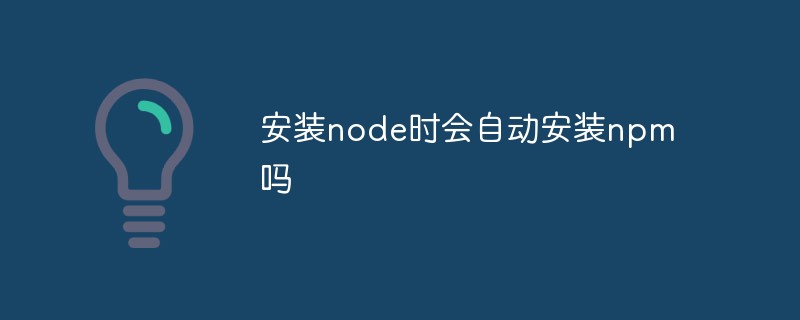 安装node时会自动安装npm吗Apr 27, 2022 pm 03:51 PM
安装node时会自动安装npm吗Apr 27, 2022 pm 03:51 PM安装node时会自动安装npm;npm是nodejs平台默认的包管理工具,新版本的nodejs已经集成了npm,所以npm会随同nodejs一起安装,安装完成后可以利用“npm -v”命令查看是否安装成功。
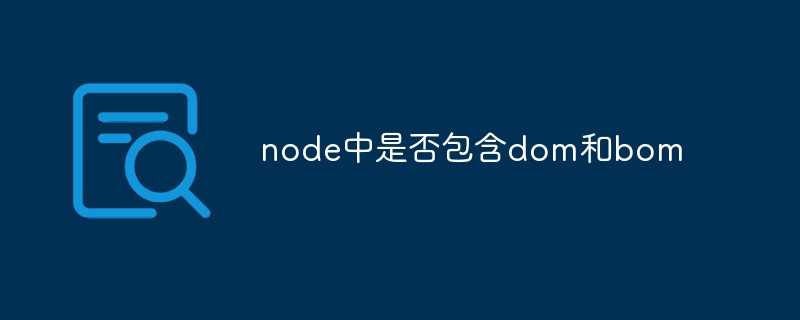 node中是否包含dom和bomJul 06, 2022 am 10:19 AM
node中是否包含dom和bomJul 06, 2022 am 10:19 AMnode中没有包含dom和bom;bom是指浏览器对象模型,bom是指文档对象模型,而node中采用ecmascript进行编码,并且没有浏览器也没有文档,是JavaScript运行在后端的环境平台,因此node中没有包含dom和bom。
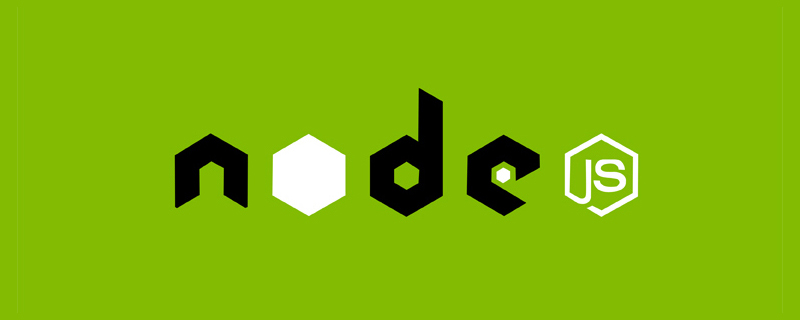 聊聊Node.js path模块中的常用工具函数Jun 08, 2022 pm 05:37 PM
聊聊Node.js path模块中的常用工具函数Jun 08, 2022 pm 05:37 PM本篇文章带大家聊聊Node.js中的path模块,介绍一下path的常见使用场景、执行机制,以及常用工具函数,希望对大家有所帮助!


Hot AI Tools

Undresser.AI Undress
AI-powered app for creating realistic nude photos

AI Clothes Remover
Online AI tool for removing clothes from photos.

Undress AI Tool
Undress images for free

Clothoff.io
AI clothes remover

AI Hentai Generator
Generate AI Hentai for free.

Hot Article

Hot Tools

Atom editor mac version download
The most popular open source editor

mPDF
mPDF is a PHP library that can generate PDF files from UTF-8 encoded HTML. The original author, Ian Back, wrote mPDF to output PDF files "on the fly" from his website and handle different languages. It is slower than original scripts like HTML2FPDF and produces larger files when using Unicode fonts, but supports CSS styles etc. and has a lot of enhancements. Supports almost all languages, including RTL (Arabic and Hebrew) and CJK (Chinese, Japanese and Korean). Supports nested block-level elements (such as P, DIV),

SublimeText3 Linux new version
SublimeText3 Linux latest version

VSCode Windows 64-bit Download
A free and powerful IDE editor launched by Microsoft

ZendStudio 13.5.1 Mac
Powerful PHP integrated development environment








