Home >Database >Mysql Tutorial >What is the command used to add new data to the database?
What is the command used to add new data to the database?
- 青灯夜游Original
- 2022-07-05 11:11:1318662browse
The command used to add a new data in the database is "insert". The INSERT command can insert one or more rows of tuple data into an existing table in the database. It has two syntax forms: 1. With the VALUES keyword, the syntax is "INSERT INTO table name (column name 1,...column name n) VALUES (value 1..., value n);"; 2. With the SET keyword, the syntax is "INSERT INTO table name SET column name 1 = value 1, column name 2 = value 2,...;".
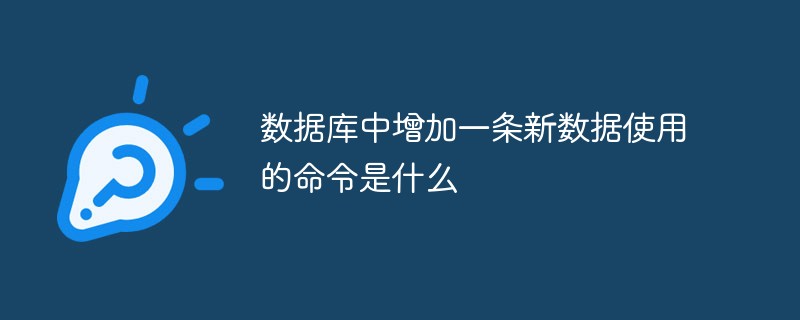
The operating environment of this tutorial: windows7 system, mysql8 version, Dell G3 computer.
The command used to add a new data in the database is insert.
insert command to insert data
After the database and table are successfully created, data needs to be inserted into the database table. You can use the INSERT statement to insert one row or multiple rows of tuple data into an existing table in the database.
The INSERT statement has two syntax forms, namely the INSERT…VALUES statement and the INSERT…SET statement.
1, INSERT...VALUES statement
The syntax format is:
INSERT INTO 表名 (列名1,…列名n) VALUES(值1…,值n);
-
First, after the INSERT INTO clause, specify the table name and a comma-separated list of columns in parentheses.
Then, place the comma-separated values of the corresponding columns in parentheses after the VALUES keyword.
#Before executing the insert statement, you need to have the INSERT permission to execute the INSERT statement.
2, INSERT...SET statement
The syntax format is:
INSERT INTO 表名 SET 列名1= 值1,列名2=值2,…;
This statement is used to directly Certain columns in the table specify corresponding column values, that is, the column name of the data to be inserted is specified in the SET clause, col_name is the specified column name, and the equal sign is followed by the specified data. For unspecified columns, the column The value is assigned the default value for the column.
It can be seen from the two forms of INSERT statement:
Use INSERT...VALUES statement to insert one row of data or multiple rows of data into the table;
Use the INSERT…SET statement to specify the value of each column in the inserted row, or to specify the values of some columns;
INSERT…SELECT statement Insert data from other tables into the table.
The INSERT…SET statement can be used to insert the values of some columns into the table, which is more flexible;
INSERT…VALUES statement Multiple pieces of data can be inserted at one time.
Insert command usage example:
1. Add values to all fields in the table
Create a course information table tb_courses in the test_db database, including course number course_id, course name course_name, course credits course_grade and course notes course_info
CREATE TABLE tb_courses( course_id INT NOT NULL AUTO_INCREMENT, course_name CHAR(40) NOT NULL, course_grade FLOAT NOT NULL, course_info CHAR(100) NULL, PRIMARY KEY(course_id) );
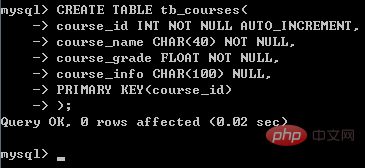
There are two ways to insert values into all fields in the table: one is to specify all field names; the other is to not specify field names at all.
[Example 1] Insert a new record in the tb_courses table, the course_id value is 1, the course_name value is "Network", the course_grade value is 3, and the info value is "Computer Network".
First check the tb_courses table
The query result shows that the current table content is empty and there is no data. Next, perform the operation of inserting data
INSERT INTO tb_courses(course_id,course_name,course_grade,course_info) VALUES(1,'Network',3,'Computer Network');
You can see that the record was inserted successfully. When inserting data, all fields of the tb_courses table are specified, so new values will be inserted for each field.
The order of the column names after the INSERT statement does not need to be the order when the tb_courses table is defined. That is, when inserting data, it is not necessary to insert in the order defined by the table, as long as the order of the values is the same as the order of the column fields.
2. Add values to specified fields in the table
Insert data into specified fields in the table. Insert values into only some fields in the INSERT statement, while leaving others The value of the field is the default value when the table is defined.
[Example 2] Insert a new record in the tb_courses table, the course_name value is "System", the course_grade value is 4, and the course_info value is "Operating System"
INSERT INTO tb_courses SET course_name = 'System', course_grade = 4, course_info = 'Operation System';
【相关推荐:mysql视频教程】
The above is the detailed content of What is the command used to add new data to the database?. For more information, please follow other related articles on the PHP Chinese website!




