Home >Web Front-end >Front-end Q&A >What new selectors are added in css3
What new selectors are added in css3
- 青灯夜游Original
- 2022-03-17 18:48:462369browse
The new selectors in css3 are: ":first-of-type", ":last-of-type", ":last-child", ":root", ":empty", " :target", ":enabled", ":disabled", ":valid" and so on.
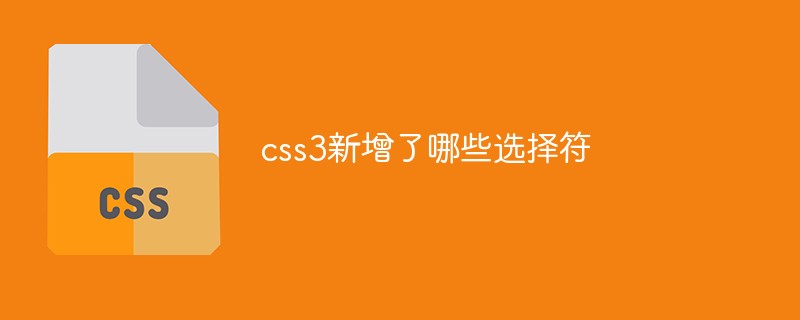
The operating environment of this tutorial: Windows 7 system, CSS3&&HTML5 version, Dell G3 computer.
To use CSS to achieve one-to-one, one-to-many or many-to-one control of elements in an HTML page, you need to use CSS selectors.
Elements in HTML pages are controlled through CSS selectors.
CSS selector is used to select the pattern of the element you want to style.
New selectors in css3
The new selectors in CSS3 are mainly divided into attribute selectors, relationship selectors, and structured pseudo- There are 4 categories of class selectors and pseudo-element selectors. The specific introduction is as follows:
1. Attribute selector
The attribute selector can be based on the attributes and attribute values of the web page mark. to select markers.
Attribute selectors mainly include E[att^=value], E[att$=value] and E[att*=value]These three sex selectors.
2. Relationship selector
The relationship selector in CSS3 mainly includes descendant selector and sibling selector.
(1)Relationship selector
(2)Adjacent sibling selector
(3)Ordinary sibling selector
3. Structure Structured pseudo-class selector
The structured pseudo-class selector can reduce the definition of class attributes and id attributes in the document, making the document more concise.
4. Pseudo element selector
The pseudo element selector is generally a mark followed by an English colon ":", after the English colon is the pseudo element name.
css3 new selector list
| Selector | Example | Example Description | CSS |
|---|---|---|---|
| # #element1~element2##p~ul | Select each ul element after the | element3 | |
| ^=value]a[src^="https"] | Select each element whose src attribute value starts with "https" | 3 | ##[ |
| value]a[src$=".pdf"] | Select each element whose src attribute value ends with ".pdf"3 | [ | |
| value]a[src*="44lan"] | Select each element whose src attribute value contains the substring "44lan"3 | :first-of-type | |
| Selects the first | element of which each | element is its parent3 |
##:last-of-type |
| Select each | element is the last | element of its parent3 |
:only-of-type |
| Selects the only | element for which each | element is its parent 3 | ##:only-childp:only-child |
| < ;P> | The element is the only child element of its parent3 | :nth-child(n | )|
| Select each | element that is the second child element of its parent3 ##:nth-last-child( | n) | |
| Selecting each element is the second child element of its parent, counting from the last child | 3 |
:nth-of-type( | n) |
| Select each < The P> element is the second | element of its parent |
3##:nth- last-of-type( n | )p:nth-last-of-type(2) |
The element's is the second | element of its parent, counting from the last child3:last-child | p:last-childSelects each | |
| 3 |
##:root :root |
Select the root element of the document | |
| :empty | p:empty | Selects every | |
| 3 |
:target #news:target |
Select the currently active #news element (The clicked URL that contains this anchor name) | |
| :enabled | input:enabled | Select each Enabled input elements | |
| :disabled | input:disabled | Select each disabled input element | |
| :checked | input:checked | Select each selected input element | |
| :not( | selector) | :not(p) | |
| Element of element | 3
::selection ::selection |
is selected by the user in the matching element Or the highlighted part | |
| :out-of-range | :out-of-range | Match | <|
| elements | whose value is outside the specified range3 | ||
| :in-range | :in-range | Match values within the specified interval <input>Element | 3 |
| :read-write | :read-write | Used to match readable and writable elements | 3 |
| :read-only | : read-only | Used to match elements with the "readonly" attribute set | 3 |
| :optional | :optional | is used to match optional input elements | 3 |
| :required | :required | Used to match elements with the "required" attribute set | 3 |
| :valid | :valid | Used for matching The input value is a legal element | 3 |
| :invalid | :invalid | is used to match the input value is an illegal element | 3 |
Extended knowledge: css1, css2 selector list
| Selector | Example | Example description | CSS |
|---|---|---|---|
| .class | .intro | Select all elements with class="intro" | 1 |
| id | #firstname | Select all elements with id="firstname" | 1 |
| * | * | Select all elements | 2 |
| ##element | pSelect all | ||
| ##div,p | select all1 | ##element element | |
| div pselect All elements |
1 | element | |
| ## within the element #div>pSelect all elements whose parent is a element
| 2# #element | element | |
| div pSelect all elements immediately following the element2 |
[ | attribute] | |
| Select all elements with target attribute2 | [ | attribute= | value|
| [target=_blank]Select all using target= Elements of "_blank"2 | [ | attribute~= | value|
| [title ~=flower]Select all elements whose title attribute contains the word "flower"2 | [ | attribute|= | language|
| [lang|=en]Select all elements with a starting value of lang attribute="EN"2 | :link | a:link | |
| 1 | :visited | a:visited | |
| 1 | :active | a:active | |
| 1 | :hover | a:hover | |
| 1 | :focus | input:focus | |
| 2 | ::first-letter | p | :|
| Select each The first letter of a |
1 |
##::first-line | p: | :first-line
| Select the first line of each element |
1 | ##: :first-child
p | ::first-child |
| 2 | ::before
p: | :before | |
| 2 | ::after
p | ::after | |
| 2 | ::lang(language ) |
p:lang(it) | |
| 2 |
The above is the detailed content of What new selectors are added in css3. For more information, please follow other related articles on the PHP Chinese website!

