css3 color representation methods are: 1. Use the English name of the color to represent it, for example "red" means red; 2. Use hexadecimal notation, for example "#ffff00"; 3. Use rgb() function to represent; 4. Use the hsl() function to represent; 5. Use the rgba() function to represent it; 6. Use the hsla() function to represent it.

The operating environment of this tutorial: Windows 7 system, CSS3&&HTML5 version, Dell G3 computer.
Principle of the three primary colors of color and light
The three primary colors of color and light areRed(Red),Green(Green), Blue (Blue) Three kinds, which can form colorful and brilliant colors.
If you really don’t remember, turn left here to Baidu Encyclopedia
Color representation methods supported by CSS3
- Use The color is represented by its English name. The English name represents a color, but the representation is very limited and difficult to remember and query.
- is represented by the color of hex. The principle of the three primary colors of color and light can be looked up in the table.
- is represented by rgb (r, g, b). The principle of three primary colors of light, red, green and blue.
- is represented by hsl (Hue, Saturation, Lightness). Hue Saturation Brightness.
- is represented by rgba (r, g, b, a). The principle of three primary colors of light, red, green, blue and transparency. a ∈ [0, 1], 0 represents complete transparency.
- is represented by hsla (Hue, Saturation, Lightness, alpha). Hue, saturation, brightness and transparency. alpha ∈ [0, 1], 0 represents complete transparency.
Example:
<!DOCTYPE html>
<html>
<head>
<meta http-equiv="content-type" content="text/html" ;charset="utf-8">
<title>CSS颜色表示</title>
<style type="text/css">
div>div{
width: 400px;
height: 40px;
}
</style>
</head>
<body>
<script type="text/javascript">
for (var i = 0; i < 300; i++) {
document.write("CSS颜色表示");
}
</script>
<div style="position:absolute;top:0px">
<div style="background-color:gray;">
background-color:gray
</div>
<div style="background-color:#ff4314;">
background-color:#888
</div>
<div style="background-color:#ffff00;">
background-color:#ffff00
</div>
<div style="background-color:rgb(0, 255, 255);">
background-color:rgb(0, 255, 255)
</div>
<div style="background-color:hsl(120, 100%, 50%);">
background-color:hsl(120, 100%, 50%)
</div>
<div style="background-color:rgba(0, 255, 255, 0.5);">
background-color:rgba(0, 255, 255, 0.5)
</div>
<div style="background-color:hsla(120, 100%, 50%, 0.5);">
background-color:hsla(120, 100%, 50%, 0.5)
</div>
</div>
</body>
</html>Webpage display

Explanation
Why Adding text at the end is to verify transparency.
(Learning video sharing: css video tutorial, web front-end)
The above is the detailed content of What are the color representation methods supported by css3?. For more information, please follow other related articles on the PHP Chinese website!
 What type of audio files can be played using HTML5?Apr 30, 2025 pm 02:59 PM
What type of audio files can be played using HTML5?Apr 30, 2025 pm 02:59 PMThe article discusses HTML5 audio formats and cross-browser compatibility. It covers MP3, WAV, OGG, AAC, and WebM, and suggests using multiple sources and fallbacks for broader accessibility.
 Difference between SVG and Canvas HTML5 element?Apr 30, 2025 pm 02:58 PM
Difference between SVG and Canvas HTML5 element?Apr 30, 2025 pm 02:58 PMSVG and Canvas are HTML5 elements for web graphics. SVG, being vector-based, excels in scalability and interactivity, while Canvas, pixel-based, is better for performance-intensive applications like games.
 Is drag and drop possible using HTML5 and how?Apr 30, 2025 pm 02:57 PM
Is drag and drop possible using HTML5 and how?Apr 30, 2025 pm 02:57 PMHTML5 enables drag and drop with specific events and attributes, allowing customization but facing browser compatibility issues on older versions and mobile devices.
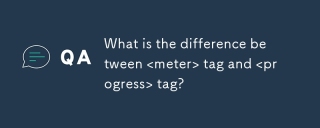 What is the difference between <meter> tag and <progress> tag?Apr 30, 2025 pm 02:56 PM
What is the difference between <meter> tag and <progress> tag?Apr 30, 2025 pm 02:56 PMThe article discusses the differences between HTML's <meter> and <progress> tags, used for displaying scalar values and task progress, respectively.
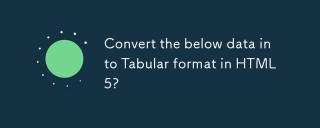 Convert the below data into Tabular format in HTML5?Apr 30, 2025 pm 02:54 PM
Convert the below data into Tabular format in HTML5?Apr 30, 2025 pm 02:54 PMHere is the converted data into a tabular format using HTML5, including examples and strategies for responsive design, best practices for styling, and semantic HTML5 tags used within a table structure:<!DOCTYPE html> <html lang=&
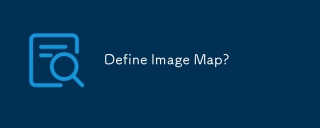 Define Image Map?Apr 30, 2025 pm 02:53 PM
Define Image Map?Apr 30, 2025 pm 02:53 PMThe article discusses image maps in web design, their benefits like enhanced navigation and engagement, and tools for their creation.
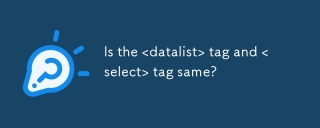 Is the <datalist> tag and <select> tag same?Apr 30, 2025 pm 02:52 PM
Is the <datalist> tag and <select> tag same?Apr 30, 2025 pm 02:52 PMThe article discusses the differences between <datalist> and <select> tags, focusing on their functionality, user interaction, and suitability for different web development scenarios.
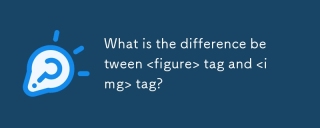 What is the difference between <figure> tag and <img> tag?Apr 30, 2025 pm 02:50 PM
What is the difference between <figure> tag and <img> tag?Apr 30, 2025 pm 02:50 PMThe article discusses the differences between HTML's <figure> and <img> tags, focusing on their purposes, usage, and semantic benefits. The main argument is that <figure> provides better structure and accessi


Hot AI Tools

Undresser.AI Undress
AI-powered app for creating realistic nude photos

AI Clothes Remover
Online AI tool for removing clothes from photos.

Undress AI Tool
Undress images for free

Clothoff.io
AI clothes remover

Video Face Swap
Swap faces in any video effortlessly with our completely free AI face swap tool!

Hot Article

Hot Tools

Dreamweaver CS6
Visual web development tools

EditPlus Chinese cracked version
Small size, syntax highlighting, does not support code prompt function

SAP NetWeaver Server Adapter for Eclipse
Integrate Eclipse with SAP NetWeaver application server.

ZendStudio 13.5.1 Mac
Powerful PHP integrated development environment

Zend Studio 13.0.1
Powerful PHP integrated development environment






