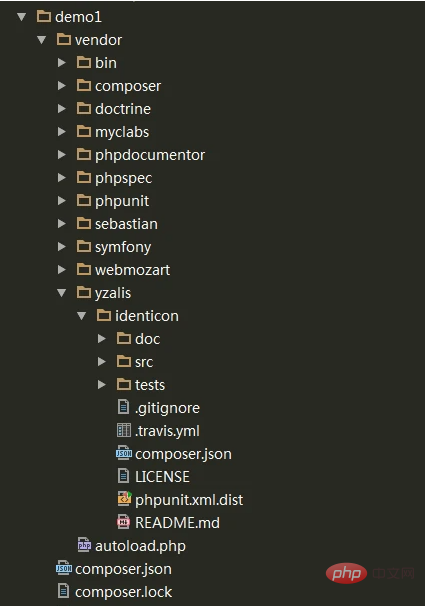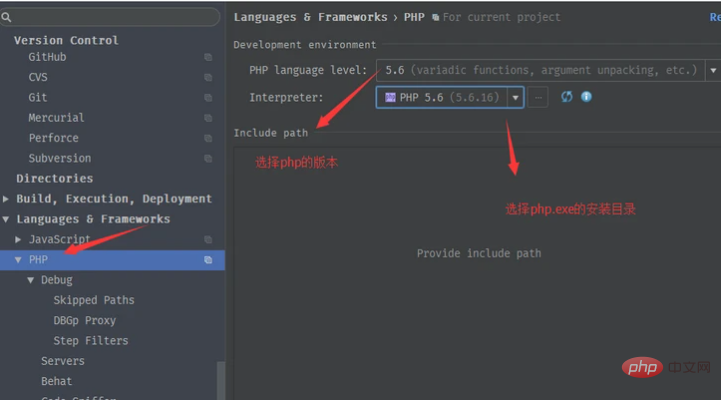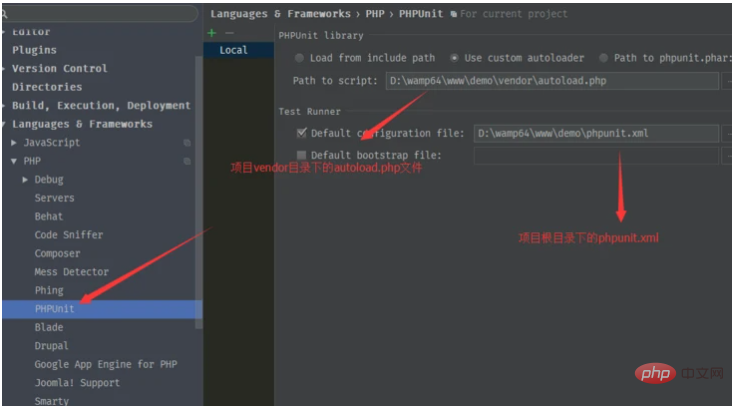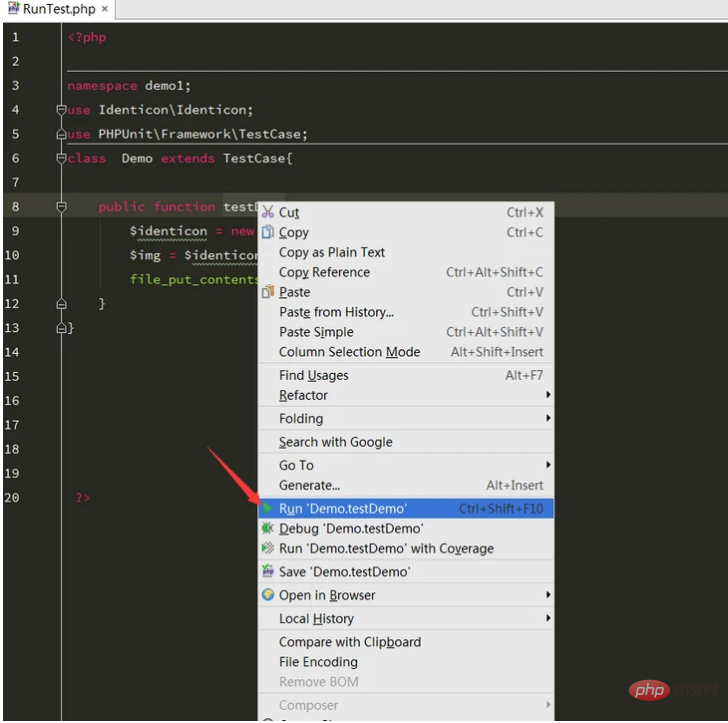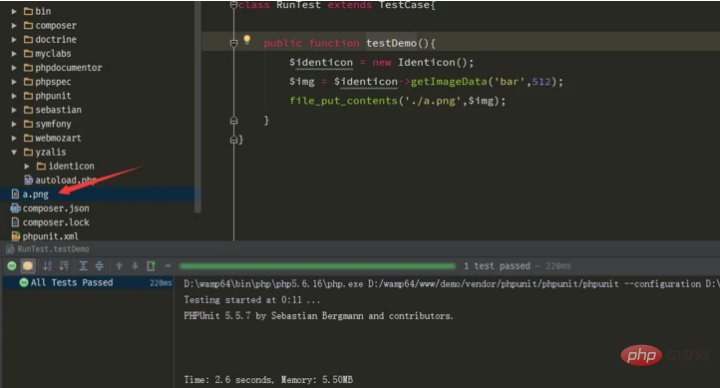1. Create a new composer.json file
{
"require": {
"yzalis/identicon": "^1.1",
"phpunit/phpunit": "5.5.*"
}
}
2. Run composer install to get the following directory structure
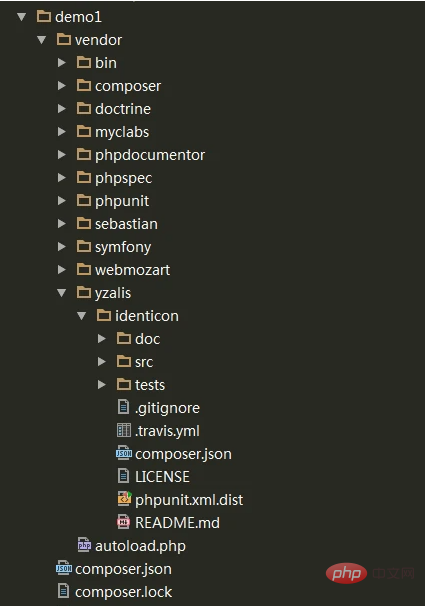
Third, copy yzalis/phpuit.xml.dist to the root directory of the project and rename it to phpunit.xml
Four, configure the php environment of phpstorm
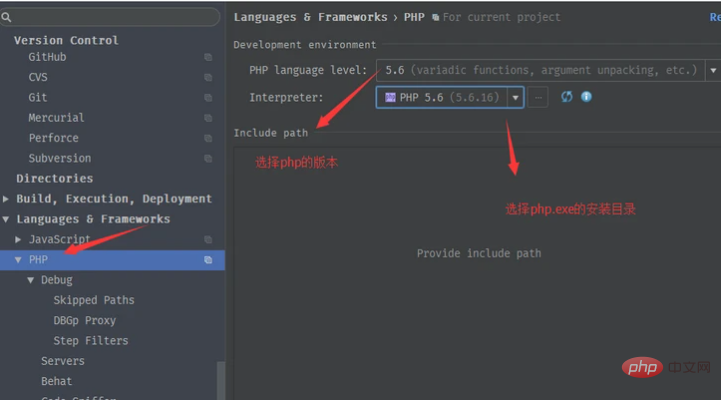
Five, configure the PHPUnit environment
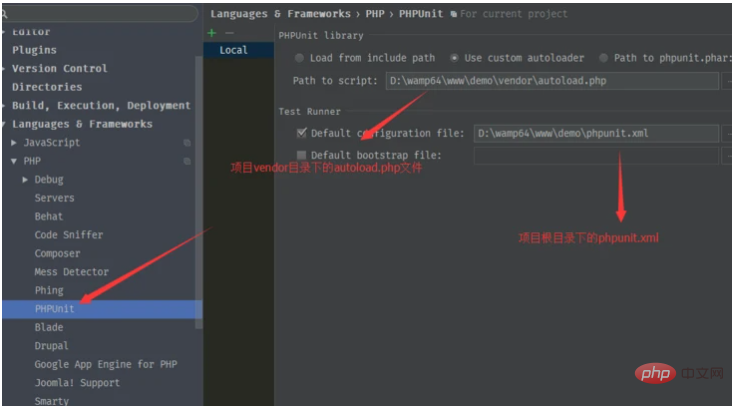
Six, Create a new RunTest.php file
<?php namespace demo1;
use Identicon\Identicon;
use PHPUnit\Framework\TestCase;
class RunTest extends TestCase{
public function testDemo(){
$identicon = new Identicon();
$img = $identicon->getImageData('bar',512);
file_put_contents('./a.png',$img);
}
}
7, execute
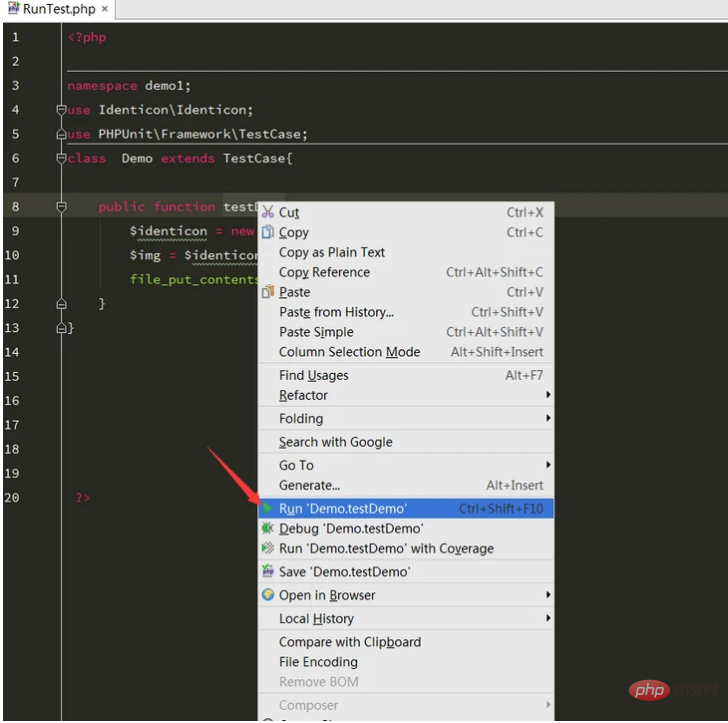
##8, output
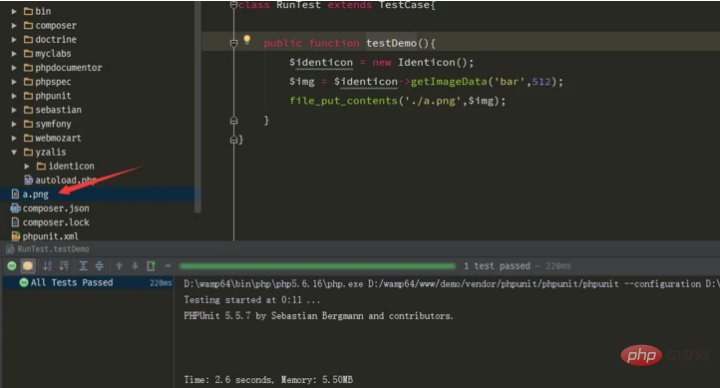
The above is the detailed content of One article to complete the configuration of phpstorm+laravel+phpunit. For more information, please follow other related articles on the PHP Chinese website!