Home >Database >Mysql Tutorial >How to modify mysql time
How to modify mysql time
- WBOYWBOYWBOYWBOYWBOYWBOYWBOYWBOYWBOYWBOYWBOYWBOYWBOriginal
- 2022-01-12 11:04:307506browse
Method: 1. Use the "sudo cat my.cnf" command to view the "my.cnf" file; 2. Use the "vim mysqld.cnf" command to edit the file content and add "default-time_zone = '8:00'" statement; 3. Restart mysql to make the new time take effect.
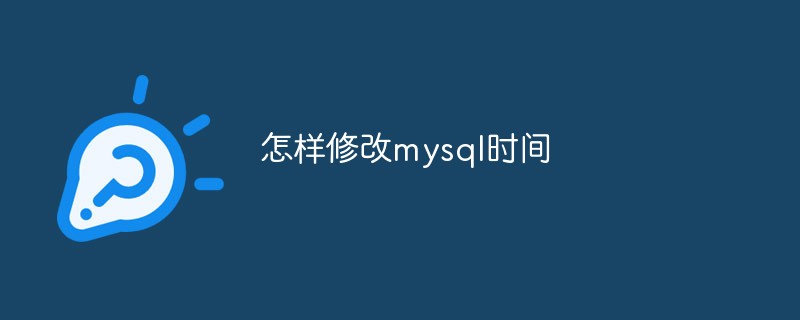
The operating environment of this tutorial: windows10 system, mysql8.0.22 version, Dell G3 computer.
How to modify mysql time
View my.cnf file
Command:
cd /etc/mysql/ sudo cat my.cnf
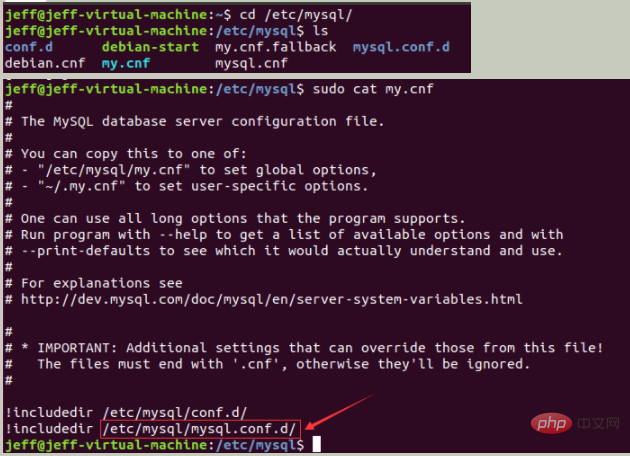
Enter the mysql.conf.d folder
Command:
cd /etc/mysql/mysql.conf.d/
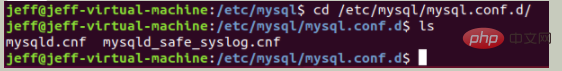
Edit the mysqld.cnf file
Command:
sudo vim mysqld.cnf
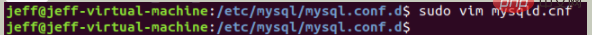
default-time_zone = '+8:00'
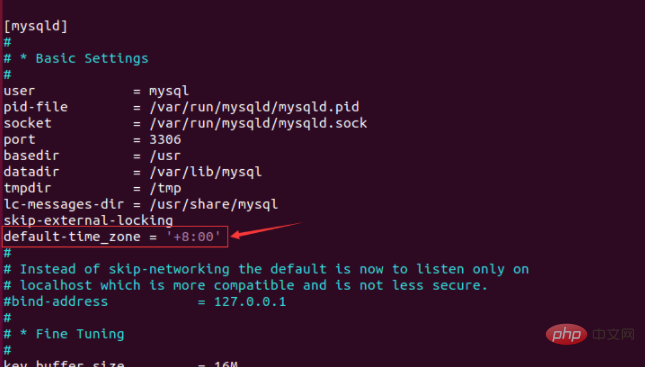 ##Restart mysql The new time zone takes effect
##Restart mysql The new time zone takes effect
Command:
sudo /etc/init.d/mysql restart
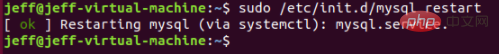 Recommended learning:
Recommended learning:
The above is the detailed content of How to modify mysql time. For more information, please follow other related articles on the PHP Chinese website!
Statement:
The content of this article is voluntarily contributed by netizens, and the copyright belongs to the original author. This site does not assume corresponding legal responsibility. If you find any content suspected of plagiarism or infringement, please contact admin@php.cn
Previous article:How to use if in mysql stored procedureNext article:How to use if in mysql stored procedure

