Home >Development Tools >VSCode >Share two practical tips in VSCode terminals
Share two practical tips in VSCode terminals
- 青灯夜游forward
- 2021-12-27 19:26:092706browse
This article will share with you two practical tips in the VSCode terminal. I hope it will be helpful to everyone!

I have been using the VS Code terminal for a long time. Today I curiously discovered two tips to record my current excitement. So what problem do these techniques solve?
Some words in the command are entered incorrectly. To change a certain word, you have to delete or move it letter by letter from back to front. It is very clumsy and unfriendly;
The command is wrong. I want to delete them all, but I have to delete them letter by letter. I am often speechless...
Time is also precious. [Recommended learning: "vscode introductory tutorial"]
Two tips
If you are also troubled by the above problems, then continue Read on. (The following uses Mac OS as an example)
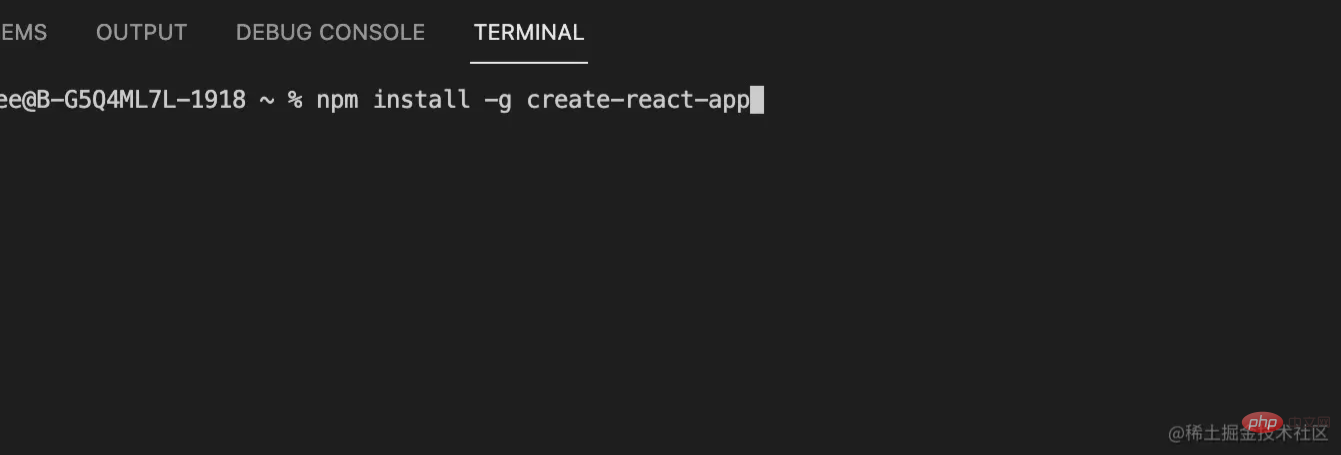
1. Partially modify the command
If you execute this command and find an error, no Permissions, at this time you want to add sudo at the front of the command, you can
option + 鼠标点击
The premise is that the terminal has obtained the focus, and then the cursor moves near the specified position.
It is much more efficient than moving letter by letter!
2. Delete the entire command
When you paste a command into the terminal, for various possible reasons, you suddenly don’t want to execute it, you can
command + 删除键
The corresponding Windows key is the control delete key, so you can quickly delete the entire command.
Another tip, use the up and down keys to view historical commands. I believe everyone knows this, so I won’t go into details.
Summary
- option Click the mouse, move the cursor quickly, and modify the command;
- command/ control delete key, delete the entire command;
- up and down keys, view historical commands
For more knowledge about VSCode, please visit:vscode tutorial! !
The above is the detailed content of Share two practical tips in VSCode terminals. For more information, please follow other related articles on the PHP Chinese website!

