Home >Development Tools >VSCode >How to install VSCode on Raspberry Pi 4B? (step sharing)
How to install VSCode on Raspberry Pi 4B? (step sharing)
- 青灯夜游forward
- 2021-12-09 19:07:254427browse
How to install Visual Studio Code on Raspberry Pi 4B? The following article will introduce to you how to install VSCode on Raspberry Pi 4B. The operation process is very simple. I hope it will be helpful to you!

[Recommended study: "vscode introductory tutorial"]
Environment preparation
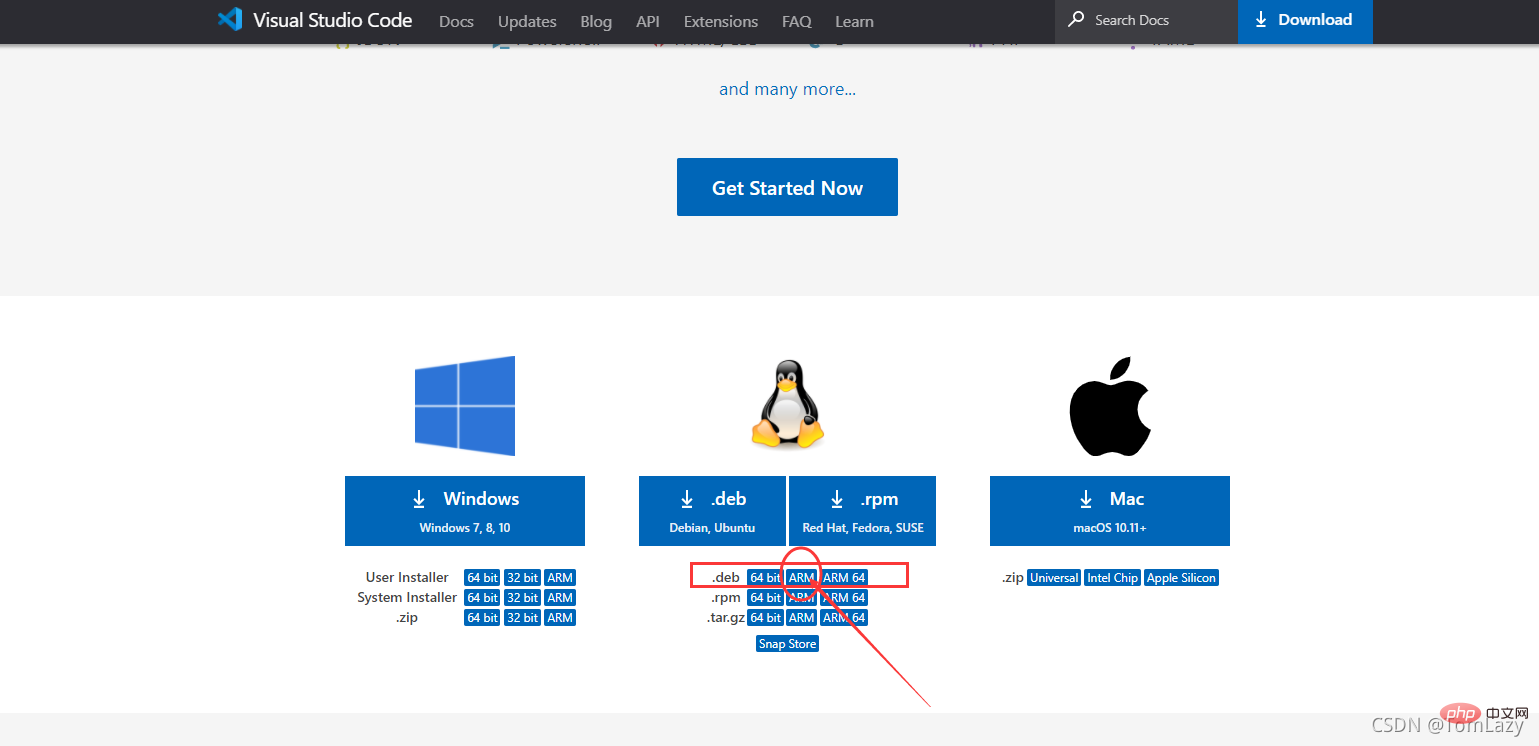
First we need to prepare the Debian version installation package from the official website, and then have a Raspberry Pi with a graphical interface
Specific steps
①. Use xftp to connect to the Raspberry Pi and transfer the downloaded installation package to the specified directory
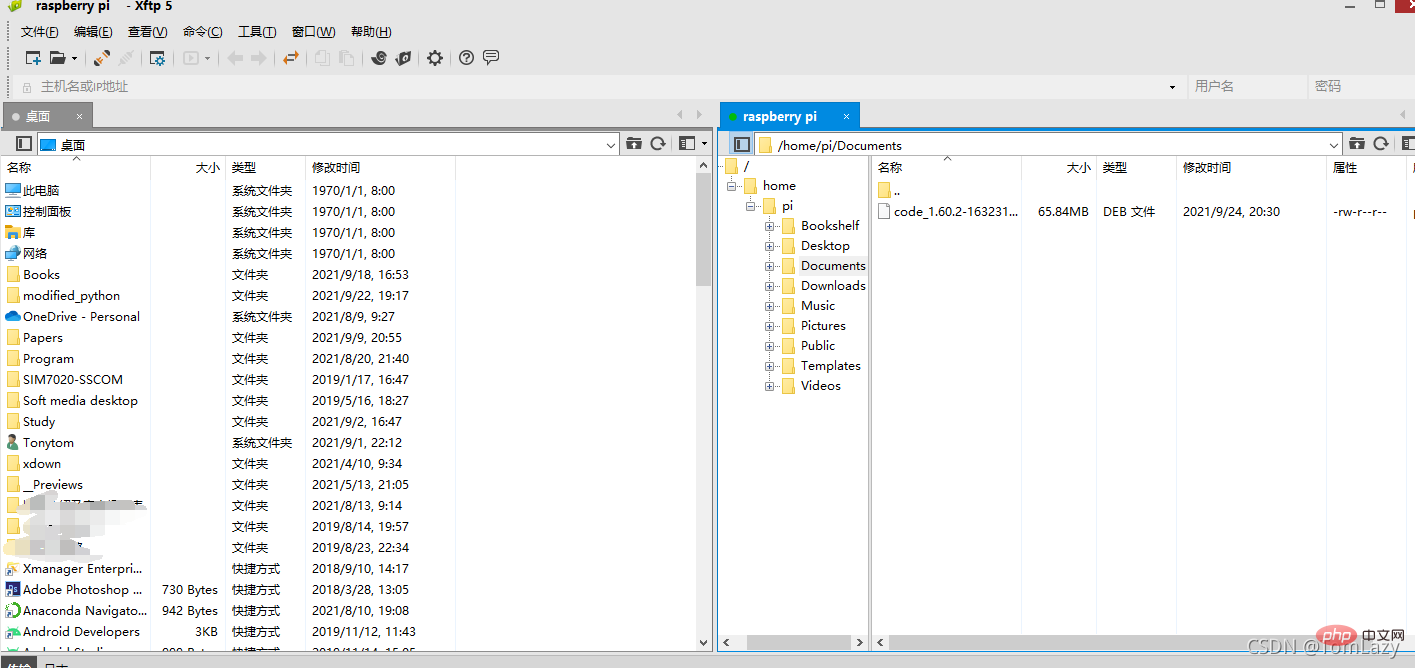
②. Open the Raspberry Pi Terminal, enter sudo dpkg -i /specify directory/installation package name
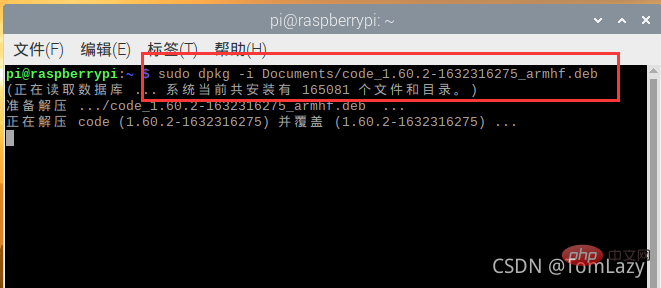
③, wait for the installation to complete, and you can find it in the programming navigation bar Visual Studio Code, open it
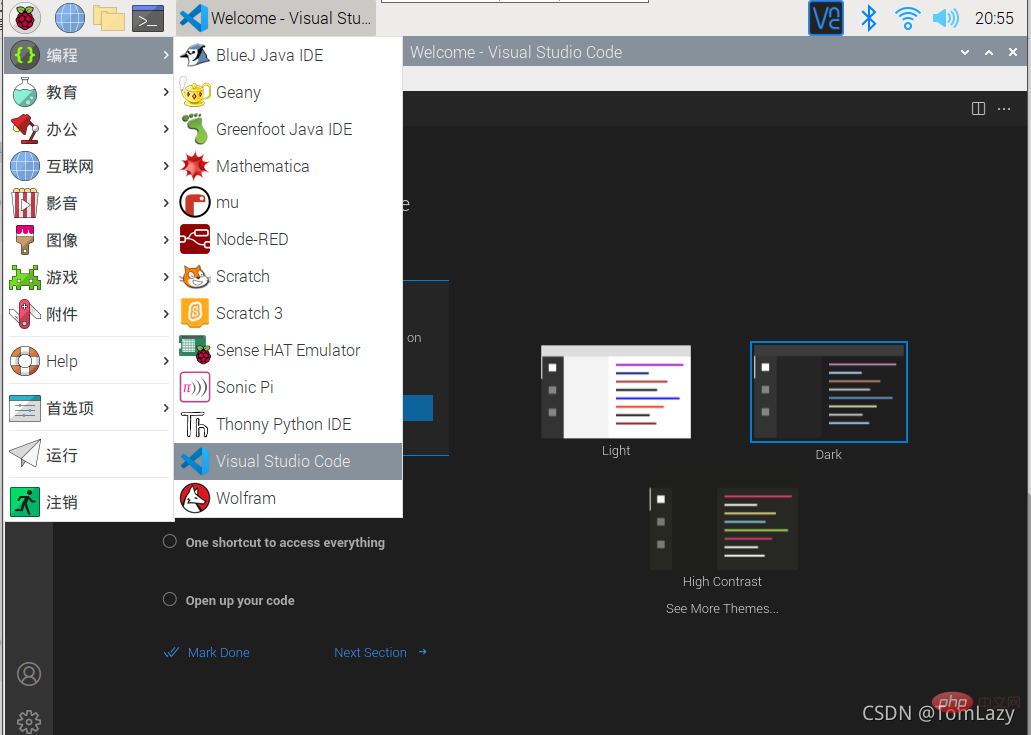
For more knowledge about VSCode, please visit: vscode tutorial! !
The above is the detailed content of How to install VSCode on Raspberry Pi 4B? (step sharing). For more information, please follow other related articles on the PHP Chinese website!
Related articles
See more- A brief discussion on how to build and configure the opencv environment in VSCode
- Teach you step by step how to configure and use Vue in VSCode
- How does vscode beautify the command line? zsh tool installation tutorial sharing
- Let's talk about how to build a Java project in vscode
- A brief discussion on how to create and run vue projects in vscode
- Let's talk about how to configure the python environment in vscode

