How to install php5.3 with wdcp: 1. Check the default PHP version installed by wdcp; 2. Use the command "wget http://down.wdlinux.cn/in/php_up53.sh sh php_up53.sh" to install php5.3 is enough.

The operating environment of this article: Windows 7 system, php5.3 version, DELL G3 computer
How to install php5.3 with wdcp?
WDCP upgraded to PHP5.3 version
Today, on a whim, I moved the blog installed on SAE to Alibaba Cloud. I was too lazy to move it, so I kept it on the SAE. I didn't know if I didn't move it, and I was shocked when I moved it.
Alibaba Cloud ECS is installed with WDCP to facilitate management. At first, I thought it would be easy to just upload and import. Unexpectedly, a problem arose.
When installing wordpress, a 502 bad gateway error keeps appearing and I can’t install it!
Think about it, forget it, just configure the database file directly. After configuration, the wordpress program is always successfully installed.
Next, there is another problem. When entering the background and clicking on the theme and plug-in, the 502 bad gateway error also appears.
Baidu, and at the same time went to wdcp official website to check, it said that it needs to be recompiled!
All right. It took me an hour to recompile it. But the problem still exists, and Baidu has come and gone without knowing what the problem is.
I planned to re-download a lower version of wordpress to try, so I went to wordpress to take a look.
PHP requires 5.2.4 and above.
After looking at wdcp, it turned out that the default PHP version when wdcp was installed was 5.2.17. I found a script for a higher version of PHP to upgrade it.
WordPress is finally installed successfully! 
WDCP upgrade PHP5.3
wget http://down.wdlinux.cn/in/php_up53.sh sh php_up53.sh
See the "php update is OK" prompt
, which means it was successfully completed
I used the one-click installation package. I didn’t see any errors during the upgrade. It went smoothly all the way! As for PHP5.3 having problems with other programs, I haven’t seen it yet! Wait until there is a problem and continue to toss!
Recommended learning: "PHP Video Tutorial"
The above is the detailed content of How to install php5.3 with wdcp. For more information, please follow other related articles on the PHP Chinese website!
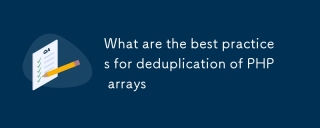 What are the best practices for deduplication of PHP arraysMar 03, 2025 pm 04:41 PM
What are the best practices for deduplication of PHP arraysMar 03, 2025 pm 04:41 PMThis article explores efficient PHP array deduplication. It compares built-in functions like array_unique() with custom hashmap approaches, highlighting performance trade-offs based on array size and data type. The optimal method depends on profili
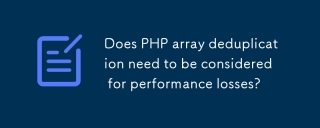 Does PHP array deduplication need to be considered for performance losses?Mar 03, 2025 pm 04:47 PM
Does PHP array deduplication need to be considered for performance losses?Mar 03, 2025 pm 04:47 PMThis article analyzes PHP array deduplication, highlighting performance bottlenecks of naive approaches (O(n²)). It explores efficient alternatives using array_unique() with custom functions, SplObjectStorage, and HashSet implementations, achieving
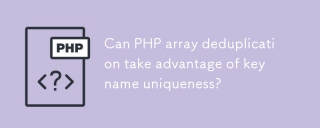 Can PHP array deduplication take advantage of key name uniqueness?Mar 03, 2025 pm 04:51 PM
Can PHP array deduplication take advantage of key name uniqueness?Mar 03, 2025 pm 04:51 PMThis article explores PHP array deduplication using key uniqueness. While not a direct duplicate removal method, leveraging key uniqueness allows for creating a new array with unique values by mapping values to keys, overwriting duplicates. This ap
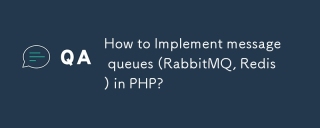 How to Implement message queues (RabbitMQ, Redis) in PHP?Mar 10, 2025 pm 06:15 PM
How to Implement message queues (RabbitMQ, Redis) in PHP?Mar 10, 2025 pm 06:15 PMThis article details implementing message queues in PHP using RabbitMQ and Redis. It compares their architectures (AMQP vs. in-memory), features, and reliability mechanisms (confirmations, transactions, persistence). Best practices for design, error
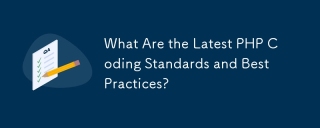 What Are the Latest PHP Coding Standards and Best Practices?Mar 10, 2025 pm 06:16 PM
What Are the Latest PHP Coding Standards and Best Practices?Mar 10, 2025 pm 06:16 PMThis article examines current PHP coding standards and best practices, focusing on PSR recommendations (PSR-1, PSR-2, PSR-4, PSR-12). It emphasizes improving code readability and maintainability through consistent styling, meaningful naming, and eff
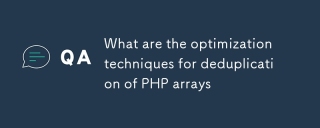 What are the optimization techniques for deduplication of PHP arraysMar 03, 2025 pm 04:50 PM
What are the optimization techniques for deduplication of PHP arraysMar 03, 2025 pm 04:50 PMThis article explores optimizing PHP array deduplication for large datasets. It examines techniques like array_unique(), array_flip(), SplObjectStorage, and pre-sorting, comparing their efficiency. For massive datasets, it suggests chunking, datab
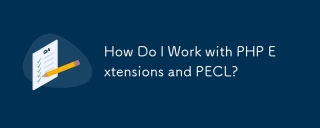 How Do I Work with PHP Extensions and PECL?Mar 10, 2025 pm 06:12 PM
How Do I Work with PHP Extensions and PECL?Mar 10, 2025 pm 06:12 PMThis article details installing and troubleshooting PHP extensions, focusing on PECL. It covers installation steps (finding, downloading/compiling, enabling, restarting the server), troubleshooting techniques (checking logs, verifying installation,
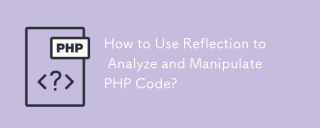 How to Use Reflection to Analyze and Manipulate PHP Code?Mar 10, 2025 pm 06:12 PM
How to Use Reflection to Analyze and Manipulate PHP Code?Mar 10, 2025 pm 06:12 PMThis article explains PHP's Reflection API, enabling runtime inspection and manipulation of classes, methods, and properties. It details common use cases (documentation generation, ORMs, dependency injection) and cautions against performance overhea


Hot AI Tools

Undresser.AI Undress
AI-powered app for creating realistic nude photos

AI Clothes Remover
Online AI tool for removing clothes from photos.

Undress AI Tool
Undress images for free

Clothoff.io
AI clothes remover

AI Hentai Generator
Generate AI Hentai for free.

Hot Article

Hot Tools

MinGW - Minimalist GNU for Windows
This project is in the process of being migrated to osdn.net/projects/mingw, you can continue to follow us there. MinGW: A native Windows port of the GNU Compiler Collection (GCC), freely distributable import libraries and header files for building native Windows applications; includes extensions to the MSVC runtime to support C99 functionality. All MinGW software can run on 64-bit Windows platforms.

DVWA
Damn Vulnerable Web App (DVWA) is a PHP/MySQL web application that is very vulnerable. Its main goals are to be an aid for security professionals to test their skills and tools in a legal environment, to help web developers better understand the process of securing web applications, and to help teachers/students teach/learn in a classroom environment Web application security. The goal of DVWA is to practice some of the most common web vulnerabilities through a simple and straightforward interface, with varying degrees of difficulty. Please note that this software

Atom editor mac version download
The most popular open source editor

VSCode Windows 64-bit Download
A free and powerful IDE editor launched by Microsoft

Dreamweaver CS6
Visual web development tools






