Home >Web Front-end >PS Tutorial >What does PS Multiply mean?
What does PS Multiply mean?
- 王林Original
- 2021-04-14 14:17:0618286browse
psMultiply is a blending mode that exists in the darkening mode group of color blending mode, channel blending mode, and layer blending mode. It is a darkening mode that is frequently used by users.
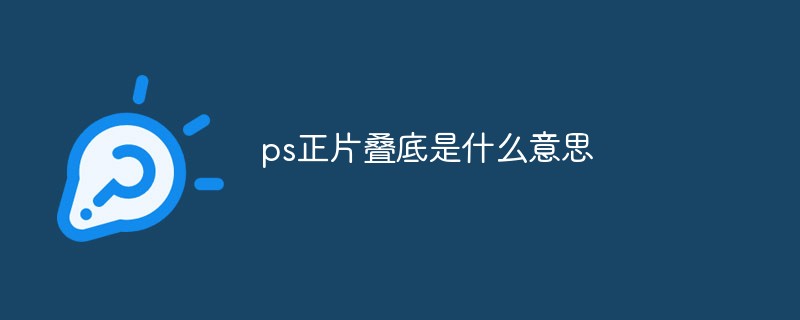
#The operating environment of this article: windows10 system, adobe photoshop cs6, thinkpad t480 computer.
Multiply is a blending mode in the computer graphics software Adobe photoshop. It exists in the darkening mode group of color blending mode, channel blending mode, and layer blending mode. It is used more frequently by users. A high darkening mode. When using the "Multiply" blending mode, there is generally no level overflow. When the positions of the base color and the blended color are swapped, the resulting color will be the same.
How does it work?
The Adobe photoshop help file describes the multiply mode like this: View the color information of the corresponding pixel, and composite the base color and the mixed color. The resulting color is always a darker color. Any color combined with black produces black. , any color compounded with white remains unchanged, and when painting with a color other than black or white, successive strokes drawn by the paint tool produce a gradually darker color. Multiply is a common slide. The effect of multiply is to make slides of images of the base color and mixed color, stack them together, and hold them up to a bright place to see the effect. Since both slides have content, so the overlaid images are darker than the single image.
Free learning video sharing: php video tutorial
The above is the detailed content of What does PS Multiply mean?. For more information, please follow other related articles on the PHP Chinese website!

