Home >Web Front-end >PS Tutorial >How to use Multiply in PS
How to use Multiply in PS
- coldplay.xixiOriginal
- 2021-01-20 11:23:2738521browse
How to use Multiply: First put the picture into the material, unlock the layer, and click the blending mode in the upper left corner of the layer channel; then select Multiply, adjust the effect and save it. .

The operating environment of this article: Windows 7 system, Adobe Photoshop CS6 version, Dell G3 computer.
How to use PS Multiply:
1. Unlock the layer after placing the material.

#2. Click the blending mode in the upper left corner of the layer channel.

#3. Select Multiply.

#4. After adjusting the effect, save it.
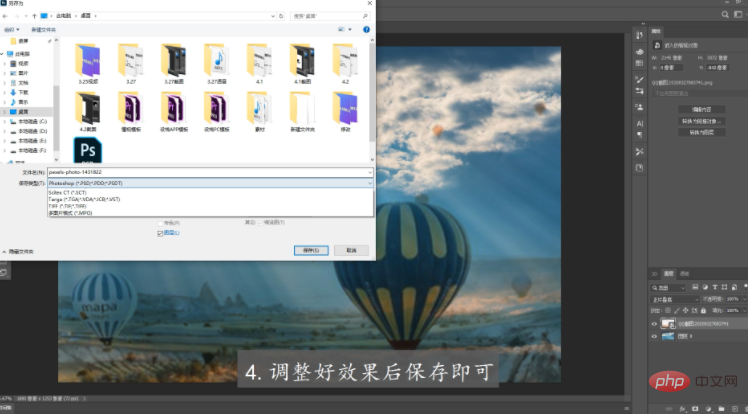
Related learning recommendations: PS video tutorial
The above is the detailed content of How to use Multiply in PS. For more information, please follow other related articles on the PHP Chinese website!

