How to successfully start redis in docker container and enter

The following are the steps to start redis in docker and enter:
First, you need to search for the image source related to redis through docker
docker search redis
Then We download the Redis image source through Docker
docker pull redis
If the version is not set here, the latest image source will be downloaded by default.
[root@localhost ~]# docker images REPOSITORY TAG IMAGE ID CREATED SIZE docker.io/tomcat latest aeea3708743f 9 days ago 529 MB docker.io/rabbitmq latest 2b5cda43d345 2 weeks ago 151 MB docker.io/elasticsearch 7.6.0 5d2812e0e41c 2 weeks ago 790 MB docker.io/redis latest 44d36d2c2374 2 weeks ago 98.2 MB docker.io/mysql latest 791b6e40940c 2 weeks ago 465 MB [root@localhost ~]#
Then create and start the Redis container
First start Docker
[root@localhost ~]# systemctl start docker
Start Redis in Docker
Here we do not set the alias of the container, -d Represents background startup.
[root@localhost ~]# docker run -d redis da45019bf760304a66c3dd96b8847a50eddd8c73ff77cd3b3f37a46d7f016834
You can also start Redis like this, where -p represents port mapping, mapping 6379 in the container to port 6379 in the machine running Docker, --name represents a custom container name
[root@localhost ~]# docker run -d -p 6379:6379 --name="myredis" redis 249dd65794b32310dea5e094f41df845d971b623382ddc1179c404402f576750 [root@localhost ~]#
(Learning video sharing: redis video tutorial)
Enter the Redis terminal
docker exec :在运行的容器中执行命令 # 语法 docker exec [OPTIONS] CONTAINER COMMAND [ARG...] # OPTIONS说明: -d :分离模式: 在后台运行 -i :即使没有附加也保持STDIN 打开 -t :分配一个伪终端
The container ID in Docker can be viewed with docker -ps
[root@localhost ~]# docker ps CONTAINER ID IMAGE COMMAND CREATED STATUS PORTS NAMES 249dd65794b3 redis "docker-entrypoint..." 3 minutes ago Up 3 minutes 0.0.0.0:6379->6379/tcp myredis da45019bf760 redis "docker-entrypoint..." 18 minutes ago Up 18 minutes 6379/tcp naughty_pasteur [root@localhost ~]#
redis-cli means running a redis client.
[root@localhost ~]# docker exec -it da45019bf760 redis-cli 127.0.0.1:6379> 127.0.0.1:6379> set msg "Hello World Redis" OK 127.0.0.1:6379> get msg "Hello World Redis" 127.0.0.1:6379>
Related recommendations: redis database tutorial
The above is the detailed content of How to successfully start redis in docker container and enter. For more information, please follow other related articles on the PHP Chinese website!
 Redis vs. SQL Databases: Key DifferencesApr 25, 2025 am 12:02 AM
Redis vs. SQL Databases: Key DifferencesApr 25, 2025 am 12:02 AMThe main difference between Redis and SQL databases is that Redis is an in-memory database, suitable for high performance and flexibility requirements; SQL database is a relational database, suitable for complex queries and data consistency requirements. Specifically, 1) Redis provides high-speed data access and caching services, supports multiple data types, suitable for caching and real-time data processing; 2) SQL database manages data through a table structure, supports complex queries and transaction processing, and is suitable for scenarios such as e-commerce and financial systems that require data consistency.
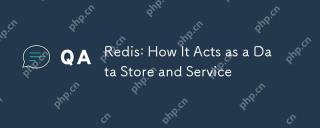 Redis: How It Acts as a Data Store and ServiceApr 24, 2025 am 12:08 AM
Redis: How It Acts as a Data Store and ServiceApr 24, 2025 am 12:08 AMRedisactsasbothadatastoreandaservice.1)Asadatastore,itusesin-memorystorageforfastoperations,supportingvariousdatastructureslikekey-valuepairsandsortedsets.2)Asaservice,itprovidesfunctionalitieslikepub/submessagingandLuascriptingforcomplexoperationsan
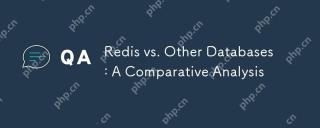 Redis vs. Other Databases: A Comparative AnalysisApr 23, 2025 am 12:16 AM
Redis vs. Other Databases: A Comparative AnalysisApr 23, 2025 am 12:16 AMCompared with other databases, Redis has the following unique advantages: 1) extremely fast speed, and read and write operations are usually at the microsecond level; 2) supports rich data structures and operations; 3) flexible usage scenarios such as caches, counters and publish subscriptions. When choosing Redis or other databases, it depends on the specific needs and scenarios. Redis performs well in high-performance and low-latency applications.
 Redis's Role: Exploring the Data Storage and Management CapabilitiesApr 22, 2025 am 12:10 AM
Redis's Role: Exploring the Data Storage and Management CapabilitiesApr 22, 2025 am 12:10 AMRedis plays a key role in data storage and management, and has become the core of modern applications through its multiple data structures and persistence mechanisms. 1) Redis supports data structures such as strings, lists, collections, ordered collections and hash tables, and is suitable for cache and complex business logic. 2) Through two persistence methods, RDB and AOF, Redis ensures reliable storage and rapid recovery of data.
 Redis: Understanding NoSQL ConceptsApr 21, 2025 am 12:04 AM
Redis: Understanding NoSQL ConceptsApr 21, 2025 am 12:04 AMRedis is a NoSQL database suitable for efficient storage and access of large-scale data. 1.Redis is an open source memory data structure storage system that supports multiple data structures. 2. It provides extremely fast read and write speeds, suitable for caching, session management, etc. 3.Redis supports persistence and ensures data security through RDB and AOF. 4. Usage examples include basic key-value pair operations and advanced collection deduplication functions. 5. Common errors include connection problems, data type mismatch and memory overflow, so you need to pay attention to debugging. 6. Performance optimization suggestions include selecting the appropriate data structure and setting up memory elimination strategies.
 Redis: Real-World Use Cases and ExamplesApr 20, 2025 am 12:06 AM
Redis: Real-World Use Cases and ExamplesApr 20, 2025 am 12:06 AMThe applications of Redis in the real world include: 1. As a cache system, accelerate database query, 2. To store the session data of web applications, 3. To implement real-time rankings, 4. To simplify message delivery as a message queue. Redis's versatility and high performance make it shine in these scenarios.
 Redis: Exploring Its Features and FunctionalityApr 19, 2025 am 12:04 AM
Redis: Exploring Its Features and FunctionalityApr 19, 2025 am 12:04 AMRedis stands out because of its high speed, versatility and rich data structure. 1) Redis supports data structures such as strings, lists, collections, hashs and ordered collections. 2) It stores data through memory and supports RDB and AOF persistence. 3) Starting from Redis 6.0, multi-threaded I/O operations have been introduced, which has improved performance in high concurrency scenarios.
 Is Redis a SQL or NoSQL Database? The Answer ExplainedApr 18, 2025 am 12:11 AM
Is Redis a SQL or NoSQL Database? The Answer ExplainedApr 18, 2025 am 12:11 AMRedisisclassifiedasaNoSQLdatabasebecauseitusesakey-valuedatamodelinsteadofthetraditionalrelationaldatabasemodel.Itoffersspeedandflexibility,makingitidealforreal-timeapplicationsandcaching,butitmaynotbesuitableforscenariosrequiringstrictdataintegrityo


Hot AI Tools

Undresser.AI Undress
AI-powered app for creating realistic nude photos

AI Clothes Remover
Online AI tool for removing clothes from photos.

Undress AI Tool
Undress images for free

Clothoff.io
AI clothes remover

Video Face Swap
Swap faces in any video effortlessly with our completely free AI face swap tool!

Hot Article

Hot Tools

WebStorm Mac version
Useful JavaScript development tools

Dreamweaver CS6
Visual web development tools

SAP NetWeaver Server Adapter for Eclipse
Integrate Eclipse with SAP NetWeaver application server.

EditPlus Chinese cracked version
Small size, syntax highlighting, does not support code prompt function

Safe Exam Browser
Safe Exam Browser is a secure browser environment for taking online exams securely. This software turns any computer into a secure workstation. It controls access to any utility and prevents students from using unauthorized resources.






