
Implementation idea:
Inserting data in batches is to first integrate the data into an array, and then insert the array directly into the database, thereby achieving one Insert multiple pieces of data.
There are two situations
The first situation:
Full field insertion, that is, the key in each piece of data in this array is consistent with the field name in the database, and Every field has it.
use yii\helpers\ArrayHelper;
$rows = [];
foreach ($models as $model) {
if ($model->validate()) {
$rows[] = $model->attributes;
}
}
$rows = ArrayHelper::getColumn($models, 'attributes');
$postModel = new Post;
Yii::$app->db->createCommand()->batchInsert(Post::tableName(), $postModel->attributes(), $rows)->execute();
The second case:
Non-full fields
$rows[] = [ 'title' => $model->title, 'content' => $model->content, ]; Yii::$app->db->createCommand()->batchInsert(Post::tableName(), ['title', 'content'], $rows)->execute();
Related recommendations: yii
The above is the detailed content of How to add data to the database in batches in yii2. For more information, please follow other related articles on the PHP Chinese website!
 Using Yii: Creating Robust and Scalable Web SolutionsApr 23, 2025 am 12:16 AM
Using Yii: Creating Robust and Scalable Web SolutionsApr 23, 2025 am 12:16 AMThe Yii framework is suitable for building efficient, secure and scalable web applications. 1) Yii is based on the MVC architecture and provides component design and security features. 2) It supports basic CRUD operations and advanced RESTfulAPI development. 3) Provide debugging skills such as logging and debugging toolbar. 4) It is recommended to use cache and lazy loading for performance optimization.
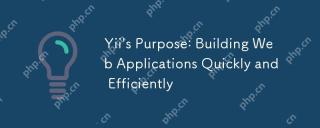 Yii's Purpose: Building Web Applications Quickly and EfficientlyApr 22, 2025 am 12:07 AM
Yii's Purpose: Building Web Applications Quickly and EfficientlyApr 22, 2025 am 12:07 AMYii's purpose is to enable developers to quickly and efficiently build web applications. Its implementation is implemented through the following methods: 1) Component-based design and MVC architecture to improve code maintainability and reusability; 2) Gii tools automatically generate code to improve development speed; 3) Lazy loading and caching mechanism optimization performance; 4) Flexible scalability to facilitate integration of third-party libraries; 5) Provide RBAC functions to handle complex business logic.
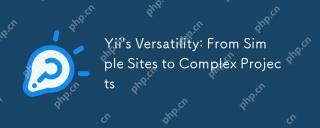 Yii's Versatility: From Simple Sites to Complex ProjectsApr 21, 2025 am 12:08 AM
Yii's Versatility: From Simple Sites to Complex ProjectsApr 21, 2025 am 12:08 AMYiiisversatileavssuitable Projectsofallsizes.1) Simple Sites, YiiOofferseassetupandrapiddevelopment.2) ForcomplexProjects, ITModularityandrbacSystemManagescalabilityandSecurity effective.
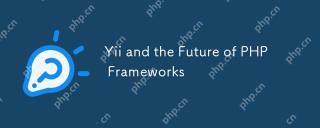 Yii and the Future of PHP FrameworksApr 20, 2025 am 12:11 AM
Yii and the Future of PHP FrameworksApr 20, 2025 am 12:11 AMThe Yii framework will continue to play an important role in the future development of PHP frameworks. 1) Yii provides efficient MVC architecture, powerful ORM system, built-in caching mechanism and rich extension libraries. 2) Its componentized design and flexibility make it suitable for complex business logic and RESTful API development. 3) Yii is constantly updated to adapt to modern PHP features and technical trends, such as microservices and containerization.
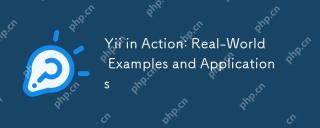 Yii in Action: Real-World Examples and ApplicationsApr 19, 2025 am 12:03 AM
Yii in Action: Real-World Examples and ApplicationsApr 19, 2025 am 12:03 AMThe Yii framework is suitable for developing web applications of all sizes, and its advantages lie in its high performance and rich feature set. 1) Yii adopts an MVC architecture, and its core components include ActiveRecord, Widget and Gii tools. 2) Through the request processing process, Yii efficiently handles HTTP requests. 3) Basic usage shows a simple example of creating controllers and views. 4) Advanced usage demonstrates the flexibility of database operations through ActiveRecord. 5) Debugging skills include using the debug toolbar and logging system. 6) Performance optimization It is recommended to use cache and database query optimization, follow coding specifications and dependency injection to improve code quality.
 How to display error prompts in yii2Apr 18, 2025 pm 11:09 PM
How to display error prompts in yii2Apr 18, 2025 pm 11:09 PMIn Yii2, there are two main ways to display error prompts. One is to use Yii::$app->errorHandler->exception() to automatically catch and display errors when an exception occurs. The other is to use $this->addError(), which displays an error when model validation fails and can be accessed in the view through $model->getErrors(). In the view, you can use if ($errors = $model->getErrors())
 What are the differences between yi2 and tp5Apr 18, 2025 pm 11:06 PM
What are the differences between yi2 and tp5Apr 18, 2025 pm 11:06 PMWith the continuous development of PHP framework technology, Yi2 and TP5 have attracted much attention as the two mainstream frameworks. They are all known for their outstanding performance, rich functionality and robustness, but they have some differences and advantages and disadvantages. Understanding these differences is crucial for developers to choose frameworks.
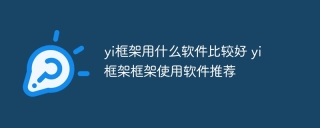 What software is better for yi framework? Recommended software for yi frameworkApr 18, 2025 pm 11:03 PM
What software is better for yi framework? Recommended software for yi frameworkApr 18, 2025 pm 11:03 PMAbstract of the first paragraph of the article: When choosing software to develop Yi framework applications, multiple factors need to be considered. While native mobile application development tools such as XCode and Android Studio can provide strong control and flexibility, cross-platform frameworks such as React Native and Flutter are becoming increasingly popular with the benefits of being able to deploy to multiple platforms at once. For developers new to mobile development, low-code or no-code platforms such as AppSheet and Glide can quickly and easily build applications. Additionally, cloud service providers such as AWS Amplify and Firebase provide comprehensive tools


Hot AI Tools

Undresser.AI Undress
AI-powered app for creating realistic nude photos

AI Clothes Remover
Online AI tool for removing clothes from photos.

Undress AI Tool
Undress images for free

Clothoff.io
AI clothes remover

Video Face Swap
Swap faces in any video effortlessly with our completely free AI face swap tool!

Hot Article

Hot Tools

SAP NetWeaver Server Adapter for Eclipse
Integrate Eclipse with SAP NetWeaver application server.

VSCode Windows 64-bit Download
A free and powerful IDE editor launched by Microsoft

SecLists
SecLists is the ultimate security tester's companion. It is a collection of various types of lists that are frequently used during security assessments, all in one place. SecLists helps make security testing more efficient and productive by conveniently providing all the lists a security tester might need. List types include usernames, passwords, URLs, fuzzing payloads, sensitive data patterns, web shells, and more. The tester can simply pull this repository onto a new test machine and he will have access to every type of list he needs.

Notepad++7.3.1
Easy-to-use and free code editor

Safe Exam Browser
Safe Exam Browser is a secure browser environment for taking online exams securely. This software turns any computer into a secure workstation. It controls access to any utility and prevents students from using unauthorized resources.





