Home >Development Tools >VSCode >14 VSCode high-frequency plug-ins (recommended)
14 VSCode high-frequency plug-ins (recommended)
- 青灯夜游forward
- 2020-11-18 17:19:396050browse

Related recommendations: "vscode Basics Tutorial"
1.TODO Highlight
高It highlights your TODO and FIXME, supports custom keywords and appearance, and can serve as a good reminder.

2.Vetur Prettier ESLint
After resolving the conflict, use the perfectly formatted code. You must learn to be lazy if you can leave it to the machine.



3.Highlight Matching Tag
Highlight matching tags in real time, No more searching for tags in HTML




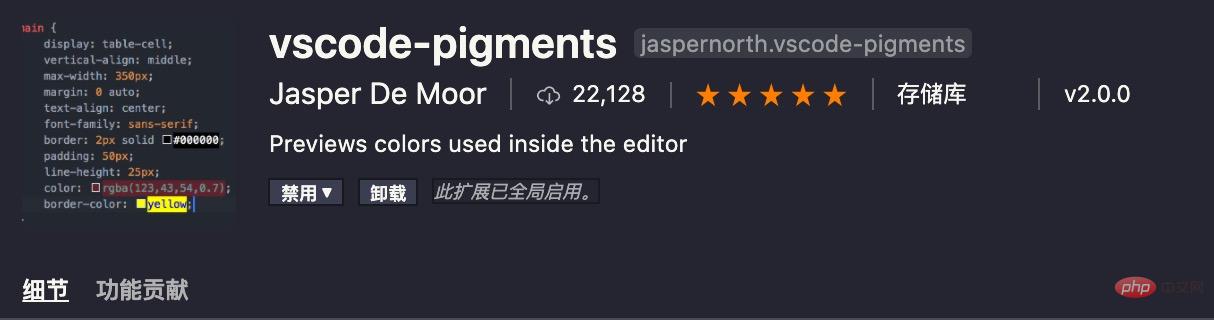
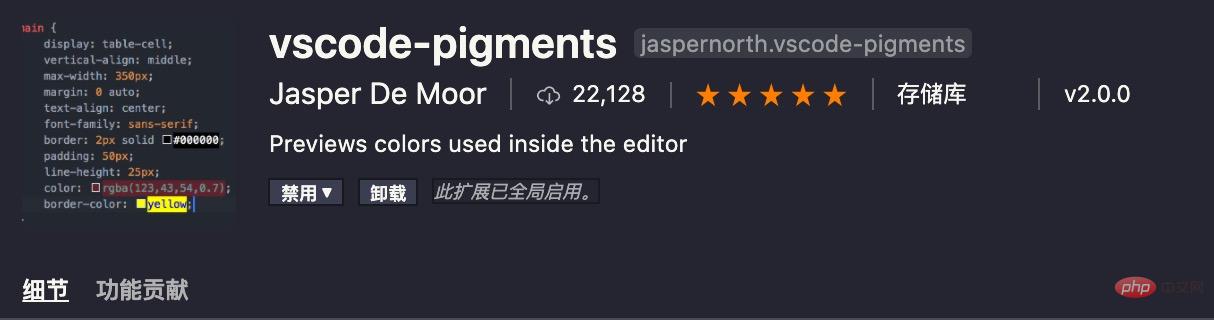
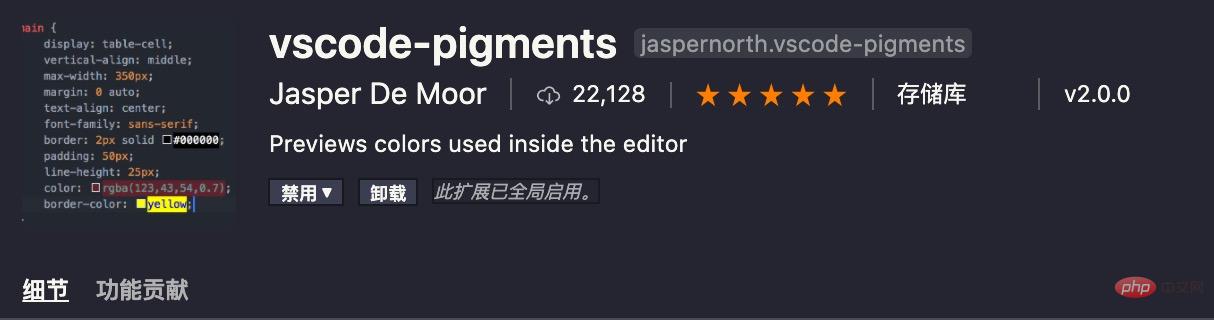
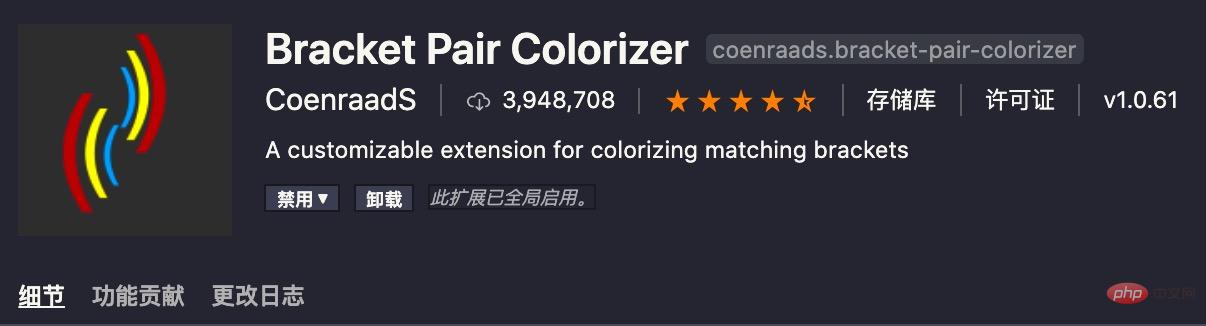
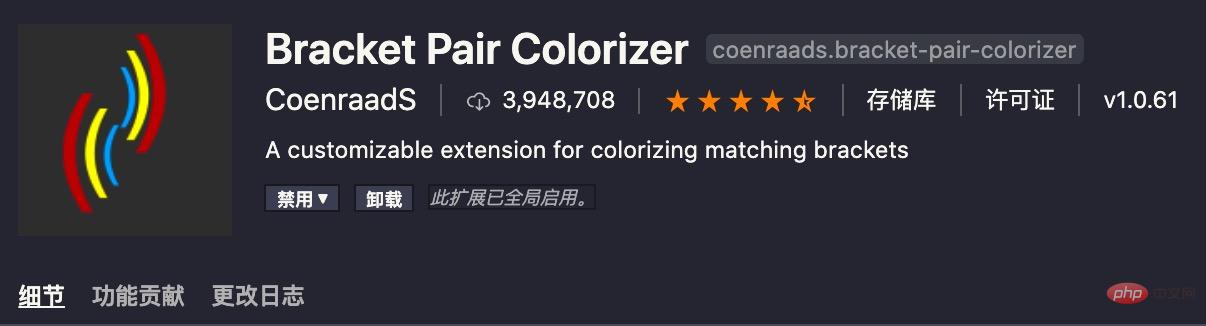
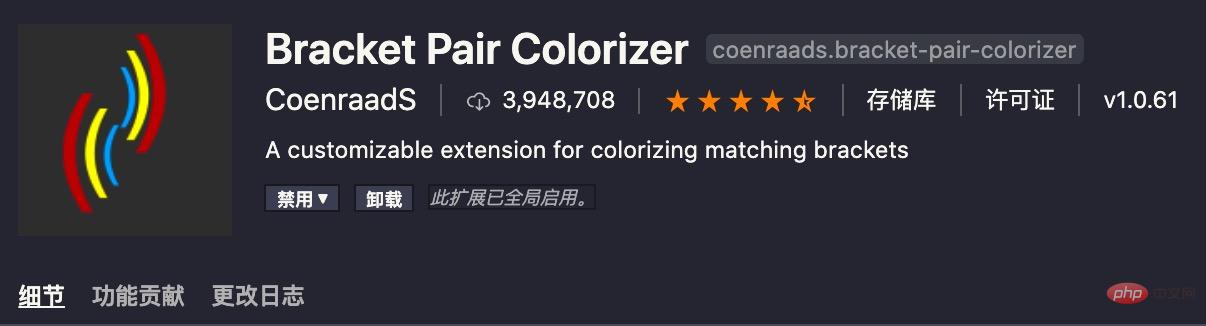
Programming Learning Course! !
The above is the detailed content of 14 VSCode high-frequency plug-ins (recommended). For more information, please follow other related articles on the PHP Chinese website!
Statement:
This article is reproduced at:segmentfault.com. If there is any infringement, please contact admin@php.cn delete


)
)