Home >Development Tools >VSCode >How to install plug-ins in VSCode offline?
How to install plug-ins in VSCode offline?
- 青灯夜游forward
- 2020-09-10 10:55:163968browse

Related recommendations: "vscode Basic Tutorial"
1. The plug-in download address is as follows: https ://marketplace.visualstudio.com/
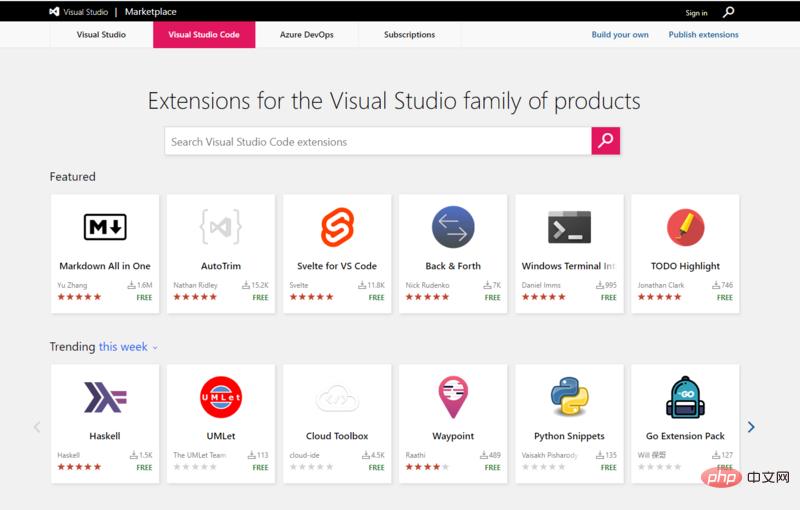
2. Search for the plug-in and then splice the download path
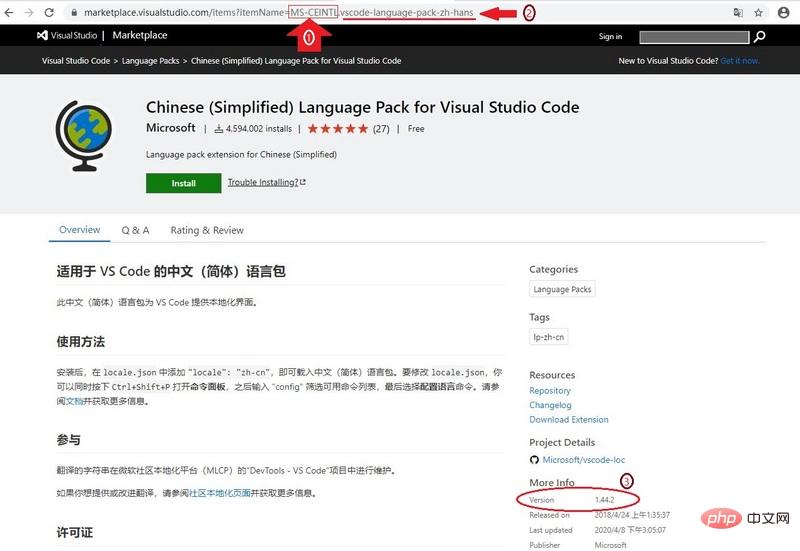
Splicing format: https://1111.gallery.vsassets.io/_apis/public/gallery/publisher/1111/extension/2222/3333/assetbyname/Microsoft.VisualStudio.Services.VSIXPackage
3 , after downloading, save the file name as xx.vsix
4. There are two installation methods:
The first is to install directly through vscode:
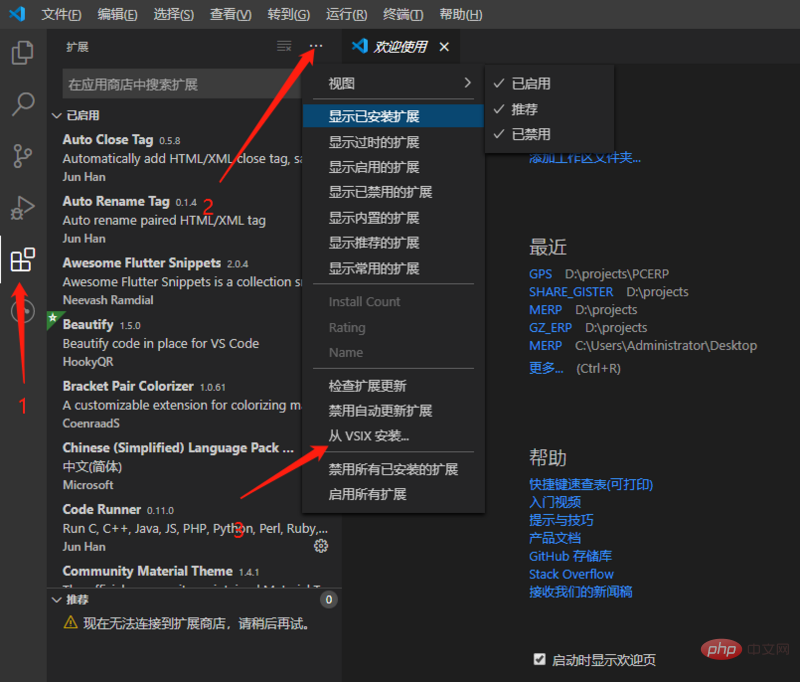
The second is A command line - find the directory where the downloaded plug-in is located and execute the command: code --install-extension xx.vsix
For more programming-related knowledge, please visit: Programming Teaching! !
The above is the detailed content of How to install plug-ins in VSCode offline?. For more information, please follow other related articles on the PHP Chinese website!
Related articles
See more- 8 useful VSCode extension tools that will make your coding fun!
- Recommend 10 great light themes in VSCode
- Two useful plug-ins recommended for writing typescript in vscode
- How to set Vue alias path smart prompt in vscode?
- Several vscode configurations and key bindings you should know
- How to install plug-in in vscode? Introduction to commonly used plug-ins

