How to add icons in layui: First define an icon by setting "class="layui-icon"" to an inline element; then add the "font-class" corresponding to the icon to the element, that is Can.

Recommended: "layui tutorial"
layui icon:
All icons of layui are all in font form, drawn from Alibaba vector icon library (iconfont). Click to open the link vector icon library. (https://www.iconfont.cn/)
Usage:
By pairing an inline element (generally recommended is itag) setting class="layui-icon", to define An icon, and then add the font-class corresponding to the icon to the element (note: before layui 2.3.0, only # was supported) ##unicode characters), you can display the icon you want. Built-in iconclassCheckRead the icon document
从 layui 2.3.0 开始,支持 font-class 的形式定义图标: <i class="layui-icon layui-icon-face-smile"></i> 注意:在 layui 2.3.0 之前的版本,只能设置 unicode 来定义图标 <i class="layui-icon"></i> 其中的 即是图标对应的 unicode 字符 你可以去定义它的颜色或者大小,如: <i class="layui-icon layui-icon-face-smile" style="font-size: 30px; color: #1E9FFF;"></i>Customized Alibaba vector icon library: 1.
Follow the steps mentioned by others to download the icon code of the Alibaba icon to your local computer and unzip it.

2. Create a folder in the layui project, put the above files, and then introduce iconfont The .css file is ready to use:
 ##
##<link rel="stylesheet" href="./plugins/layui/myicon/iconfont.css" type="text/css">
is as follows@font-face {font-family: "iconfont"; src: url('iconfont.eot?t=1529548540922'); /* IE9*/ src: url('iconfont.eot?t=1529548540922#iefix') format('embedded-opentype'), /* IE6-IE8 */ url('data:application/x-font-woff;charset=utf-8;base64,d09GRgABAAAAAAZIAAsAAAAACWQAAQAAAAAAAAAAAAAAAAAAAAAAAAAAAABHU1VCAAABCAAAADMAAABCsP6z7U9TLzIAAAE8AAAARAAAAFZW7kjsY21hcAAAAYAAAABkAAABlNAyod9nbHlmAAAB5AAAAmYAAAMwTNrvYmhlYWQAAARMAAAALwAAADYRwaPuaGhlYQAABHwAAAAcAAAAJAfeA4VobXR4AAAEmAAAABAAAAAQD+kAAGxvY2EAAASoAAAACgAAAAoCDgEebWF4cAAABLQAAAAfAAAAIAETAH5uYW1lAAAE1AAAAUUAAAJtPlT+fXBvc3QAAAYcAAAALAAAAEAt0K9heJxjYGRgYOBikGPQYWB0cfMJYeBgYGGAAJAMY05meiJQDMoDyrGAaQ4gZoOIAgCKIwNPAHicY2Bk/sU4gYGVgYOpk+kMAwNDP4RmfM1gxMjBwMDEwMrMgBUEpLmmMDgwVDxnYG7438AQw9zA0AAUZgTJAQAkFgxveJzFkMENgCAQBOdAeRhLMb6sxpdlUDGWcS6nHytgk2GzCwFywAxksYkJ7MLoOtVa9Jkl+olduciNRL1xV67Nw3VEeyU89RutMEw27um/1liPL/U51w99sfmL5sXNC/kBfY0QdnicbZJbaxNBFMfnzO7s5rqbTLLXdHPZbXZa0mxqstlWTLMVC2JTxEsRRKFKRehDK77YF8U+KPjQBz+CFMG3foKC4CdR1C/gg2+NzhJrq3QY+J8ZDufw/52DCEK/vghHgolKaAZdQCvoBkIgtcBVsAMNFga4BVqDaEZZEZjHGrLnBsISGK5U1rtR6BuSLKmgQBV6jW7EAsygHw7xJejqDoBVsW/T5hQV3kLGZNXX41V8AFrNm1KH7fG1ubjcrZdSuzlKLUr3UxIhKYxFVYFtQ0+TdEYavyeqrR3VZnENchaz1+7m6xX68E244zSNNMDeHpQqdeVDXLSL/D639RK15EI+Zdp5b7oMu9+yZinn+F8RPyL3+kN4hz+jAqqiK+gpQk3Xa/bDaGEIC1UwqqBBfxJqCsgBkADYEJaAC39r/J+LAg70eNgYQsy9+k29N4TQ9wKeyEslULwku6yfZCekliCKgdcWHgAcf5KJfLixcZgS5fEejjvzMUA834lhX9pe81t4c7T6CMOMu/5C5hSFaRsPdE/GzvF3DAqlisOYk+jiCIrq/NV0UadTFEC0n/R78IxkMBmI4oDgDAFnq7MMsNyZyIEwW7Sut7dGm5g32WqvmoVATLfMl2adD0sjr8zWHQBaocCcdYdBUnZ0cd1qUdUjabd0P+l6T8C40BYQ/suToVuc5SksV/rj+wyvZD0mvKJkT3iiHy0kwTmw4mQMMUTCzgkPf8XS9XOAfAwxFbJ5yCkYxELmDBCbAwHbNdjPU881xxzU/3E98XyzqKq0t/hYmJMxSWX/t1zIiYp1Wctk0W+Vv3YnAAB4nGNgZGBgAOJHG/yD4vltvjJwszCAwPVA/T8I+v9DFgZmCSCXg4EJJAoANsMKkwB4nGNgZGBgbvjfwBDDwgACQJKRARWwAABHCgJtBAAAAAPpAAAEAAAABAAAAAAAAAAAdgEeAZgAAHicY2BkYGBgYShiYGUAASYg5gJCBob/YD4DABRLAZIAeJxlj01OwzAQhV/6B6QSqqhgh+QFYgEo/RGrblhUavdddN+mTpsqiSPHrdQDcB6OwAk4AtyAO/BIJ5s2lsffvHljTwDc4Acejt8t95E9XDI7cg0XuBeuU38QbpBfhJto41W4Rf1N2MczpsJtdGF5g9e4YvaEd2EPHXwI13CNT+E69S/hBvlbuIk7/Aq30PHqwj7mXle4jUcv9sdWL5xeqeVBxaHJIpM5v4KZXu+Sha3S6pxrW8QmU4OgX0lTnWlb3VPs10PnIhVZk6oJqzpJjMqt2erQBRvn8lGvF4kehCblWGP+tsYCjnEFhSUOjDFCGGSIyujoO1Vm9K+xQ8Jee1Y9zed0WxTU/3OFAQL0z1xTurLSeTpPgT1fG1J1dCtuy56UNJFezUkSskJe1rZUQuoBNmVXjhF6XNGJPyhnSP8ACVpuyAAAAHicY2BigAAuBuyAhZGJkZmRhZGVgbGCNb0ov7SAC0zGp2Xm5DAwAABR6gcL') format('woff'), url('iconfont.ttf?t=1529548540922') format('truetype'), /* chrome, firefox, opera, Safari, Android, iOS 4.2+*/ url('iconfont.svg?t=1529548540922#iconfont') format('svg'); /* iOS 4.1- */}
{ font-family:"iconfont" !important; font-size:16px; font-style:normal; -webkit-font-smoothing: antialiased; -moz-osx-font-smoothing : grayscale;}
.icon-group:before { content: "\e6ff"; }.icon-group_fill:before { content: "\e700" ; }
iconfont.css fileis as above (two icons are downloaded), the class name iconfont can be modified. Replace all iconfont words with layui-icon. 3. html reference:
<a class="layui-btn layui-btn-primary layui-btn-xs" lay-event="detail">
<i class="layui-icon layui-icon-form"></i>查看<i class="iconfont icon-group"></i>
</a>
<a class="layui-btn layui-btn-xs" lay-event="edit">
<i class="layui-icon layui-icon-edit"></i>编辑<i class="iconfont"></i>
</a>
<a class="layui-btn layui-btn-danger layui-btn-xs" lay-event="del">
<i class="layui-icon layui-icon-delete"></i>删除<i class="iconfont icon-empty"></i>
</a>iconfont icon-group"></i>
</a>
<a class="layui-btn layui-btn-xs" lay-event="edit">
<i class="layui-icon layui-icon-edit"></i>编辑<i class="iconfont"></i>
</a>
<a class="layui-btn layui-btn-danger layui-btn-xs" lay-event="del">
<i class="layui-icon layui-icon-delete"></i>删除<i class="iconfont icon-empty"></i>
</a>The effect is as above:
The above is the detailed content of How to add icons in layui. For more information, please follow other related articles on the PHP Chinese website!
 How do I use Layui's flow module for infinite scrolling?Mar 18, 2025 pm 01:01 PM
How do I use Layui's flow module for infinite scrolling?Mar 18, 2025 pm 01:01 PMThe article discusses using Layui's flow module for infinite scrolling, covering setup, best practices, performance optimization, and customization for enhanced user experience.
 How do I use Layui's element module to create tabs, accordions, and progress bars?Mar 18, 2025 pm 01:00 PM
How do I use Layui's element module to create tabs, accordions, and progress bars?Mar 18, 2025 pm 01:00 PMThe article details how to use Layui's element module to create and customize UI elements like tabs, accordions, and progress bars, highlighting HTML structures, initialization, and common pitfalls to avoid.Character count: 159
 How do I customize the appearance and behavior of Layui's carousel module?Mar 18, 2025 pm 12:59 PM
How do I customize the appearance and behavior of Layui's carousel module?Mar 18, 2025 pm 12:59 PMThe article discusses customizing Layui's carousel module, focusing on CSS and JavaScript modifications for appearance and behavior, including transition effects, autoplay settings, and adding custom navigation controls.
 How do I use Layui's carousel module to create image sliders?Mar 18, 2025 pm 12:58 PM
How do I use Layui's carousel module to create image sliders?Mar 18, 2025 pm 12:58 PMThe article guides on using Layui's carousel module for image sliders, detailing steps for setup, customization options, implementing autoplay and navigation, and performance optimization strategies.
 How do I configure Layui's upload module to restrict file types and sizes?Mar 18, 2025 pm 12:57 PM
How do I configure Layui's upload module to restrict file types and sizes?Mar 18, 2025 pm 12:57 PMThe article discusses configuring Layui's upload module to restrict file types and sizes using accept, exts, and size properties, and customizing error messages for violations.
 How do I use Layui's layer module to create modal windows and dialog boxes?Mar 18, 2025 pm 12:46 PM
How do I use Layui's layer module to create modal windows and dialog boxes?Mar 18, 2025 pm 12:46 PMThe article explains how to use Layui's layer module to create modal windows and dialog boxes, detailing setup, types, customization, and common pitfalls to avoid.
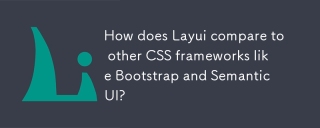 How does Layui compare to other CSS frameworks like Bootstrap and Semantic UI?Mar 14, 2025 pm 07:29 PM
How does Layui compare to other CSS frameworks like Bootstrap and Semantic UI?Mar 14, 2025 pm 07:29 PMLayui, known for simplicity and performance, is compared with Bootstrap and Semantic UI on design, components, and integration ease. Layui excels in modularity and Chinese support.(159 characters)
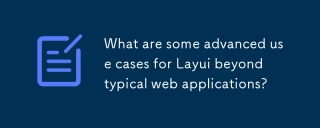 What are some advanced use cases for Layui beyond typical web applications?Mar 14, 2025 pm 07:28 PM
What are some advanced use cases for Layui beyond typical web applications?Mar 14, 2025 pm 07:28 PMLayui extends beyond basic web apps to SPAs, real-time dashboards, PWAs, and complex data visualization, enhancing enterprise-level user experiences with its modular design and rich UI components.(159 characters)


Hot AI Tools

Undresser.AI Undress
AI-powered app for creating realistic nude photos

AI Clothes Remover
Online AI tool for removing clothes from photos.

Undress AI Tool
Undress images for free

Clothoff.io
AI clothes remover

AI Hentai Generator
Generate AI Hentai for free.

Hot Article

Hot Tools

SublimeText3 Linux new version
SublimeText3 Linux latest version

EditPlus Chinese cracked version
Small size, syntax highlighting, does not support code prompt function

PhpStorm Mac version
The latest (2018.2.1) professional PHP integrated development tool

SublimeText3 Mac version
God-level code editing software (SublimeText3)

Notepad++7.3.1
Easy-to-use and free code editor





