layui implements the method of deleting data: first obtain the current row data and the value corresponding to "lay-event"; then obtain the clicked application position; then loop the data of the array and define a bool; finally pass "obj .del();" Delete the DOM structure of the corresponding line and update the cache.

Recommended: "layui tutorial"
layui——Delete table data (array data)
The code is as follows:
table.on('tool(dataTable)', function(obj) { //注:tool是工具条事件名,test是table原始容器的属性 lay-filter="对应的值"
var data = obj.data; //获得当前行数据
var layEvent = obj.event; //获得 lay-event 对应的值
//获取点击的应用位置
if (layEvent == 'delete') {
layer.confirm('确认删除吗?', function(index) {
mans.forEach((item, index) => {//先循环数组的数据
let bool = item.userId == data.userId;//定义一个bool如果数据的id和当前行数据相等
if (bool) {
mans.splice(index, 1);
}
});
console.log(mans);
obj.del(); //删除对应行(tr)的DOM结构,并更新缓存
layer.close(index);
});
}
});The above is the detailed content of How to delete data in layui. For more information, please follow other related articles on the PHP Chinese website!
 How do I use Layui's flow module for infinite scrolling?Mar 18, 2025 pm 01:01 PM
How do I use Layui's flow module for infinite scrolling?Mar 18, 2025 pm 01:01 PMThe article discusses using Layui's flow module for infinite scrolling, covering setup, best practices, performance optimization, and customization for enhanced user experience.
 How do I use Layui's element module to create tabs, accordions, and progress bars?Mar 18, 2025 pm 01:00 PM
How do I use Layui's element module to create tabs, accordions, and progress bars?Mar 18, 2025 pm 01:00 PMThe article details how to use Layui's element module to create and customize UI elements like tabs, accordions, and progress bars, highlighting HTML structures, initialization, and common pitfalls to avoid.Character count: 159
 How do I customize the appearance and behavior of Layui's carousel module?Mar 18, 2025 pm 12:59 PM
How do I customize the appearance and behavior of Layui's carousel module?Mar 18, 2025 pm 12:59 PMThe article discusses customizing Layui's carousel module, focusing on CSS and JavaScript modifications for appearance and behavior, including transition effects, autoplay settings, and adding custom navigation controls.
 How do I use Layui's carousel module to create image sliders?Mar 18, 2025 pm 12:58 PM
How do I use Layui's carousel module to create image sliders?Mar 18, 2025 pm 12:58 PMThe article guides on using Layui's carousel module for image sliders, detailing steps for setup, customization options, implementing autoplay and navigation, and performance optimization strategies.
 How do I configure Layui's upload module to restrict file types and sizes?Mar 18, 2025 pm 12:57 PM
How do I configure Layui's upload module to restrict file types and sizes?Mar 18, 2025 pm 12:57 PMThe article discusses configuring Layui's upload module to restrict file types and sizes using accept, exts, and size properties, and customizing error messages for violations.
 How do I use Layui's layer module to create modal windows and dialog boxes?Mar 18, 2025 pm 12:46 PM
How do I use Layui's layer module to create modal windows and dialog boxes?Mar 18, 2025 pm 12:46 PMThe article explains how to use Layui's layer module to create modal windows and dialog boxes, detailing setup, types, customization, and common pitfalls to avoid.
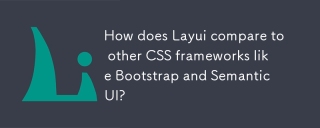 How does Layui compare to other CSS frameworks like Bootstrap and Semantic UI?Mar 14, 2025 pm 07:29 PM
How does Layui compare to other CSS frameworks like Bootstrap and Semantic UI?Mar 14, 2025 pm 07:29 PMLayui, known for simplicity and performance, is compared with Bootstrap and Semantic UI on design, components, and integration ease. Layui excels in modularity and Chinese support.(159 characters)
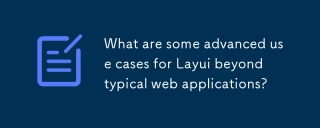 What are some advanced use cases for Layui beyond typical web applications?Mar 14, 2025 pm 07:28 PM
What are some advanced use cases for Layui beyond typical web applications?Mar 14, 2025 pm 07:28 PMLayui extends beyond basic web apps to SPAs, real-time dashboards, PWAs, and complex data visualization, enhancing enterprise-level user experiences with its modular design and rich UI components.(159 characters)


Hot AI Tools

Undresser.AI Undress
AI-powered app for creating realistic nude photos

AI Clothes Remover
Online AI tool for removing clothes from photos.

Undress AI Tool
Undress images for free

Clothoff.io
AI clothes remover

AI Hentai Generator
Generate AI Hentai for free.

Hot Article

Hot Tools

SublimeText3 Mac version
God-level code editing software (SublimeText3)

Safe Exam Browser
Safe Exam Browser is a secure browser environment for taking online exams securely. This software turns any computer into a secure workstation. It controls access to any utility and prevents students from using unauthorized resources.

MantisBT
Mantis is an easy-to-deploy web-based defect tracking tool designed to aid in product defect tracking. It requires PHP, MySQL and a web server. Check out our demo and hosting services.

SecLists
SecLists is the ultimate security tester's companion. It is a collection of various types of lists that are frequently used during security assessments, all in one place. SecLists helps make security testing more efficient and productive by conveniently providing all the lists a security tester might need. List types include usernames, passwords, URLs, fuzzing payloads, sensitive data patterns, web shells, and more. The tester can simply pull this repository onto a new test machine and he will have access to every type of list he needs.

ZendStudio 13.5.1 Mac
Powerful PHP integrated development environment





