Home >Database >Mysql Tutorial >Why is my mysql service gone?
Why is my mysql service gone?
- 青灯夜游Original
- 2020-10-20 10:08:0811035browse
The reasons why the mysql service is gone: 1. There is no registered service; 2. The MySQL service is lost due to system updates and other reasons. Solution: 1. Open cmd as an administrator user; 2. Use the command to enter the bin directory under the MySQL installation path; 3. Execute the "mysqld.exe --install" command.

(Recommended tutorial: mysql video tutorial)
Some reasons why mysql service is gone:
1. There is no registered service;
2. The MySQL service is lost due to system updates and other reasons.
Solution to the problem that mysql service does not exist:
1. Search cmd and open cmd as administrator user
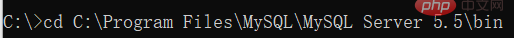
2. Enter the bin under your MySQL installation path. If it is the default path, the path is C:\Program Files\MySQL\MySQL Server 5.5\bin
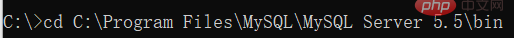
3 . Enter mysqld.exe --install in this path. If the installation is successful, it will prompt
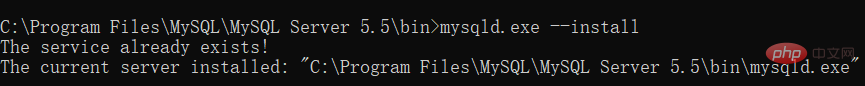
4. If this is not the case, it will prompt that the service already exists, as shown below
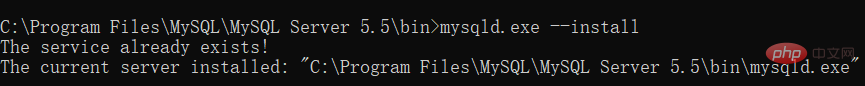
5. At this point, when you go to the local service list, the mysql service will be listed. If you enable it, you can use mysql normally.
The above is the detailed content of Why is my mysql service gone?. For more information, please follow other related articles on the PHP Chinese website!
Related articles
See more- How does mysql support gbk encoding
- Can mysql sort by numerical size?
- How to solve the problem that mysql cannot connect to the remote server
- How to modify the installation path of mysql
- How to open the location of the database file in mysql
- Online slow query accident caused by wrong index selection in MySQL


