Home >Database >Mysql Tutorial >How to open the location of the database file in mysql
How to open the location of the database file in mysql
- coldplay.xixiOriginal
- 2020-10-19 15:27:296840browse
Mysql method to open the database file location: first open the mysqml folder and find the [my.ini] file; then select [Open with Notepad]; finally press [ctrl f] to search [datadir] to find it.

Mysql method to open the database file location:
Step 1: Open mysqml folder, the files displayed are as follows, and then find the my.ini file, as shown in the figure.

Step 2: Select the my.ini file, then right-click the mouse and select "Open with" and then select "Open with Notepad"
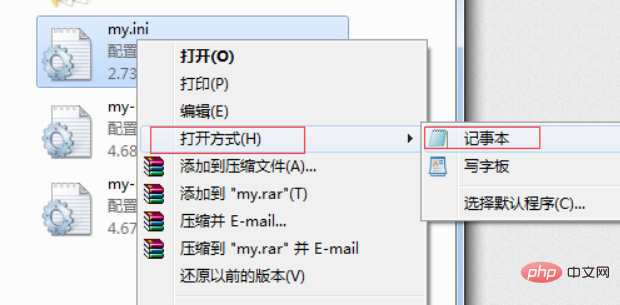
Step 3: After opening the my.ini file in Notepad, press ctrl f and search for "datadir" to find the physical directory of your database. Path
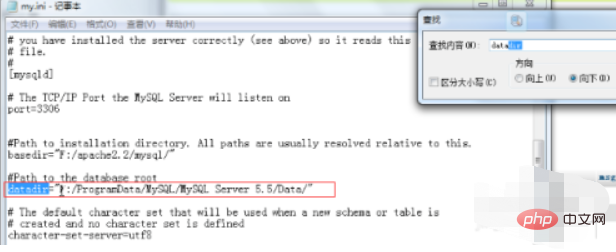
Step 4: If you want to modify the storage location of the database file, you can modify it directly here, as shown in the red box below.
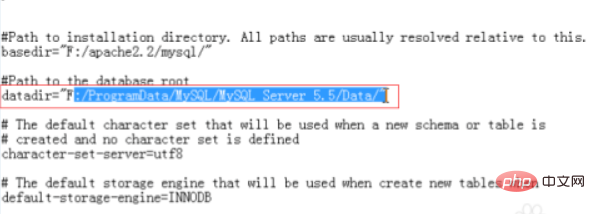
Step 5: Follow the path found above, we open the data folder of the path above, as shown below.
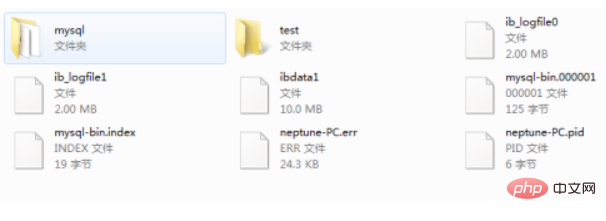
Step 6: If you want to relocate the database, you only need to copy the "data" folder and overwrite the "data" in the new environment. File will do.
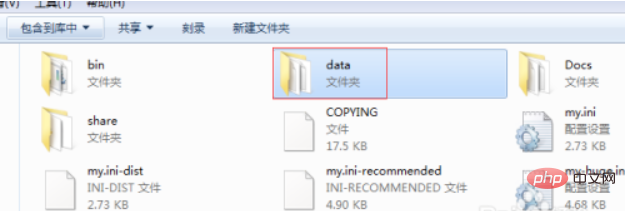
More related free learning recommendations: mysql tutorial(video)
The above is the detailed content of How to open the location of the database file in mysql. For more information, please follow other related articles on the PHP Chinese website!

