Home >Development Tools >VSCode >How to edit multiple texts at the same time in vscode?
How to edit multiple texts at the same time in vscode?
- 青灯夜游forward
- 2020-10-13 11:48:434448browse
How does vscode enable editing of multiple texts at the same time? The following article will introduce to you how to edit multiple text at the same time with vscode. It has certain reference value. Friends in need can refer to it. I hope it will be helpful to everyone.
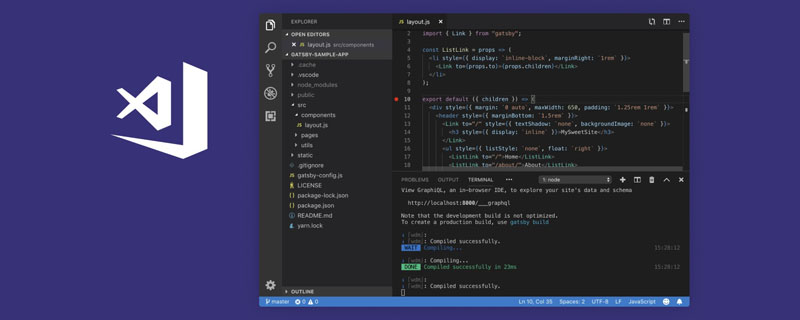
Related recommendations: "vscode Basic Tutorial"
When using vscode to write code, use When you need to replace the same content, use replace or batch replace. It is either too slow or too fast. When there is not too much content to be replaced, select the content to be replaced and use Ctrl Shift L. At this time, all the same content will be edited. Status can be edited at the same time.
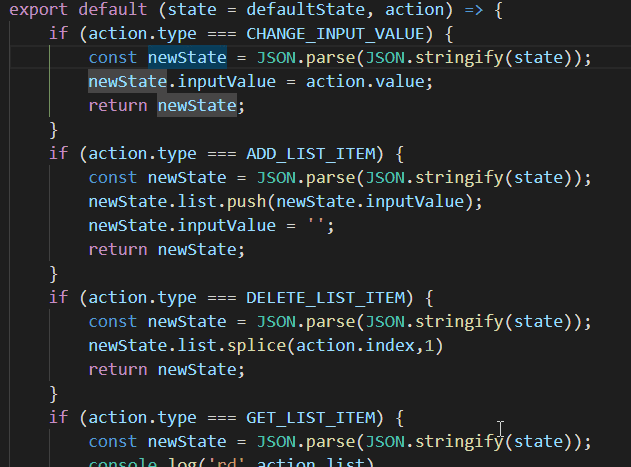
For more programming-related knowledge, please visit: Introduction to Programming! !
The above is the detailed content of How to edit multiple texts at the same time in vscode?. For more information, please follow other related articles on the PHP Chinese website!
Related articles
See more- Compare sublime and vscode
- Several vscode configurations and key bindings you should know
- How to install plug-in in vscode? Introduction to commonly used plug-ins
- How to install plug-ins in VSCode offline?
- Two useful vue code prompt plug-ins in VSCode (recommended)
- What are the highlights of VSCode engineering?
- Introduction to the method of remote debugging Node program with vscode
- 5 VSCode plug-ins to improve productivity (recommended)
- What is the shortcut key for vscode comments?

