Home >Development Tools >VSCode >Introduction to the method of remote debugging Node program with vscode
Introduction to the method of remote debugging Node program with vscode
- 青灯夜游forward
- 2020-09-15 10:57:543685browse

This article will introduce to you how to remotely debug Node programs with vscode. It has certain reference value. Friends in need can refer to it. I hope it will be helpful to everyone.
Video tutorial recommendation: vscode basic tutorial、node js tutorial
Remote environment configuration
First, open the SSH server function in the remote server. The ubuntu system is basically All come with it, if not, install it
apt-get install openssh-server
Local installation of vscode plug-in
Download the VScode Insider version, and then install the Remote Development extension. After installing the Remote Development extension, other Remote-SSH will automatically Installation, if it does not install automatically, please install it manually according to the screenshot.
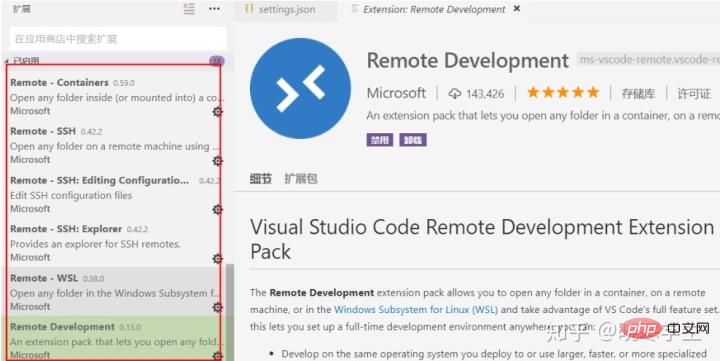
To configure username/password authentication, you need to edit the settings.json file of VSCode. The way to open it is as shown below. Click setting and click any one of 'Edit in settings.json'. '.
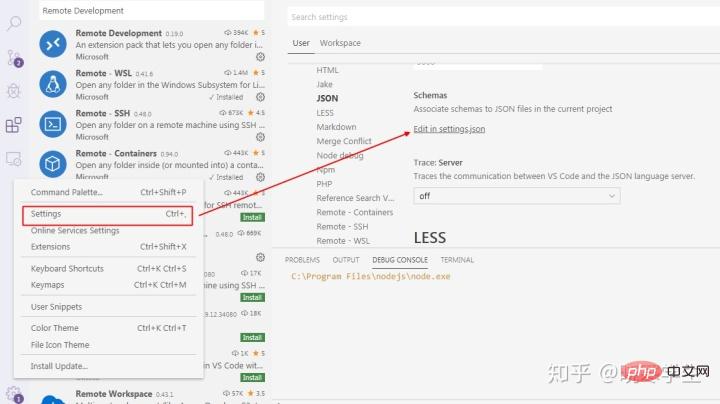
Then add "remote.SSH.showLoginTerminal": true in settings.json
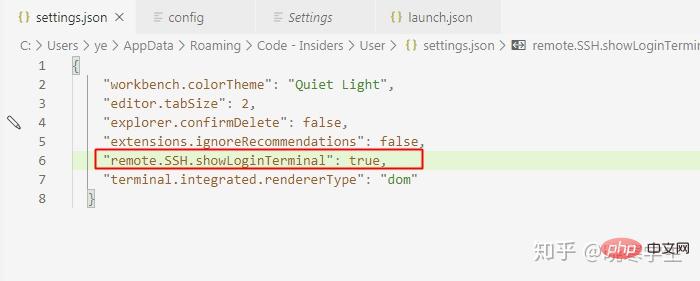
Click " open a remote window", select 'connect to Host'
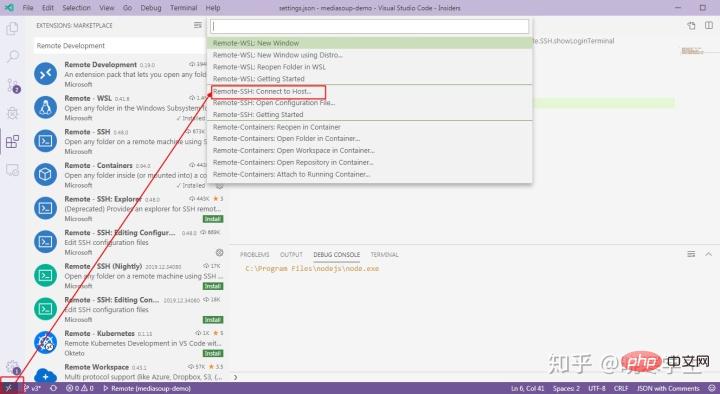
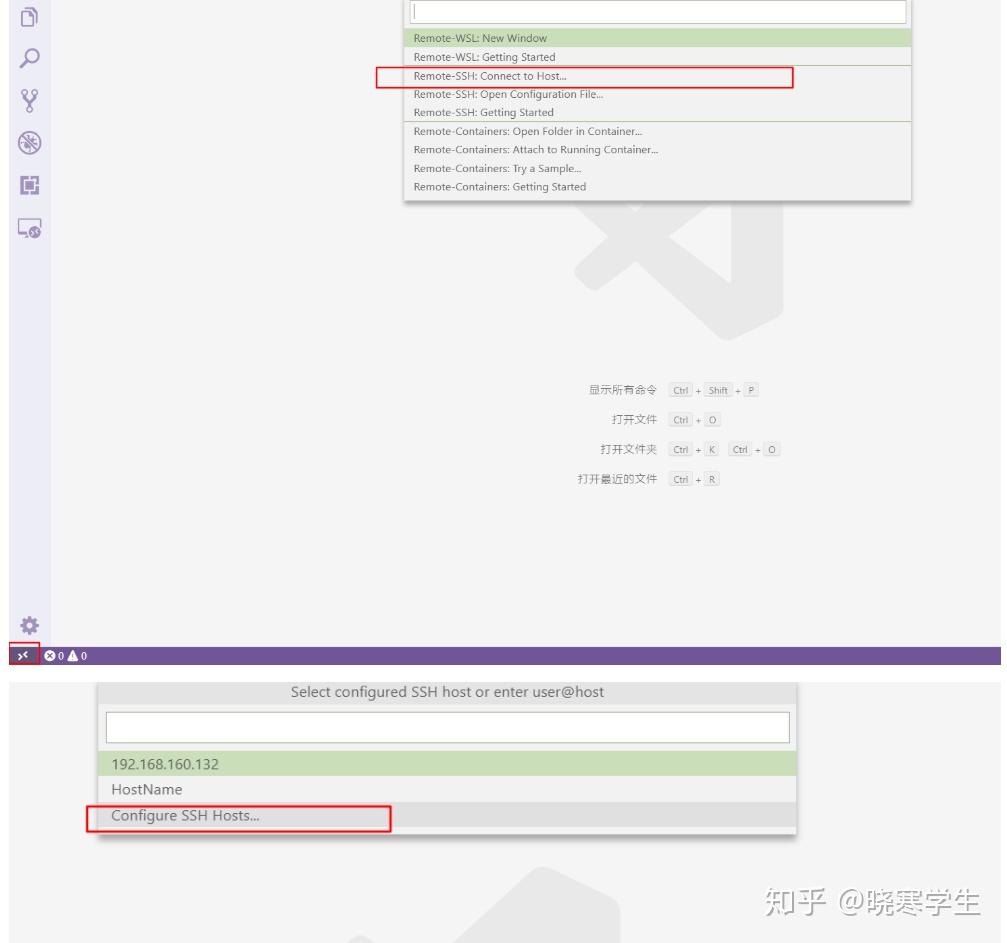
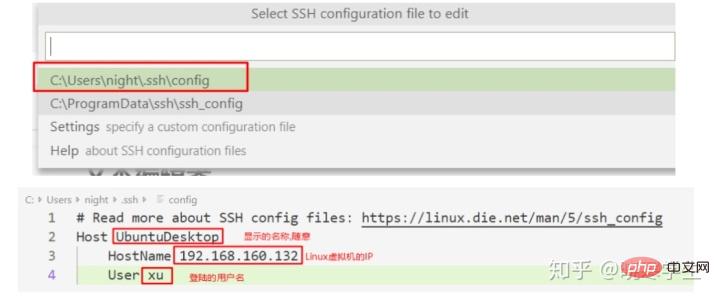
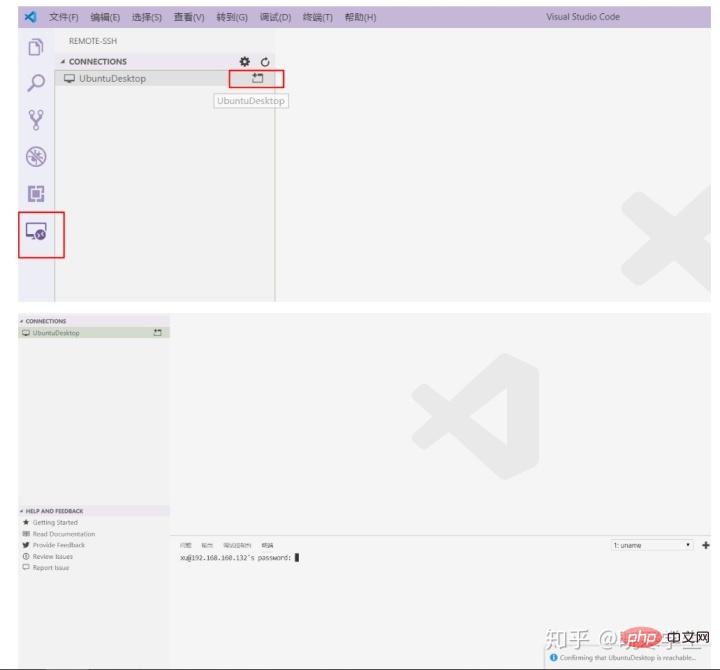 ##After being connected, click
##After being connected, click to display the Linux folder (or file)
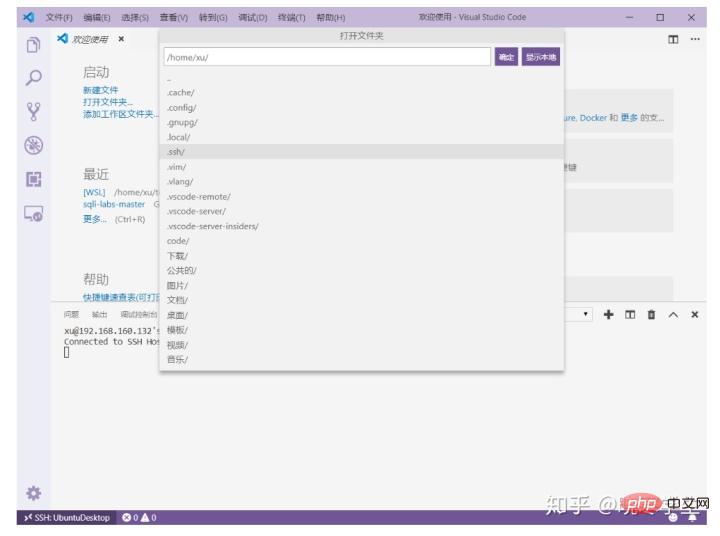 Configuring the public key
Configuring the public keyThe above steps require you to enter the password every time, which is very troublesome. You can solve this problem by configuring the public key.
1. Open the Git installation directory and put Git\usr\bin into the environment variable.
2. Then open the process and edit the directory of the host config file C:\Users\ye\.ssh (the user name will be different on different computers), and execute ssh-keygen.
3. We need Copy the id_rsa.pub file to the ~/.ssh/ directory on the Linux server. If there is no such directory, please execute mkdir ~/.ssh to create it, and then remotely transfer id_rsa.pub to the directory.
4. Then switch to the directory and execute cat id_rsa.pub >> ; authorized_keys,
5. Modify
PubkeyAuthentication yes,
, are the two items normal? If there are comments, please cancel them. If they are not the same, please modify or add
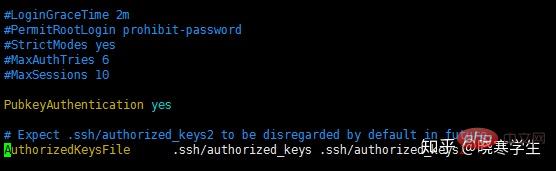 6. Restart the remote host. ssh service /etc/init.d/ssh resart
6. Restart the remote host. ssh service /etc/init.d/ssh resart7. Then return to the Windows command line and execute ssh (user name)@192.168.160.132
Please replace the ones in the brackets with yours Linux username, please be sure to log in according to this format, be sure to enter the username and IP, do not just enter the IP
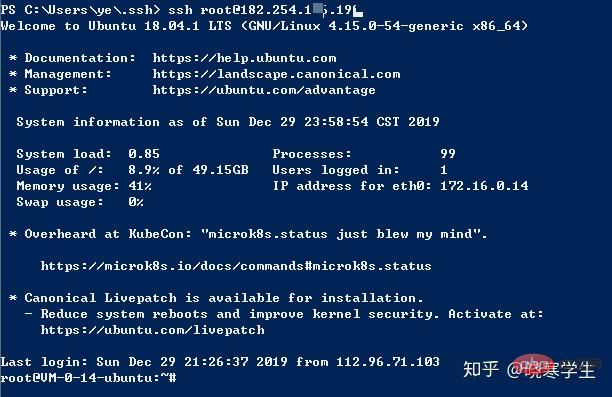
此时打开文件的时候就不会再提示输入密码了
远程调试
找到远程服务器中 node 的路径
which node
在 launch.json 中添加配置
{
// Use IntelliSense to learn about possible attributes.
// Hover to view descriptions of existing attributes.
// For more information, visit: https://go.microsoft.com/fwlink/?linkid=830387
"version": "0.2.0",
"configurations": [
{
"type": "node",
"request": "launch",
"name": "Launch Program",
"program": "${workspaceFolder}/server/server.js",
"runtimeExecutable": "/root/.nvm/versions/node/v8.6.0/bin/node" // 就增加这行
}
]
}
更多编程相关知识,请访问:编程入门!!
The above is the detailed content of Introduction to the method of remote debugging Node program with vscode. For more information, please follow other related articles on the PHP Chinese website!
Related articles
See more- An in-depth analysis of the callback queue of Node.js
- An in-depth analysis of the module loading mechanism of Node.js
- How to install plug-in in vscode? Introduction to commonly used plug-ins
- How to use nvm to install and manage multiple versions of node.js on Mac and Windows?
- How to install plug-ins in VSCode offline?
- Two useful vue code prompt plug-ins in VSCode (recommended)
- What are the highlights of VSCode engineering?
- Recommend some useful plug-ins for VSCode
- Tips to make VSCode 10 times more useful (beginner's guide)

