Home >Operation and Maintenance >Windows Operation and Maintenance >How to open win7 scanner
How to open win7 scanner
- 王林Original
- 2020-07-15 14:50:125541browse
How to open the win7 scanner: 1. Open the control panel and enter the [View Devices and Printers] option; 2. Select the printer and click the [Start Scan] option in the top menu bar; 3. Will need to scan Put the drawing into the scanner and click [Scan].

1. Click the start icon, click to open the “Control Panel”;
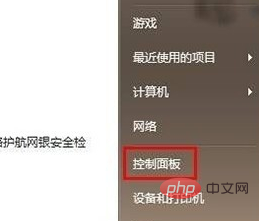
2. Find and Open the "View devices and printers" option;

3. Select the printer, and then click the "Start Scan" option;

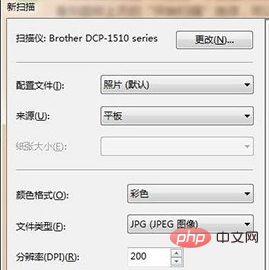
The above is the detailed content of How to open win7 scanner. For more information, please follow other related articles on the PHP Chinese website!
Statement:
The content of this article is voluntarily contributed by netizens, and the copyright belongs to the original author. This site does not assume corresponding legal responsibility. If you find any content suspected of plagiarism or infringement, please contact admin@php.cn

