
Solve the problem that the layui time control cannot be used normally after it is cleared, and select the time range
There are two solutions:
Method 1 ( layui 1.x):
html code:
<div class="layui-inline">
<div class="layui-input-inline">
<input type="text" name="start_time" class="layui-input" id="start_time"
placeholder="开始时间(修改时间)">
</div>
</div>
<div class="layui-inline">
<div class="layui-input-inline">
<input type="text" name="end_time" class="layui-input" id="end_time"
placeholder="结束时间(修改时间)">
</div>
</div>
js代码:
var start = {
istime: true,
format: 'YYYY-MM-DD hh:mm:ss',
max: '2099-06-16 23:59:59',
istoday: true,
choose: function (datas) {
end.min = datas; //开始日选好后,重置结束日的最小日期
}
};
var end = {
istime: true,
format: 'YYYY-MM-DD hh:mm:ss',
max: '2099-06-16 23:59:59',
istoday: true,
choose: function (datas) {
start.max = datas; //结束日选好后,重置开始日的最大日期
}
};
document.getElementById('start_time').onclick = function () {
start.elem = this;
laydate(start);
};
document.getElementById('end_time').onclick = function () {
end.elem = this;
laydate(end);
};Method 2 (layui 2.x):
html code
<div class="layui-inline">
<div class="layui-input-inline">
<input type="text" name="start_time" class="layui-input" id="start_time"
placeholder="开始时间(修改时间)">
</div>
</div>
<div class="layui-inline">
<div class="layui-input-inline">
<input type="text" name="end_time" class="layui-input" id="end_time"
placeholder="结束时间(修改时间)">
</div>
</div>
js代码
layui.use([ 'laydate'], function(){
var $ = layui.$;
var laydate = layui.laydate;
var nowTime = new Date().valueOf();
var max = null;
var start = laydate.render({
elem: '#start_time',
type: 'datetime',
max: nowTime,
btns: ['clear', 'confirm'],
done: function(value, date){
endMax = end.config.max;
end.config.min = date;
end.config.min.month = date.month -1;
}
});
var end = laydate.render({
elem: '#end_time',
type: 'datetime',
max: nowTime,
done: function(value, date){
if($.trim(value) == ''){
var curDate = new Date();
date = {'date': curDate.getDate(), 'month': curDate.getMonth()+1, 'year': curDate.getFullYear()};
}
start.config.max = date;
start.config.max.month = date.month -1;
}
});Dynamic based on the start time Limit the end time Knowledge point type: 'datetime', is a date with hours, minutes and seconds, is a date without hours, minutes and seconds
layui.use('laydate', function(){
/* lay('.layui-input').each(function(){
laydate.render({
elem: this
,trigger: 'click'
,change: function(value, date, endDate){
console.log(value); //得到日期生成的值,如:2017-08-18
console.log(date); //得到日期时间对象:{year: 2017, month: 8, date: 18, hours: 0, minutes: 0, seconds: 0}
console.log(endDate); //得结束的日期时间对象,开启范围选择(range: true)才会返回。对象成员同上。
}
});
}); */
var $ = layui.$;
var laydate = layui.laydate;
var nowTime = new Date().valueOf();
var max = null;
var start = laydate.render({
elem: '#start_time',
type: 'datetime',
btns: ['clear', 'confirm'],
done: function(value, date){
endMax = end.config.max;
end.config.min = date;
end.config.min.month = date.month -1;
},
change: function(value, date, endDate){
var timestamp2 = Date.parse(new Date(value));
timestamp2 = timestamp2 / 1000;
end.config.min = timestamp2;
end.config.min.month = date.month -1;
}
});
var end = laydate.render({
elem: '#end_time',
type: 'date',
done: function(value, date){
console.log(" ====== "+date);
if($.trim(value) == ''){
var curDate = new Date();
date = {'date': curDate.getDate(), 'month': curDate.getMonth()+1, 'year': curDate.getFullYear()};
}
start.config.max = date;
start.config.max.month = date.month -1;
}
});
});Through the above code, it is possible to dynamically change the maximum value of the start time and the minimum value of the end time changed. Let’s talk about the pitfalls that are easy to encounter:
Pit 1: laydate.render cannot be rendered repeatedly. When an elem corresponding to laydate.render has been rendered once, we cannot modify the max by rendering it again. value and min value.
Pit 2: startDate.config.max and endDate.config.min are an object, not a string, endDate.config.min="2017-01-01"; actually what you get here is an object , different from min and max when we render, directly assigning string values will have no effect.
Pit 3: Although the format of dates is the same as the format of endDate.config.min, but if you directly set endDate.config.min=dates, you will find that the result is not what you want, because although the data in dates is The date you selected, but the value of month set in endDate.config.min is one month greater than the value of month you entered. Therefore, if the start date you selected is November 13th, the value is directly assigned to endDate.config. After .min, you will find that the minimum date of the end date becomes December 13, so we need to reduce the month value in dates by one and then assign it to endDate.config.min.
For more layui knowledge, please pay attention to the PHP Chinese website layui tutorial column
The above is the detailed content of layui time control select time. For more information, please follow other related articles on the PHP Chinese website!
 How do I use Layui's flow module for infinite scrolling?Mar 18, 2025 pm 01:01 PM
How do I use Layui's flow module for infinite scrolling?Mar 18, 2025 pm 01:01 PMThe article discusses using Layui's flow module for infinite scrolling, covering setup, best practices, performance optimization, and customization for enhanced user experience.
 How do I use Layui's element module to create tabs, accordions, and progress bars?Mar 18, 2025 pm 01:00 PM
How do I use Layui's element module to create tabs, accordions, and progress bars?Mar 18, 2025 pm 01:00 PMThe article details how to use Layui's element module to create and customize UI elements like tabs, accordions, and progress bars, highlighting HTML structures, initialization, and common pitfalls to avoid.Character count: 159
 How do I customize the appearance and behavior of Layui's carousel module?Mar 18, 2025 pm 12:59 PM
How do I customize the appearance and behavior of Layui's carousel module?Mar 18, 2025 pm 12:59 PMThe article discusses customizing Layui's carousel module, focusing on CSS and JavaScript modifications for appearance and behavior, including transition effects, autoplay settings, and adding custom navigation controls.
 How do I use Layui's carousel module to create image sliders?Mar 18, 2025 pm 12:58 PM
How do I use Layui's carousel module to create image sliders?Mar 18, 2025 pm 12:58 PMThe article guides on using Layui's carousel module for image sliders, detailing steps for setup, customization options, implementing autoplay and navigation, and performance optimization strategies.
 How do I configure Layui's upload module to restrict file types and sizes?Mar 18, 2025 pm 12:57 PM
How do I configure Layui's upload module to restrict file types and sizes?Mar 18, 2025 pm 12:57 PMThe article discusses configuring Layui's upload module to restrict file types and sizes using accept, exts, and size properties, and customizing error messages for violations.
 How do I use Layui's layer module to create modal windows and dialog boxes?Mar 18, 2025 pm 12:46 PM
How do I use Layui's layer module to create modal windows and dialog boxes?Mar 18, 2025 pm 12:46 PMThe article explains how to use Layui's layer module to create modal windows and dialog boxes, detailing setup, types, customization, and common pitfalls to avoid.
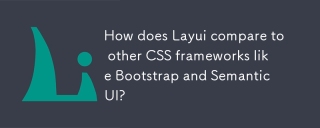 How does Layui compare to other CSS frameworks like Bootstrap and Semantic UI?Mar 14, 2025 pm 07:29 PM
How does Layui compare to other CSS frameworks like Bootstrap and Semantic UI?Mar 14, 2025 pm 07:29 PMLayui, known for simplicity and performance, is compared with Bootstrap and Semantic UI on design, components, and integration ease. Layui excels in modularity and Chinese support.(159 characters)
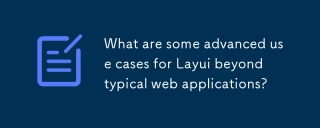 What are some advanced use cases for Layui beyond typical web applications?Mar 14, 2025 pm 07:28 PM
What are some advanced use cases for Layui beyond typical web applications?Mar 14, 2025 pm 07:28 PMLayui extends beyond basic web apps to SPAs, real-time dashboards, PWAs, and complex data visualization, enhancing enterprise-level user experiences with its modular design and rich UI components.(159 characters)


Hot AI Tools

Undresser.AI Undress
AI-powered app for creating realistic nude photos

AI Clothes Remover
Online AI tool for removing clothes from photos.

Undress AI Tool
Undress images for free

Clothoff.io
AI clothes remover

AI Hentai Generator
Generate AI Hentai for free.

Hot Article

Hot Tools

MinGW - Minimalist GNU for Windows
This project is in the process of being migrated to osdn.net/projects/mingw, you can continue to follow us there. MinGW: A native Windows port of the GNU Compiler Collection (GCC), freely distributable import libraries and header files for building native Windows applications; includes extensions to the MSVC runtime to support C99 functionality. All MinGW software can run on 64-bit Windows platforms.

DVWA
Damn Vulnerable Web App (DVWA) is a PHP/MySQL web application that is very vulnerable. Its main goals are to be an aid for security professionals to test their skills and tools in a legal environment, to help web developers better understand the process of securing web applications, and to help teachers/students teach/learn in a classroom environment Web application security. The goal of DVWA is to practice some of the most common web vulnerabilities through a simple and straightforward interface, with varying degrees of difficulty. Please note that this software

EditPlus Chinese cracked version
Small size, syntax highlighting, does not support code prompt function

SublimeText3 Linux new version
SublimeText3 Linux latest version

SublimeText3 Chinese version
Chinese version, very easy to use





