Home >Development Tools >VSCode >How to change the display language of Vscode to Chinese?
How to change the display language of Vscode to Chinese?
- 青灯夜游forward
- 2020-05-18 10:23:433801browse

Vscode is an open source cross-platform editor. By default, the language used by vscode is English (us). How to change its display language to Chinese? The following article will introduce it to you.
[Recommended learning: vscode basic tutorial]
1) Open the vscode tool;
2) Use the shortcut key combination [Ctrl Shift p], Enter "configure display language" in the search box and click OK;
3) Modify the attribute "locale" under the locale.json file to "zh-CN";
4) Restart vscode tool;
If the vscode menu is still displayed in English after restarting, check the installed plug-ins in the store, reinstall the Chinese plug-in (as shown below), and then restart the tool.
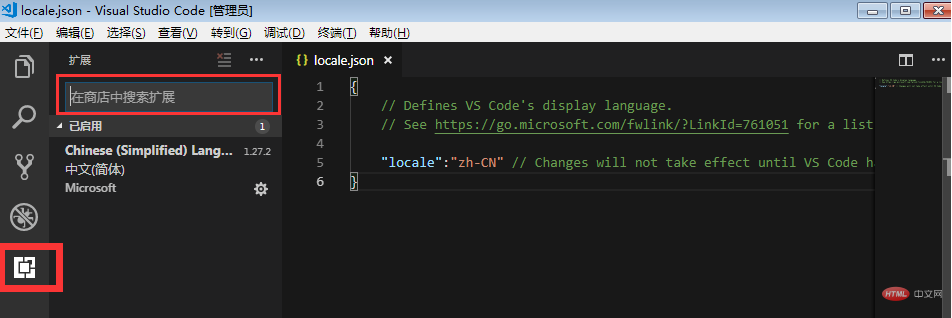
Search Chinese (Simplied) Lang in the store in the picture above and install it.
For more web programming related knowledge, please visit php中文网! !
The above is the detailed content of How to change the display language of Vscode to Chinese?. For more information, please follow other related articles on the PHP Chinese website!

