How to print certificate of award on computer
- 藏色散人Original
- 2020-05-13 09:39:2521923browse
How to print a certificate on a computer?
The operation method is to use mail merge in WORD, as follows:
1. Create the name and award level columns in EXCEL, enter the name and award number
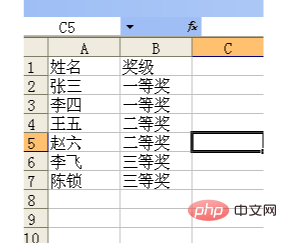
2. Start WORD to create a certificate template.
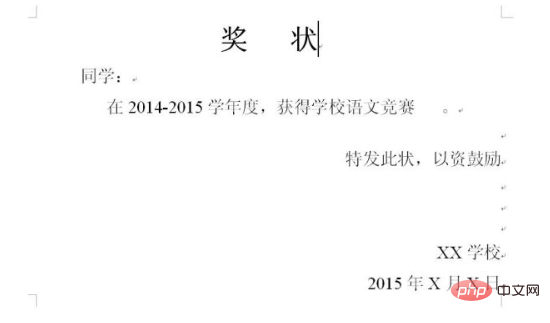
3. Find Mail Merge in the tools menu and open
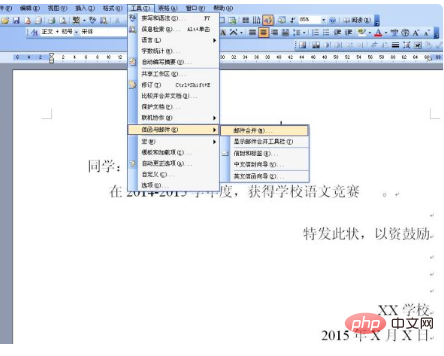
4. Select letter by default and continue to the next step. Continue to the next step.
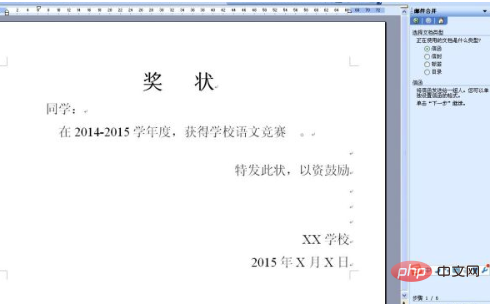
5. Select "Another List" in the list
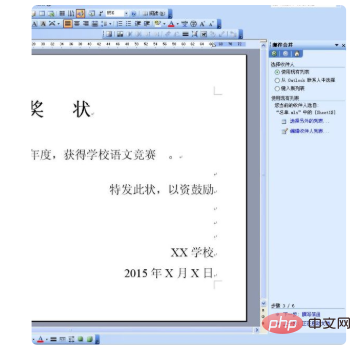
6. Select the EXCEL table you just created
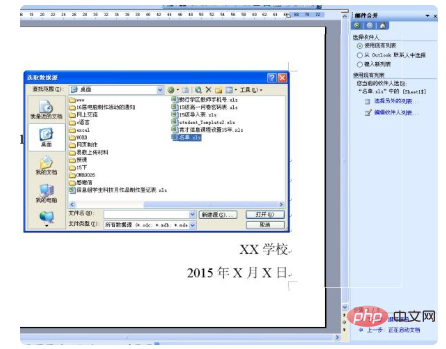
7. Check the name and award number of the mail merge recipient and confirm, continue to the next step
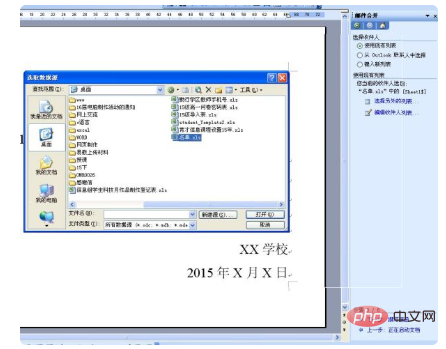
8. Select "Other Items" in the prompt that appears
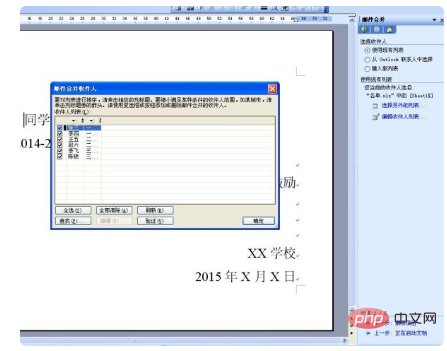
9. Click in front of the students and behind the competition to insert the corresponding column names.
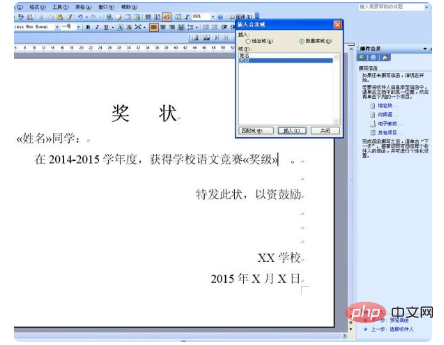
10. Click to complete the merge
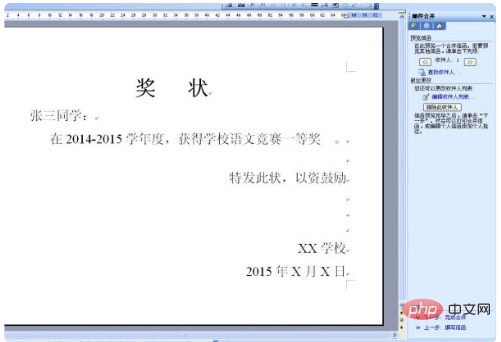
11. Finally, choose to print or save
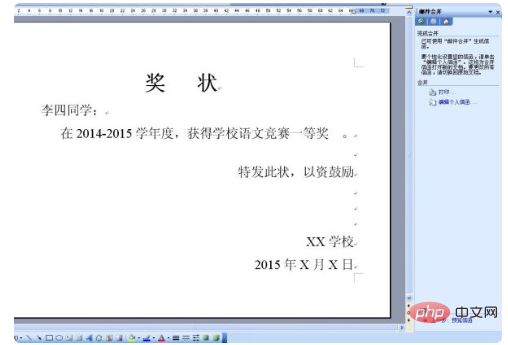
The above is the detailed content of How to print certificate of award on computer. For more information, please follow other related articles on the PHP Chinese website!

