Home >Common Problem >How to calculate binary numbers using a computer calculator
How to calculate binary numbers using a computer calculator
- 藏色散人Original
- 2020-05-10 10:07:0024289browse
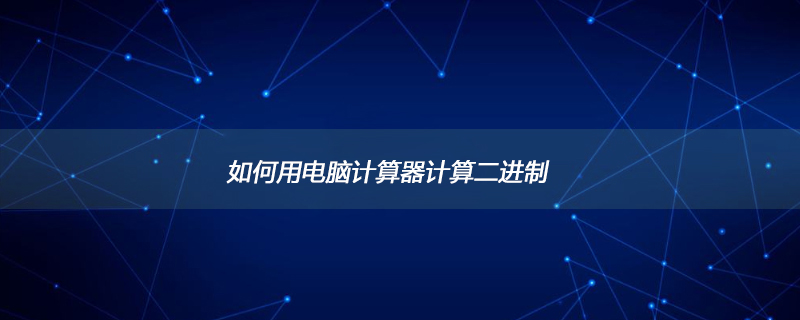
How to calculate binary numbers using a computer calculator? Use the computer's built-in calculator to convert decimal to binary
Press and hold the win R keys on the keyboard at the same time.

Enter calc in the pop-up dialog box and click OK.
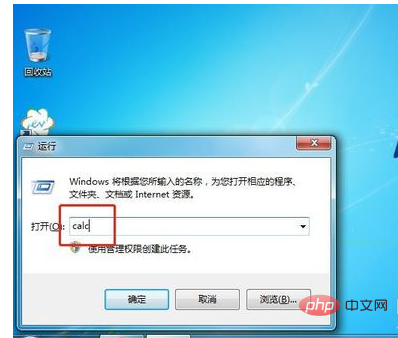
The calculator that comes with your computer will be displayed. Click "View" on the upper left side of the calculator.

Select "Programmer" and you will find that the calculator page has changed.
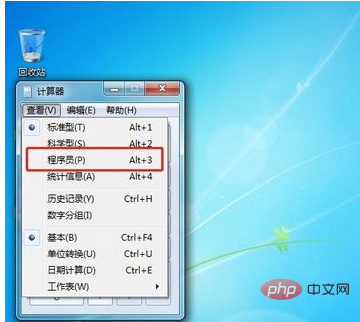
Click "Double Word" on the left side of the calculator page to change the calculator display to double word mode (4 bytes, 32 bits).
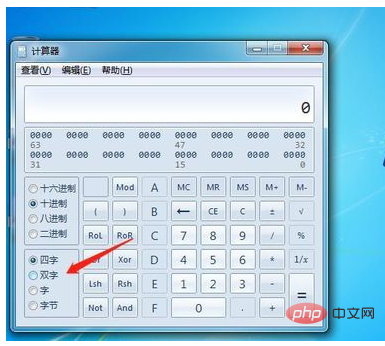
Next, you can perform decimal to binary conversion. Take 88 as an example, enter 88.
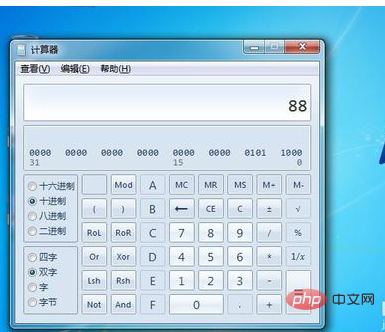
Click "Binary" on the left side of the calculator page, you can see "1011000" appears in the display box above the calculator, this is the conversion of decimal 88 into binary the subsequent expression.
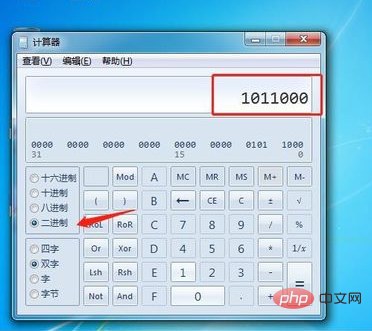
The above is the detailed content of How to calculate binary numbers using a computer calculator. For more information, please follow other related articles on the PHP Chinese website!

