Home >Development Tools >phpstorm >What to do if PhpStorm displays 502
What to do if PhpStorm displays 502
- (*-*)浩Original
- 2019-12-27 15:11:215973browse

1. First click on Settings under File 2. Click PHP under Languages&Frameworks, and then select the appropriate path for PHP language level and CLI Interpreter
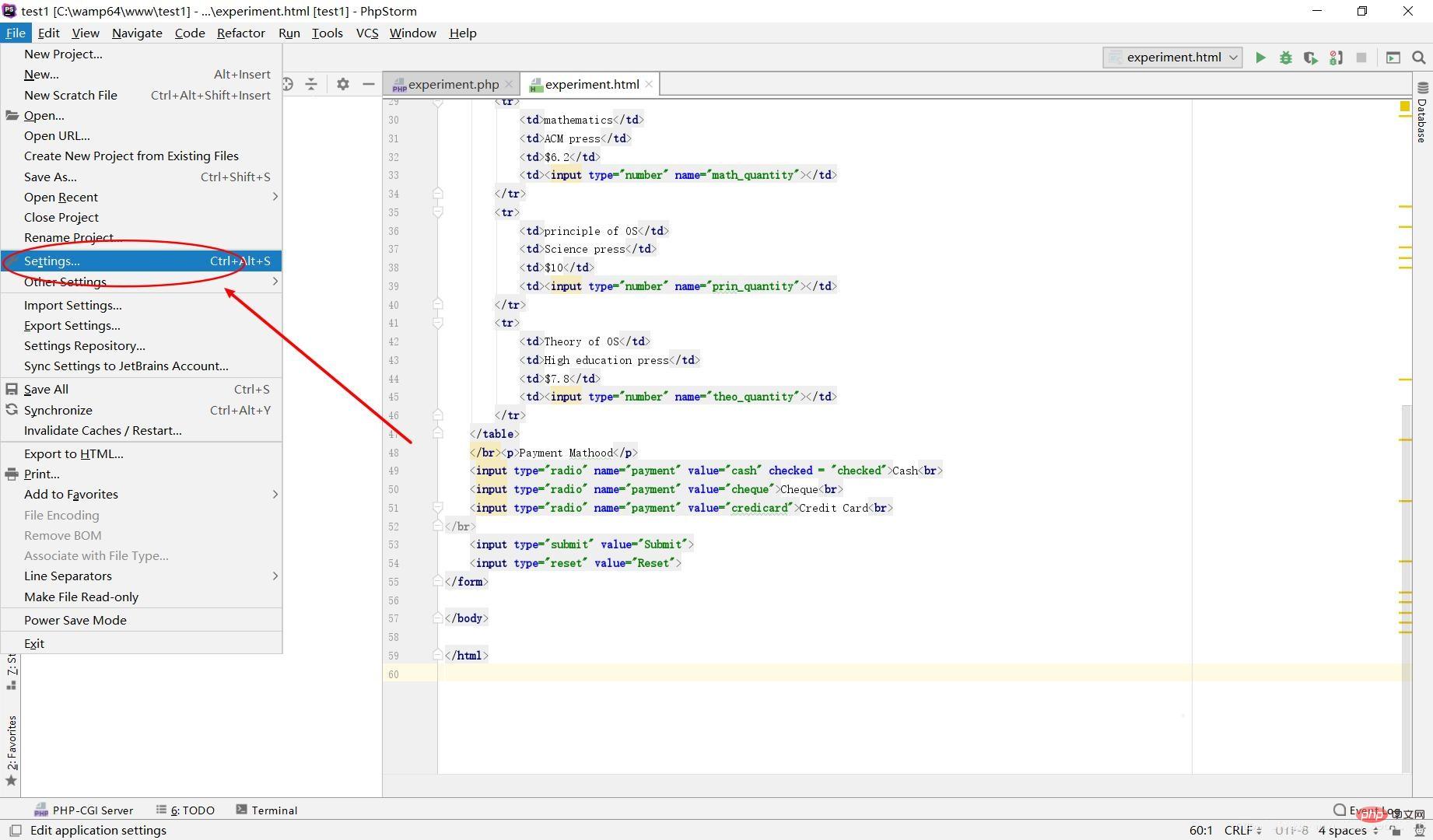 My path here is:
My path here is:
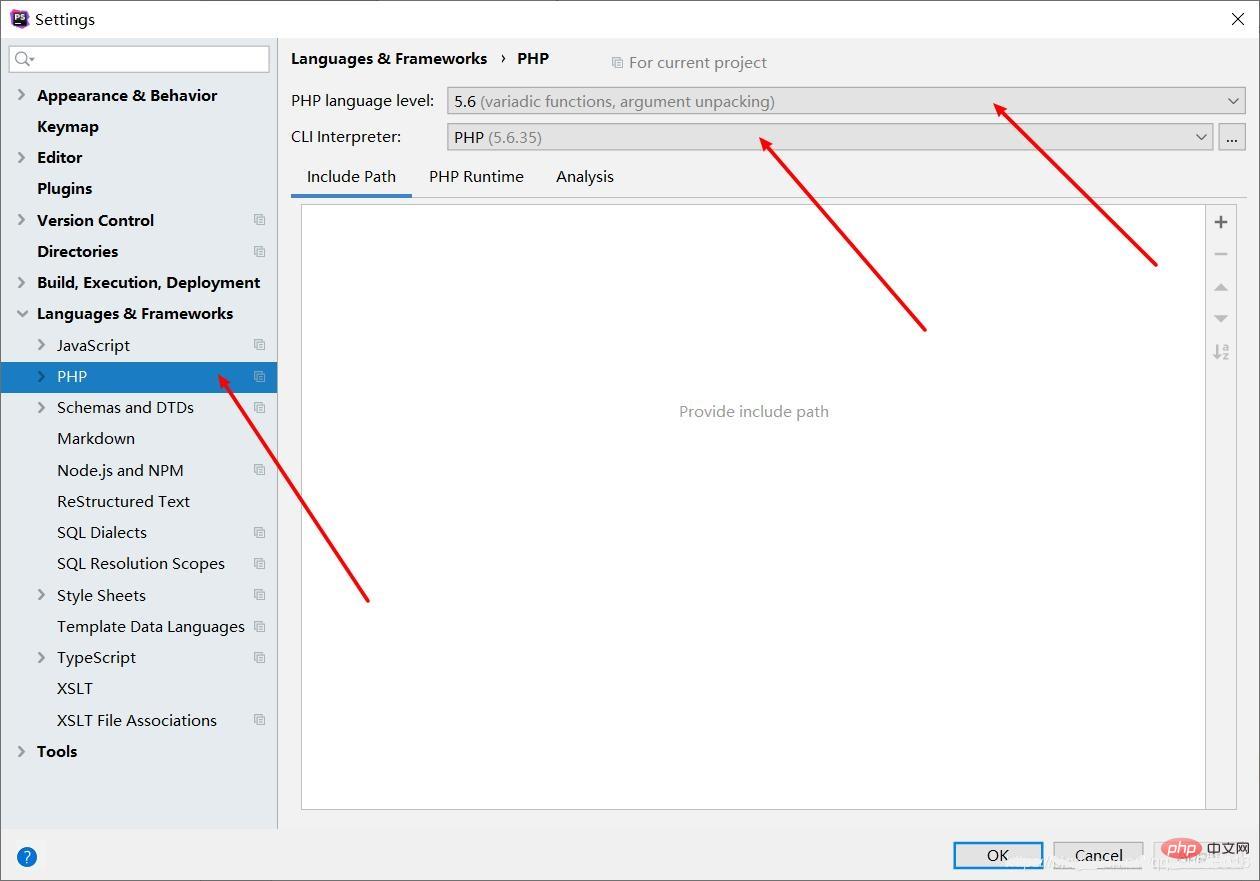 3. If configured like this, opening the php file on the web page will display the following interface:
3. If configured like this, opening the php file on the web page will display the following interface:
 4. This is because you have not configured the Debugger extension. Click the three leftmost dots of the CLI Interpreter to enter the following interface. There is the Debugger extension. As above, still select /wamp64/bin/php/php5.6.35/php. .exe file.
4. This is because you have not configured the Debugger extension. Click the three leftmost dots of the CLI Interpreter to enter the following interface. There is the Debugger extension. As above, still select /wamp64/bin/php/php5.6.35/php. .exe file.
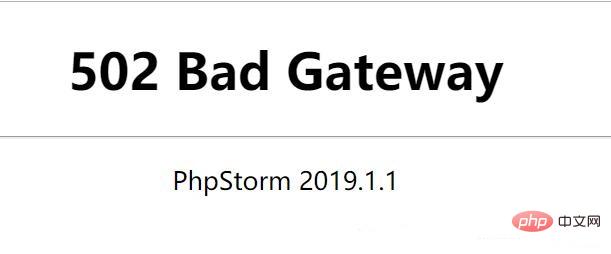
#5. That’s fine
The above is the detailed content of What to do if PhpStorm displays 502. For more information, please follow other related articles on the PHP Chinese website!

