Yii is a high-performance PHP5 web application development framework. A simple command line tool yiic can quickly create a web application code framework. Developers can add business logic based on the generated code framework to quickly complete application development.

#How to install the yii framework?
We can install Yii through Composer.
#Composer is a dependency management tool for PHP5.3 and above. It allows you to declare the code libraries your project depends on and it will install them for you in your project. Composer is not a package manager. Yes, it involves "packages" and "libraries", but it's managed on a per-project basis, with installations in some directory within your project (e.g. vendor). By default it won't install anything globally. So this is just a dependency management.
Steps:
1. Install Composer
If Composer has not been installed, you can press getcomposer.org method to install.
In Linux and Mac OS X you can run the following command:
curl -sS https://getcomposer.org/installer | php mv composer.phar /usr/local/bin/composer
In Windows, you need to download and run Composer-Setup.exe.
If you encounter any questions or want to learn more about Composer. If you have Composer installed, make sure you are using the latest version. You can use the composer self-update command to update Composer to the latest version.
All composer commands assume that you have installed composer globally so that it can be used as a composer command. If you are using composer.phar in a local directory, you must adjust the example commands accordingly.
If you have installed Composer before, make sure to use the latest version. You can update Composer by running composer self-update.
2. Install Yii
After installing Composer, you can install the Yii application template by running the following command in a web-accessible folder:
composer create-project --prefer-dist yiisoft/yii2-app-basic basic
This will install the latest stable version of the Yii application template in a directory called basic. You can choose a different directory name if needed.
Tips: If you want to install the latest development version of Yii, you can use the following command instead, which adds a stability option
composer create-project --prefer-dist --stability=dev yiisoft/yii2-app-basic basic
Please note that the development version of Yii Should not be used in production as it may break your running code.
Recommended learning: Yii introductory tutorial
The above is the detailed content of How to install yii framework?. For more information, please follow other related articles on the PHP Chinese website!
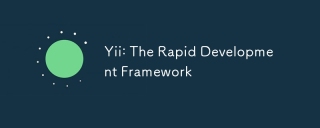 Yii: The Rapid Development FrameworkApr 14, 2025 am 12:09 AM
Yii: The Rapid Development FrameworkApr 14, 2025 am 12:09 AMYii is a high-performance framework based on PHP, suitable for rapid development of web applications. 1) It adopts MVC architecture and component design to simplify the development process. 2) Yii provides rich functions, such as ActiveRecord, RESTfulAPI, etc., which supports high concurrency and expansion. 3) Using Gii tools can quickly generate CRUD code and improve development efficiency. 4) During debugging, you can check configuration files, use debugging tools and view logs. 5) Performance optimization suggestions include using cache, optimizing database queries and maintaining code readability.
 The Current State of Yii: A Look at Its PopularityApr 13, 2025 am 12:19 AM
The Current State of Yii: A Look at Its PopularityApr 13, 2025 am 12:19 AMYiiremainspopularbutislessfavoredthanLaravel,withabout14kGitHubstars.ItexcelsinperformanceandActiveRecord,buthasasteeperlearningcurveandasmallerecosystem.It'sidealfordevelopersprioritizingefficiencyoveravastecosystem.
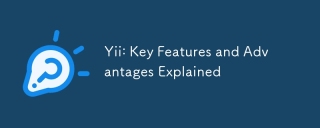 Yii: Key Features and Advantages ExplainedApr 12, 2025 am 12:15 AM
Yii: Key Features and Advantages ExplainedApr 12, 2025 am 12:15 AMYii is a high-performance PHP framework that is unique in its componentized architecture, powerful ORM and excellent security. 1. The component-based architecture allows developers to flexibly assemble functions. 2. Powerful ORM simplifies data operation. 3. Built-in multiple security functions to ensure application security.
 Yii's Architecture: MVC and MoreApr 11, 2025 pm 02:41 PM
Yii's Architecture: MVC and MoreApr 11, 2025 pm 02:41 PMYii framework adopts an MVC architecture and enhances its flexibility and scalability through components, modules, etc. 1) The MVC mode divides the application logic into model, view and controller. 2) Yii's MVC implementation uses action refinement request processing. 3) Yii supports modular development and improves code organization and management. 4) Use cache and database query optimization to improve performance.
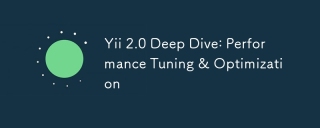 Yii 2.0 Deep Dive: Performance Tuning & OptimizationApr 10, 2025 am 09:43 AM
Yii 2.0 Deep Dive: Performance Tuning & OptimizationApr 10, 2025 am 09:43 AMStrategies to improve Yii2.0 application performance include: 1. Database query optimization, using QueryBuilder and ActiveRecord to select specific fields and limit result sets; 2. Caching strategy, rational use of data, query and page cache; 3. Code-level optimization, reducing object creation and using efficient algorithms. Through these methods, the performance of Yii2.0 applications can be significantly improved.
 Yii RESTful API Development: Best Practices & AuthenticationApr 09, 2025 am 12:13 AM
Yii RESTful API Development: Best Practices & AuthenticationApr 09, 2025 am 12:13 AMDeveloping a RESTful API in the Yii framework can be achieved through the following steps: Defining a controller: Use yii\rest\ActiveController to define a resource controller, such as UserController. Configure authentication: Ensure the security of the API by adding HTTPBearer authentication mechanism. Implement paging and sorting: Use yii\data\ActiveDataProvider to handle complex business logic. Error handling: Configure yii\web\ErrorHandler to customize error responses, such as handling when authentication fails. Performance optimization: Use Yii's caching mechanism to optimize frequently accessed resources and improve API performance.
 Advanced Yii Framework: Mastering Components & ExtensionsApr 08, 2025 am 12:17 AM
Advanced Yii Framework: Mastering Components & ExtensionsApr 08, 2025 am 12:17 AMIn the Yii framework, components are reusable objects, and extensions are plugins added through Composer. 1. Components are instantiated through configuration files or code, and use dependency injection containers to improve flexibility and testability. 2. Expand the management through Composer to quickly enhance application functions. Using these tools can improve development efficiency and application performance.
 Yii Theming and Templating: Creating Beautiful & Responsive InterfacesApr 07, 2025 am 12:03 AM
Yii Theming and Templating: Creating Beautiful & Responsive InterfacesApr 07, 2025 am 12:03 AMTheming and Tempting of the Yii framework achieve website style and content generation through theme directories and views and layout files: 1. Theming manages website style and layout by setting theme directories, 2. Tempting generates HTML content through views and layout files, 3. Embed complex UI components using the Widget system, 4. Optimize performance and follow best practices to improve user experience and development efficiency.


Hot AI Tools

Undresser.AI Undress
AI-powered app for creating realistic nude photos

AI Clothes Remover
Online AI tool for removing clothes from photos.

Undress AI Tool
Undress images for free

Clothoff.io
AI clothes remover

AI Hentai Generator
Generate AI Hentai for free.

Hot Article

Hot Tools

PhpStorm Mac version
The latest (2018.2.1) professional PHP integrated development tool

MantisBT
Mantis is an easy-to-deploy web-based defect tracking tool designed to aid in product defect tracking. It requires PHP, MySQL and a web server. Check out our demo and hosting services.

WebStorm Mac version
Useful JavaScript development tools

Notepad++7.3.1
Easy-to-use and free code editor

MinGW - Minimalist GNU for Windows
This project is in the process of being migrated to osdn.net/projects/mingw, you can continue to follow us there. MinGW: A native Windows port of the GNU Compiler Collection (GCC), freely distributable import libraries and header files for building native Windows applications; includes extensions to the MSVC runtime to support C99 functionality. All MinGW software can run on 64-bit Windows platforms.





