Yii Theming and Templating: Creating Beautiful & Responsive Interfaces
Theming and Tempting of the Yii framework achieve website style and content generation through theme directories and views and layout files: 1. Theming manages website style and layout by setting theme directories, 2. Tempting generates HTML content through views and layout files, 3. Embed complex UI components using the Widget system, 4. Optimize performance and follow best practices to improve user experience and development efficiency.

introduction
When we talk about the Theming and Tempting of the Yii framework, we are actually exploring how to leverage the power of Yii to create a beautiful and responsive user interface. As an experienced developer, I know that a good theme and template system is not only a good website, but also a key to improving user experience and development efficiency. In this article, I will take you into the deep understanding of Yii's Theming and Templating technologies, and share some practical tips and best practices to help you better build and manage your web application interface.
Review of basic knowledge
In Yii, Theming and Templating are two closely related concepts. Theming is mainly responsible for defining the overall style and layout of the website, while Templating is responsible for generating specific HTML content. Yii's view system allows us to define the page structure through view files (.php files) and control the overall layout of the page through layout files.
Yii's view system is based on PHP and supports the use of PHP code to directly process logically in the view, which allows us to control the page generation process very flexibly. In addition, Yii also provides a powerful Widget system that allows us to easily embed complex UI components in the view.
Core concept or function analysis
Theming's definition and function
In Yii, the core of Theming is to manage the style and layout of the website through the theme directory. A topic usually contains CSS files, JavaScript files, pictures, and other static resources. By setting theme properties of Yii, we can easily switch different themes, thereby quickly changing the appearance of the website.
For example, we can set the topic like this:
Yii::$app->view->theme = new \yii\base\Theme([
'pathMap' => ['@app/views' => '@app/themes/basic'],
'baseUrl' => '@web/themes/basic',
]); This setting tells Yii that when it is looking for view files, it should first look in @app/themes/basic directory, not in the @app/views directory. In this way, we can define our own view files and static resources in basic theme directory, thereby realizing personalized customization of the website.
How Templating works
Templation is mainly achieved in Yii through view files and layout files. The view file is responsible for generating specific HTML content, while the layout file is responsible for embedding these contents into a unified page structure.
For example, a simple view file index.php might contain the following:
<h1 id="Welcome-to-My-Website">Welcome to My Website</h1> <p>This is the home page.</p>
The corresponding layout file main.php may be as follows:
<!DOCTYPE html>
<html>
<head>
<title>My Website</title>
</head>
<body>
<?= $content ?>
</body>
</html> When Yii renders a page, it will first render the view file to generate HTML content, and then insert this content into the $content variable in the layout file to generate the final HTML page.
Example of usage
Basic usage
Using Theming and Templating in Yii is very simple. We can generate dynamic content by using PHP code in the view file and control the overall structure of the page by layouting the file.
For example, we can create a view file about.php with the following content:
<h1 id="About-Us">About Us</h1> <p>We are a company dedicated to providing high-quality web development services.</p>
Then, in the layout file main.php , we can use it like this:
<!DOCTYPE html>
<html>
<head>
<title>My Website</title>
</head>
<body>
<header>
<h1 id="My-Website">My Website</h1>
</header>
<main>
<?= $content ?>
</main>
<footer>
<p>© 2023 My Company</p>
</footer>
</body>
</html> In this way, when we access the about page, Yii will insert the content of about.php into the $content variable of main.php , thereby generating a complete HTML page.
Advanced Usage
In actual development, we often need to embed complex UI components in the view or generate dynamic content. At this time, Yii's Widget system came in handy.
For example, we can use Yii's ListView widget to generate a dynamic list:
use yii\widgets\ListView;
echo ListView::widget([
'dataProvider' => $dataProvider,
'itemView' => '_post',
]); In this example, ListView widget will call the _post.php view file to generate the content of each list item based on the data in dataProvider . This approach not only simplifies the writing of views, but also improves the reusability of the code.
Common Errors and Debugging Tips
When using Yii's Theming and Templating, common errors include view file failure, static resource path errors, etc. Here are some debugging tips:
- Check that the view file path is correct, especially when using the theme, make sure Yii can correctly find the view file in the theme directory.
- Using Yii's debugging tools, such as the
Yii::debug()function, can help us discover and solve problems more easily. - Make sure that the paths of static resources (such as CSS and JavaScript files) are correct, you can use Yii's
Url::to()method to generate the correct URL.
Performance optimization and best practices
When using Yii's Theming and Templating, we can optimize performance and improve development efficiency in the following ways:
- Using Cache: Yii provides a powerful caching system that can help us reduce the time for database queries and view rendering. For example, we can use fragment cache to cache parts of the view:
<?php if (Yii::$app->cache->get('myFragment') === false) : ?>
<?php $this->beginCache('myFragment') ?>
<!-- Here is what needs to be cached-->
<?php $this->endCache() ?>
<?php else : ?>
<?= Yii::$app->cache->get('myFragment') ?>
<?php endif; ?>Optimize static resources: By merging and compressing CSS and JavaScript files, page loading time can be significantly reduced. Yii provides the
AssetBundleclass to manage static resources, which we can use to optimize resource loading.Follow best practices: It is important to keep the code readable and maintainable when writing views and layout files. Using Yii's view assistant and widgets can help us simplify our code and improve development efficiency.
In short, Yii's Theming and Templating systems provide us with powerful tools to build beautiful and responsive user interfaces. By using these tools rationally and following best practices, we can significantly improve the user experience and development efficiency of web applications.
The above is the detailed content of Yii Theming and Templating: Creating Beautiful & Responsive Interfaces. For more information, please follow other related articles on the PHP Chinese website!
 Yii: Is It Still Relevant in Modern Web Development?May 01, 2025 am 12:27 AM
Yii: Is It Still Relevant in Modern Web Development?May 01, 2025 am 12:27 AMYiiremainsrelevantinmodernwebdevelopmentforprojectsneedingspeedandflexibility.1)Itoffershighperformance,idealforapplicationswherespeediscritical.2)Itsflexibilityallowsfortailoredapplicationstructures.However,ithasasmallercommunityandsteeperlearningcu
 The Longevity of Yii: Reasons for Its EnduranceApr 30, 2025 am 12:22 AM
The Longevity of Yii: Reasons for Its EnduranceApr 30, 2025 am 12:22 AMYii frameworks remain strong in many PHP frameworks because of their efficient, simplicity and scalable design concepts. 1) Yii improves development efficiency through "conventional optimization over configuration"; 2) Component-based architecture and powerful ORM system Gii enhances flexibility and development speed; 3) Performance optimization and continuous updates and iterations ensure its sustained competitiveness.
 Yii: Exploring Its Current UsageApr 29, 2025 am 12:52 AM
Yii: Exploring Its Current UsageApr 29, 2025 am 12:52 AMYii is still suitable for projects that require high performance and flexibility in modern web development. 1) Yii is a high-performance framework based on PHP, following the MVC architecture. 2) Its advantages lie in its efficient, simplified and component-based design. 3) Performance optimization is mainly achieved through cache and ORM. 4) With the emergence of the new framework, the use of Yii has changed.
 Yii and PHP: Developing Dynamic WebsitesApr 28, 2025 am 12:09 AM
Yii and PHP: Developing Dynamic WebsitesApr 28, 2025 am 12:09 AMYii and PHP can create dynamic websites. 1) Yii is a high-performance PHP framework that simplifies web application development. 2) Yii provides MVC architecture, ORM, cache and other functions, which are suitable for large-scale application development. 3) Use Yii's basic and advanced features to quickly build a website. 4) Pay attention to configuration, namespace and database connection issues, and use logs and debugging tools for debugging. 5) Improve performance through caching and optimization queries, and follow best practices to improve code quality.
 Yii's Features: Examining Its AdvantagesApr 27, 2025 am 12:03 AM
Yii's Features: Examining Its AdvantagesApr 27, 2025 am 12:03 AMThe Yii framework stands out in the PHP framework, and its advantages include: 1. MVC architecture and component design to improve code organization and reusability; 2. Gii code generator and ActiveRecord to improve development efficiency; 3. Multiple caching mechanisms to optimize performance; 4. Flexible RBAC system to simplify permission management.
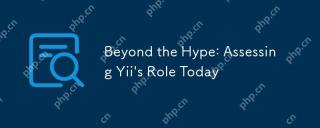 Beyond the Hype: Assessing Yii's Role TodayApr 25, 2025 am 12:27 AM
Beyond the Hype: Assessing Yii's Role TodayApr 25, 2025 am 12:27 AMYii remains a powerful choice for developers. 1) Yii is a high-performance PHP framework based on the MVC architecture and provides tools such as ActiveRecord, Gii and cache systems. 2) Its advantages include efficiency and flexibility, but the learning curve is steep and community support is relatively limited. 3) Suitable for projects that require high performance and flexibility, but consider the team technology stack and learning costs.
 Yii in Action: Current Applications and ProjectsApr 24, 2025 am 12:03 AM
Yii in Action: Current Applications and ProjectsApr 24, 2025 am 12:03 AMYii framework is suitable for enterprise-level applications, small and medium-sized projects and individual projects. 1) In enterprise-level applications, Yii's high performance and scalability make it outstanding in large-scale projects such as e-commerce platforms. 2) In small and medium-sized projects, Yii's Gii tool helps quickly build prototypes and MVPs. 3) In personal and open source projects, Yii's lightweight features make it suitable for small websites and blogs.
 Using Yii: Creating Robust and Scalable Web SolutionsApr 23, 2025 am 12:16 AM
Using Yii: Creating Robust and Scalable Web SolutionsApr 23, 2025 am 12:16 AMThe Yii framework is suitable for building efficient, secure and scalable web applications. 1) Yii is based on the MVC architecture and provides component design and security features. 2) It supports basic CRUD operations and advanced RESTfulAPI development. 3) Provide debugging skills such as logging and debugging toolbar. 4) It is recommended to use cache and lazy loading for performance optimization.


Hot AI Tools

Undresser.AI Undress
AI-powered app for creating realistic nude photos

AI Clothes Remover
Online AI tool for removing clothes from photos.

Undress AI Tool
Undress images for free

Clothoff.io
AI clothes remover

Video Face Swap
Swap faces in any video effortlessly with our completely free AI face swap tool!

Hot Article

Hot Tools

EditPlus Chinese cracked version
Small size, syntax highlighting, does not support code prompt function

Safe Exam Browser
Safe Exam Browser is a secure browser environment for taking online exams securely. This software turns any computer into a secure workstation. It controls access to any utility and prevents students from using unauthorized resources.

SublimeText3 Mac version
God-level code editing software (SublimeText3)

SublimeText3 Linux new version
SublimeText3 Linux latest version

VSCode Windows 64-bit Download
A free and powerful IDE editor launched by Microsoft







