Home >Operation and Maintenance >Windows Operation and Maintenance >How to turn off automatic updates in win10
How to turn off automatic updates in win10
- 尚Original
- 2019-12-18 13:32:0029113browse

How to turn off automatic updates in win10:
First we click win R on the keyboard, enter "services.msc" in the pop-up dialog box, and finally click OK .
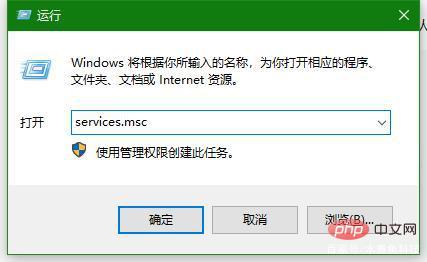
After clicking "OK", a "Service" dialog box will pop up. We pull down the menu and find the "Windows Update" item. In the menu, it is sorted according to the 26 English letters, so we can quickly find the "Windows Update" option by directly turning to "W".
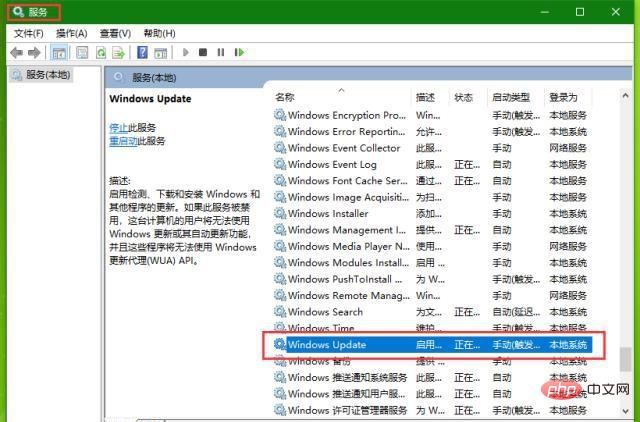
After finding the "Windows Update" option, we double-click "Windows Update", and then in the pop-up dialog box, find the drop-down box as shown in the figure. And select "Disable". After selecting "Disable", find "Apply" in the lower right corner and click it. The operation is over.
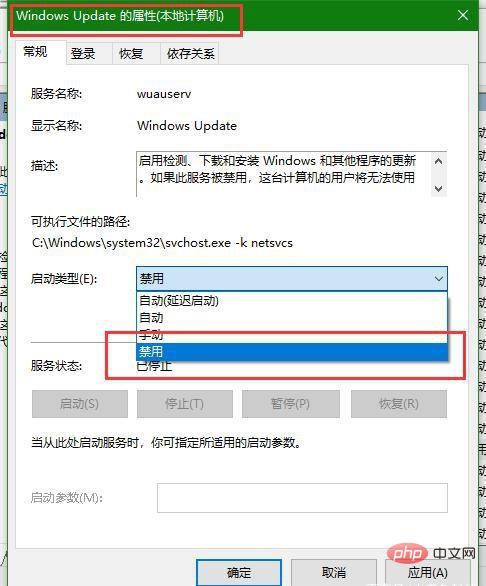
When the dialog box closes automatically, we can see that after the word "disabled" appears in the dialog box in the picture, it means that the automatic update of WIN10 has been turned off.
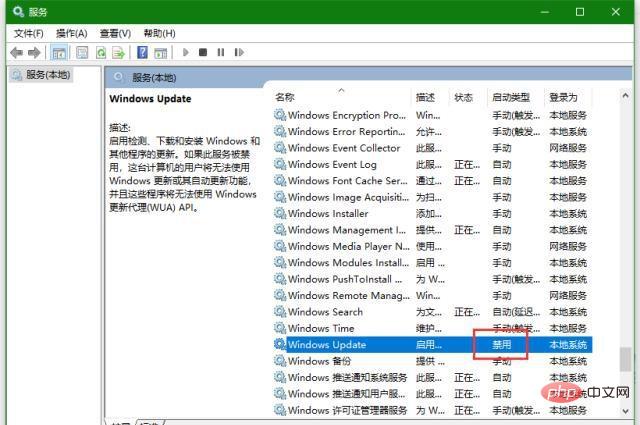
For more Windows knowledge, please pay attention to the Windows Tutorial column.
The above is the detailed content of How to turn off automatic updates in win10. For more information, please follow other related articles on the PHP Chinese website!

