Home >Common Problem >How to solve the problem that win10 cannot communicate with the main dns
How to solve the problem that win10 cannot communicate with the main dns
- 爱喝马黛茶的安东尼Original
- 2019-12-11 14:47:4610598browse
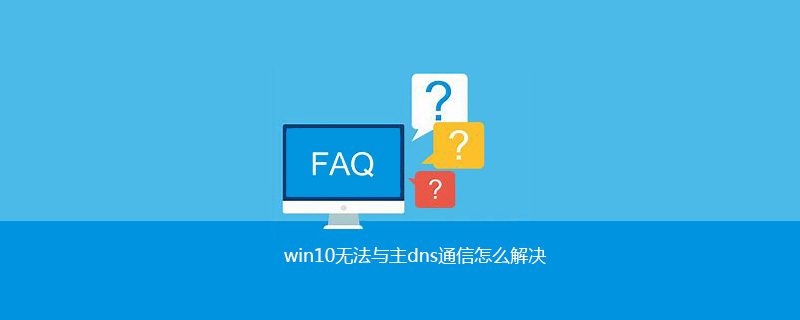
Solution to the problem that win10 cannot communicate with the main dns: (Related recommendations: "FAQ")
1. First open the control panel. In the control panel, find the following configuration: Network and Sharing Center. click to enter.
2. In the Network and Sharing Center, click Change Adapter Settings on the upper left side to enter the adapter configuration interface.
3. In the adapter network connection configuration interface, find the configuration item that you often connect to the Internet and double-click the option to enter.
4. In the wlan status interface, click Properties below. In the wlan properties interface, find the Internet Protocol Version 4 configuration option and double-click to enter.
5. In the Internet Protocol Version 4 configuration interface, click Advanced below to enter the advanced configuration options.
6. In the advanced TCP/IP setting interface, click the middle DNS interface and delete all the DNS addresses in the first DNS server address to solve the problem. Then open the browser and try to see if it works. Internet access normally.
The above is the detailed content of How to solve the problem that win10 cannot communicate with the main dns. For more information, please follow other related articles on the PHP Chinese website!

