
layui check box:
Rendering

layui check box, a main check box The box controls multiple slave check boxes. The colors of the master check box and slave check boxes are different.

The style of the layui check box is selected only after There will be, so it cannot be achieved directly through css settings. It can only be set dynamically through js
html code uses jfinal template
<div class="layui-inline">
<label class="layui-form-label"><font class="faiqi-font-red-star">*</font>#(i18n.get('所属校区'))</label>
<div class="layui-input-block">
<input id="qx" lay-filter="allCheck" type="checkbox" value="" name="" title="#(i18n.get('全选'))" >
#for(campus : campusList)
<input type="checkbox" lay-filter="campus" class="campus" value="#(campus.id)" name="campusIds[#(campus.id)]" title="#(campus.campusName)" #(campusIdStr.contains(',' + campus.id + ',') ? 'checked="checked"':'')>
#end
</div>
</div>layui code
$(function(){
layui.use('form', function(){
var form = layui.form;
form.on("checkbox(allCheck)", function(data){
console.log(data);
console.log(data.elem.checked);
if (data.elem.checked) {
//动态设置全选按钮颜色,不可以这里设置,这里设置后,前端选然后不会有效果的,
//猜测原因是,form.render("checkbox"); 导致的,设置后layui又渲染了,把我自己设置的颜色覆盖了。所以设置需要在渲染后再设置,就等于是用我的css覆盖了layui的css
$(".campus").each(function(){
$(this).prop('checked', true);
});
} else {
$(".campus").each(function(){
$(this).prop('checked', false);
});
}
form.render("checkbox");
//渲染后设置我的颜色
allCheckbox();
});
//查看是否被全选了,全选了,全选按钮编辑的时候就是被选中中状态
function initselect(){
let allSelect = true;
$(".campus").each(function(index, elem){
//每个checkbox添加点击事件,如果点击了,使得所有的按钮中出现了不被选中的,那么全选按钮就不被选中
if($(this).prop('checked') == false){
allSelect = false;<br>
}
});
console.log("是否全选",allSelect)
$("#qx").prop('checked',allSelect);
form.render("checkbox");
//记得把设置事件放到渲染事件后
allCheckbox();
}
initselect();
//校区点击事件,如果有校区没有被选中,那么全选按钮就不能够显示选中状态
form.on("checkbox(campus)", function(data){
let checked = data.elem.checked;
initselect();
});
});
//全选按钮和其他按钮的颜色不一样
function allCheckbox(){
qx1=$('#qx').next('div').children('span');
if($('#qx').prop('checked')){
//被选中就设置颜色
qx1.css({
'background-color':'#e4393c'
})
}
}
//初始化设置全选按钮的颜色,
allCheckbox();<br><br>})css
<style>
.layui-form-checkbox span {
width:154px
}
.layui-unselect.layui-form-checkbox{
margin-bottom:5px;
}
.layui-form-checkbox span{
color:#4C5277;
}
.layui-form-checked span{
color:#fff;
}
/*.layui-form-checked span{
background-color:#b31717!important;
}*/
</style>Please pay attention for more layui knowledgelayui usage tutorial column.
The above is the detailed content of Introduction to using layui checkbox. For more information, please follow other related articles on the PHP Chinese website!
 How do I use Layui's flow module for infinite scrolling?Mar 18, 2025 pm 01:01 PM
How do I use Layui's flow module for infinite scrolling?Mar 18, 2025 pm 01:01 PMThe article discusses using Layui's flow module for infinite scrolling, covering setup, best practices, performance optimization, and customization for enhanced user experience.
 How do I use Layui's element module to create tabs, accordions, and progress bars?Mar 18, 2025 pm 01:00 PM
How do I use Layui's element module to create tabs, accordions, and progress bars?Mar 18, 2025 pm 01:00 PMThe article details how to use Layui's element module to create and customize UI elements like tabs, accordions, and progress bars, highlighting HTML structures, initialization, and common pitfalls to avoid.Character count: 159
 How do I customize the appearance and behavior of Layui's carousel module?Mar 18, 2025 pm 12:59 PM
How do I customize the appearance and behavior of Layui's carousel module?Mar 18, 2025 pm 12:59 PMThe article discusses customizing Layui's carousel module, focusing on CSS and JavaScript modifications for appearance and behavior, including transition effects, autoplay settings, and adding custom navigation controls.
 How do I use Layui's carousel module to create image sliders?Mar 18, 2025 pm 12:58 PM
How do I use Layui's carousel module to create image sliders?Mar 18, 2025 pm 12:58 PMThe article guides on using Layui's carousel module for image sliders, detailing steps for setup, customization options, implementing autoplay and navigation, and performance optimization strategies.
 How do I configure Layui's upload module to restrict file types and sizes?Mar 18, 2025 pm 12:57 PM
How do I configure Layui's upload module to restrict file types and sizes?Mar 18, 2025 pm 12:57 PMThe article discusses configuring Layui's upload module to restrict file types and sizes using accept, exts, and size properties, and customizing error messages for violations.
 How do I use Layui's layer module to create modal windows and dialog boxes?Mar 18, 2025 pm 12:46 PM
How do I use Layui's layer module to create modal windows and dialog boxes?Mar 18, 2025 pm 12:46 PMThe article explains how to use Layui's layer module to create modal windows and dialog boxes, detailing setup, types, customization, and common pitfalls to avoid.
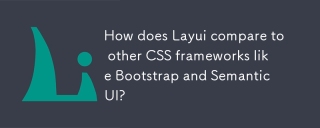 How does Layui compare to other CSS frameworks like Bootstrap and Semantic UI?Mar 14, 2025 pm 07:29 PM
How does Layui compare to other CSS frameworks like Bootstrap and Semantic UI?Mar 14, 2025 pm 07:29 PMLayui, known for simplicity and performance, is compared with Bootstrap and Semantic UI on design, components, and integration ease. Layui excels in modularity and Chinese support.(159 characters)
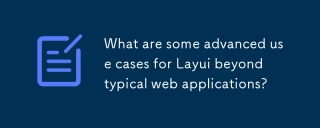 What are some advanced use cases for Layui beyond typical web applications?Mar 14, 2025 pm 07:28 PM
What are some advanced use cases for Layui beyond typical web applications?Mar 14, 2025 pm 07:28 PMLayui extends beyond basic web apps to SPAs, real-time dashboards, PWAs, and complex data visualization, enhancing enterprise-level user experiences with its modular design and rich UI components.(159 characters)


Hot AI Tools

Undresser.AI Undress
AI-powered app for creating realistic nude photos

AI Clothes Remover
Online AI tool for removing clothes from photos.

Undress AI Tool
Undress images for free

Clothoff.io
AI clothes remover

AI Hentai Generator
Generate AI Hentai for free.

Hot Article

Hot Tools

SublimeText3 Chinese version
Chinese version, very easy to use

mPDF
mPDF is a PHP library that can generate PDF files from UTF-8 encoded HTML. The original author, Ian Back, wrote mPDF to output PDF files "on the fly" from his website and handle different languages. It is slower than original scripts like HTML2FPDF and produces larger files when using Unicode fonts, but supports CSS styles etc. and has a lot of enhancements. Supports almost all languages, including RTL (Arabic and Hebrew) and CJK (Chinese, Japanese and Korean). Supports nested block-level elements (such as P, DIV),

DVWA
Damn Vulnerable Web App (DVWA) is a PHP/MySQL web application that is very vulnerable. Its main goals are to be an aid for security professionals to test their skills and tools in a legal environment, to help web developers better understand the process of securing web applications, and to help teachers/students teach/learn in a classroom environment Web application security. The goal of DVWA is to practice some of the most common web vulnerabilities through a simple and straightforward interface, with varying degrees of difficulty. Please note that this software

Dreamweaver Mac version
Visual web development tools

SecLists
SecLists is the ultimate security tester's companion. It is a collection of various types of lists that are frequently used during security assessments, all in one place. SecLists helps make security testing more efficient and productive by conveniently providing all the lists a security tester might need. List types include usernames, passwords, URLs, fuzzing payloads, sensitive data patterns, web shells, and more. The tester can simply pull this repository onto a new test machine and he will have access to every type of list he needs.





