Home >Operation and Maintenance >Windows Operation and Maintenance >windows encountered a problem and needs to restart within 1 minute
windows encountered a problem and needs to restart within 1 minute
- 王林Original
- 2019-09-23 17:57:1612234browse
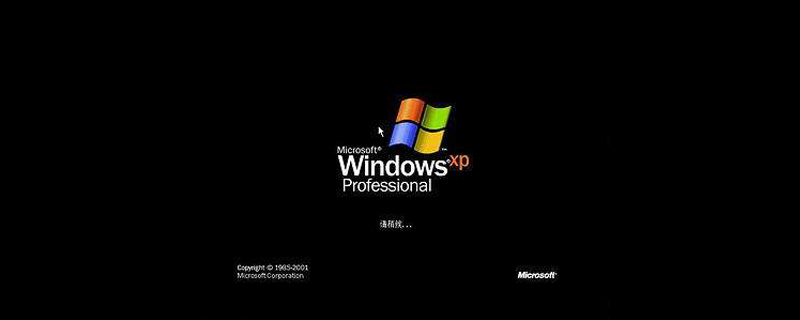
1. Disconnect the network in the lower right corner of the computer. Press WIN R at the same time to open the "Run" command window.
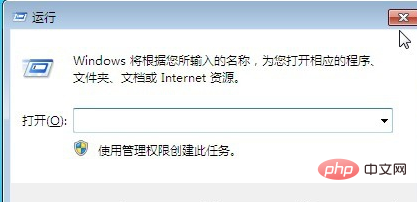
2. Double-click inside, enter the "cmd" command and press "Enter" to open the administrator window or click "Start" in the lower left corner - find "Attachments" --"Command Prompt"
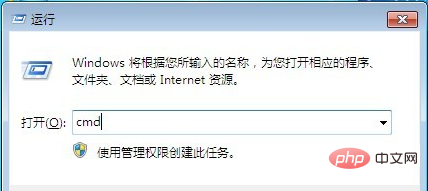
3. Enter the "sfc/verifyonly" command in the administrator window and press Enter to start scanning the system
Note: You can use the mouse to copy the sfc/verifyonly paragraph, right-click and paste it into the command prompt
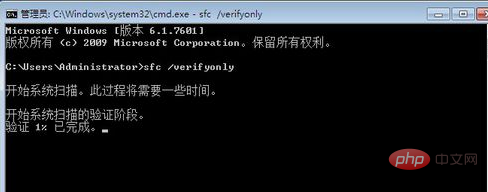
4. If it appears after the scan is completed "Resource Protection Found Integrity Conflict" is the key reason for the computer restart problem
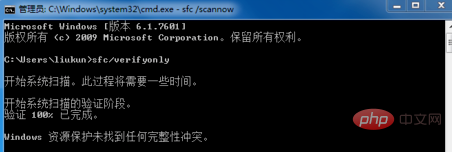
5. Then continue to enter the "sfc/scannow" command and press Enter to start. The repair will take a few minutes
Note: You can use the mouse to copy the sfc/scannow section and right-click and paste it into the command prompt
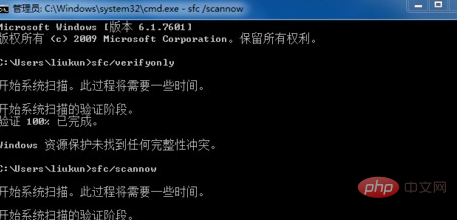
6. After the repair is completed, restart the computer to see if this situation will not happen again. If it still happens, you can enter the shutdown-a command in the management window to force the restart
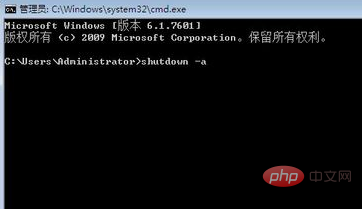
Recommended tutorial: windows tutorial
The above is the detailed content of windows encountered a problem and needs to restart within 1 minute. For more information, please follow other related articles on the PHP Chinese website!

