Home >Operation and Maintenance >Windows Operation and Maintenance >Windows system, how to optimize C drive space
Windows system, how to optimize C drive space
- 大家讲道理Original
- 2017-05-28 10:14:443201browse
During the use of C drive, the content will become more and more, and the remaining space will become smaller and smaller. How to clear more space? Taking Windows 7 as an example
cleanmgr
The disk cleaning tool that comes with Windows. Execute cleanmgr

in the running window, as shown in the figure below. The tool will prompt the size of the space that can be cleared, ranging from dozens of M to dozens of G.
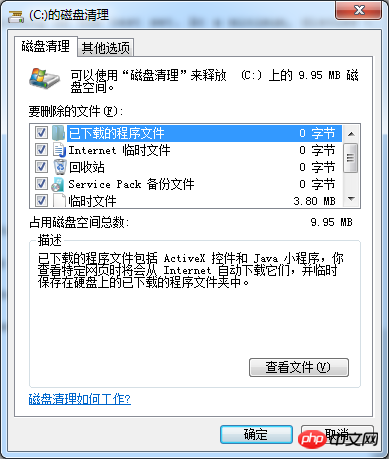
Reduce the virtual memory, or move the virtual memory to Otherpartition
windows will be in Create a piece of virtual memory on the C drive with the file name pagefile.sys. If the computer has a relatively large memory, the pagefile will also be large. For example, if there is 8G of memory, this file may also have 8G.
The path to modify the virtual memory is as follows:
Computer (right-click)Properties --> Advanced System Settings-->System Properties (Advanced)--> Performance (Settings)-->Advanced-->Virtual Memory
Modification
1) Set the C drive to "No paging files", or customize the file size, click the "Settings" button
2) You can For other partitions with sufficient space, create a virtual partition and click the "Settings" button
3) After modification, click "OK" and then restart the computer
Please keep the reprint http://www.cnblogs .com/lion-zheng/
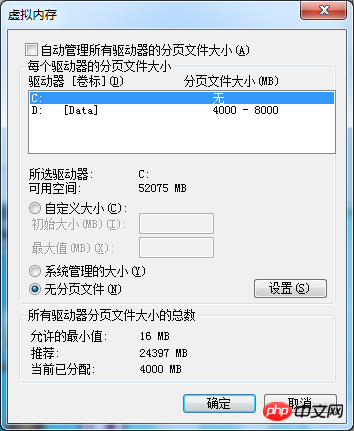
The above is the detailed content of Windows system, how to optimize C drive space. For more information, please follow other related articles on the PHP Chinese website!
Related articles
See more- Tutorial on turning off the blurry frosted glass effect in Win10 NEON
- Share two solutions to the problem of computer crash when opening IE browser in windowsxp
- How to solve the problem that the value cannot be created in Win7 system when installing the software?
- Use bat batch file to operate windows example code
- Detailed tutorial on how to use test code for Windows 8 development

