Home >Web Front-end >PS Tutorial >How to bold words in PS pictures
How to bold words in PS pictures
- 藏色散人Original
- 2019-08-21 11:01:4917737browse

#psHow to bold the words in the picture?
The specific steps to use PS to bold the font in the picture are as follows:
1. First, we open the PS that needs to be edited and click on our text.
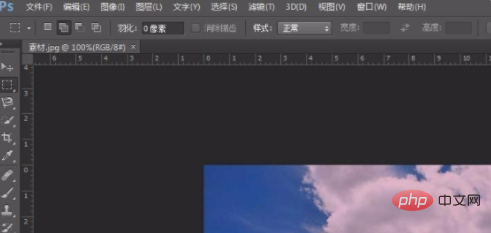
#2. Then we click on the "Switch Character and Paragraph Panel" at the end of the submenu bar.
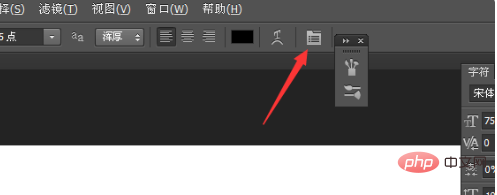
#3. Then we click the first T in the pop-up window, which is faux bold, and the font will be bold.
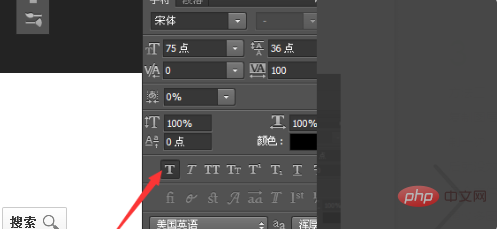
The above is the detailed content of How to bold words in PS pictures. For more information, please follow other related articles on the PHP Chinese website!
Statement:
The content of this article is voluntarily contributed by netizens, and the copyright belongs to the original author. This site does not assume corresponding legal responsibility. If you find any content suspected of plagiarism or infringement, please contact admin@php.cn
Previous article:How to add watermark to pictures in psNext article:How to add watermark to pictures in ps

