Home >Backend Development >Python Tutorial >How to add text to pictures in python
How to add text to pictures in python
- (*-*)浩Original
- 2019-06-29 11:18:176813browse
This article mainly introduces how to add text at a specified position on the picture through Python, mainly using two libraries, OpenCV and PIL.
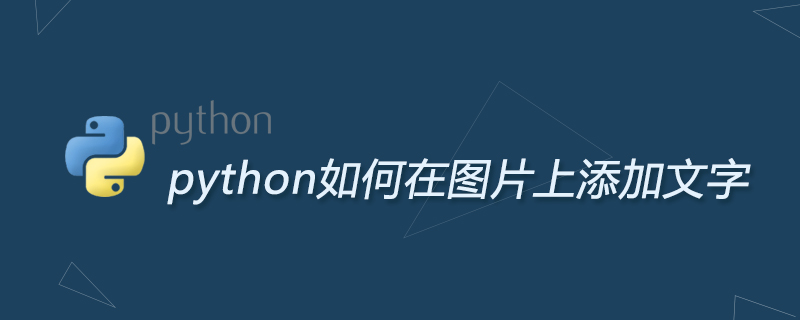
Install OpenCV (Recommended learning: Python video tutorial)
pip install opencv-python
Use the putText method to implement Add text to the specified position of the image
putText(img, text, org, fontFace, fontScale, color, thickness=None, lineType=None, bottomLeftOrigin=None)
img: The image array to be operated
text: The text that needs to be added to the image
fontFace: Font style setting
fontScale: Font size setting
color: Font color setting
thickness: Font thickness setting
import cv2
#加载背景图片
bk_img = cv2.imread("background.jpg")
#在图片上添加文字信息
cv2.putText(bk_img,"Hello World", (100,300), cv2.FONT_HERSHEY_SIMPLEX,
0.7,(255,255,255), 1, cv2.LINE_AA)
#显示图片
cv2.imshow("add_text",bk_img)
cv2.waitKey()
#保存图片
cv2.imwrite("add_text.jpg",bk_img)
When using the putText method to add text to an image, Chinese characters cannot be added directly and font files cannot be imported. Next, we use another library PIL to solve this problem.
import cv2
from PIL import ImageFont, ImageDraw, Image
import numpy as np
bk_img = cv2.imread("background.jpg")
#设置需要显示的字体
fontpath = "font/simsun.ttc"
font = ImageFont.truetype(fontpath, 32)
img_pil = Image.fromarray(bk_img)
draw = ImageDraw.Draw(img_pil)
#绘制文字信息
draw.text((100, 300), "Hello World", font = font, fill = (255, 255, 255))
draw.text((100, 350), "你好", font = font, fill = (255, 255, 255))
bk_img = np.array(img_pil)
cv2.imshow("add_text",bk_img)
cv2.waitKey()
cv2.imwrite("add_text.jpg",bk_img)
For more Python-related technical articles, please visit the Python Tutorial column to learn!
The above is the detailed content of How to add text to pictures in python. For more information, please follow other related articles on the PHP Chinese website!

