
The Excel summation shortcut key is: "Alt" key plus "=" key. Instructions for use: Select the cell where the data is to be output, press the "Alt" key and the "=" key at the same time to import the sum formula, then press Enter to confirm and the result will be obtained.
The steps are as follows:
Example: Sum the data in the table below

Press and hold the 'ALT key' and " = key”

Press Enter to get the result:

The same goes for horizontal summation:

For more Excel-related technical articles, please visit the Excel Basic Tutorial column!
The above is the detailed content of How to use excel sum shortcut keys. For more information, please follow other related articles on the PHP Chinese website!
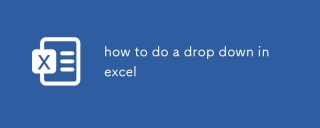 how to do a drop down in excelMar 12, 2025 am 11:53 AM
how to do a drop down in excelMar 12, 2025 am 11:53 AMThis article explains how to create drop-down lists in Excel using data validation, including single and dependent lists. It details the process, offers solutions for common scenarios, and discusses limitations such as data entry restrictions and pe
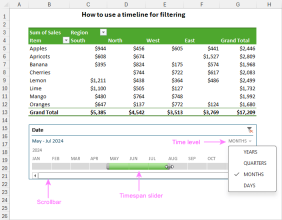 How to create timeline in Excel to filter pivot tables and chartsMar 22, 2025 am 11:20 AM
How to create timeline in Excel to filter pivot tables and chartsMar 22, 2025 am 11:20 AMThis article will guide you through the process of creating a timeline for Excel pivot tables and charts and demonstrate how you can use it to interact with your data in a dynamic and engaging way. You've got your data organized in a pivo
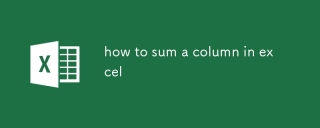 how to sum a column in excelMar 14, 2025 pm 02:42 PM
how to sum a column in excelMar 14, 2025 pm 02:42 PMThe article discusses methods to sum columns in Excel using the SUM function, AutoSum feature, and how to sum specific cells.
 Can excel import xml filesMar 07, 2025 pm 02:43 PM
Can excel import xml filesMar 07, 2025 pm 02:43 PMExcel can import XML data using its built-in "From XML Data Import" function. Import success depends heavily on XML structure; well-structured files import easily, while complex ones may require manual mapping. Best practices include XML
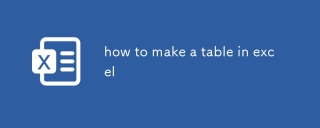 how to make a table in excelMar 14, 2025 pm 02:53 PM
how to make a table in excelMar 14, 2025 pm 02:53 PMArticle discusses creating, formatting, and customizing tables in Excel, and using functions like SUM, AVERAGE, and PivotTables for data analysis.
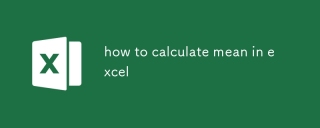 how to calculate mean in excelMar 14, 2025 pm 03:33 PM
how to calculate mean in excelMar 14, 2025 pm 03:33 PMArticle discusses calculating mean in Excel using AVERAGE function. Main issue is how to efficiently use this function for different data sets.(158 characters)
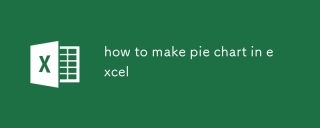 how to make pie chart in excelMar 14, 2025 pm 03:32 PM
how to make pie chart in excelMar 14, 2025 pm 03:32 PMThe article details steps to create and customize pie charts in Excel, focusing on data preparation, chart insertion, and personalization options for enhanced visual analysis.
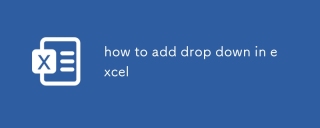 how to add drop down in excelMar 14, 2025 pm 02:51 PM
how to add drop down in excelMar 14, 2025 pm 02:51 PMArticle discusses creating, editing, and removing drop-down lists in Excel using data validation. Main issue: how to manage drop-down lists effectively.


Hot AI Tools

Undresser.AI Undress
AI-powered app for creating realistic nude photos

AI Clothes Remover
Online AI tool for removing clothes from photos.

Undress AI Tool
Undress images for free

Clothoff.io
AI clothes remover

AI Hentai Generator
Generate AI Hentai for free.

Hot Article

Hot Tools

Dreamweaver CS6
Visual web development tools

SecLists
SecLists is the ultimate security tester's companion. It is a collection of various types of lists that are frequently used during security assessments, all in one place. SecLists helps make security testing more efficient and productive by conveniently providing all the lists a security tester might need. List types include usernames, passwords, URLs, fuzzing payloads, sensitive data patterns, web shells, and more. The tester can simply pull this repository onto a new test machine and he will have access to every type of list he needs.

MantisBT
Mantis is an easy-to-deploy web-based defect tracking tool designed to aid in product defect tracking. It requires PHP, MySQL and a web server. Check out our demo and hosting services.

mPDF
mPDF is a PHP library that can generate PDF files from UTF-8 encoded HTML. The original author, Ian Back, wrote mPDF to output PDF files "on the fly" from his website and handle different languages. It is slower than original scripts like HTML2FPDF and produces larger files when using Unicode fonts, but supports CSS styles etc. and has a lot of enhancements. Supports almost all languages, including RTL (Arabic and Hebrew) and CJK (Chinese, Japanese and Korean). Supports nested block-level elements (such as P, DIV),

ZendStudio 13.5.1 Mac
Powerful PHP integrated development environment






