Can Excel Import XML Files?
Yes, Excel can import XML files, but the process isn't as straightforward as importing a CSV or TXT file. Excel doesn't directly support a simple "Open XML" function like it does for other file types. Instead, you utilize the "Import" functionality within the Data tab, specifically choosing "From Other Sources" and then "From XML Data Import". This will open a wizard that guides you through the import process. However, the success and ease of the import heavily depend on the structure of your XML file. Well-structured XML files with clear hierarchical relationships between elements will import more cleanly. Conversely, poorly structured or very complex XML files might require significant manual mapping and adjustment within Excel.
Can Excel Import XML Files Directly Without Any Plugins or Add-ins?
Yes, Excel can import XML files directly without needing any additional plugins or add-ins. The built-in "From XML Data Import" functionality within the Data tab is sufficient for this purpose. However, the effectiveness of the direct import relies on the XML file's structure. Simple, well-formed XML files will generally import smoothly. Complex XML structures with many nested elements or unusual data types might require more manipulation after the initial import. While you don't need add-ins for the basic import, you might find third-party tools helpful for pre-processing complex XML or for automating the import process if you frequently handle XML data.
What Are the Best Practices for Importing XML Data into Excel to Maintain Data Integrity?
Maintaining data integrity when importing XML into Excel requires careful planning and execution. Here are some best practices:
- Validate Your XML: Before importing, ensure your XML file is well-formed and valid according to its schema (if one exists). Use an XML validator to identify and correct any errors. Errors in the source XML will inevitably lead to data loss or corruption during the import.
- Understand Your XML Structure: Familiarize yourself with the XML's structure, including the hierarchy of elements and attributes. This understanding is crucial for effective mapping to Excel cells and preventing data misalignment.
- Choose the Right Import Method: The XML import wizard in Excel provides options for mapping XML elements to Excel cells. Carefully review these options and select the method that best suits your XML structure and desired outcome. Manual mapping provides more control but is more time-consuming.
- Data Type Mapping: Pay close attention to how data types in the XML file map to Excel data types. Incorrect mapping can lead to data truncation or loss of precision. For instance, ensure that numeric data is imported as numbers and not text.
- Test and Verify: After importing, meticulously check the imported data for accuracy and completeness. Compare it against the original XML file to ensure no data has been lost or corrupted during the import.
- Consider Data Cleaning: Even with careful planning, some data cleaning might be necessary after the import. This could include handling missing values, correcting data inconsistencies, or formatting data for better readability.
How Can I Map XML Elements to Specific Excel Cells During the Import Process?
Mapping XML elements to Excel cells is a key step in the XML import process. Excel's XML import wizard offers two main approaches:
- Automatic Mapping: The wizard attempts to automatically map XML elements to Excel cells based on the XML structure. This is often suitable for simple XML files with a clear hierarchical structure. However, the results might not always be optimal, requiring manual adjustments.
- Manual Mapping: This provides more control over the mapping process. The wizard presents a table showing the XML elements and allows you to manually drag and drop them to the desired Excel cells. This approach is essential for complex XML files or when you need precise control over data placement.
Regardless of the chosen method, understanding the XML structure is paramount. You'll need to identify the relevant XML elements and their relationships to determine the appropriate mapping to Excel cells. For example, you might map a parent XML element to a row in Excel and its child elements to individual columns within that row. The process involves careful consideration of how your XML data should be organized in the spreadsheet for optimal usability.
The above is the detailed content of Can excel import xml files. For more information, please follow other related articles on the PHP Chinese website!
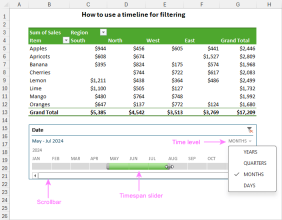 How to create timeline in Excel to filter pivot tables and chartsMar 22, 2025 am 11:20 AM
How to create timeline in Excel to filter pivot tables and chartsMar 22, 2025 am 11:20 AMThis article will guide you through the process of creating a timeline for Excel pivot tables and charts and demonstrate how you can use it to interact with your data in a dynamic and engaging way. You've got your data organized in a pivo
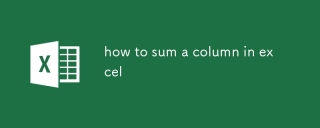 how to sum a column in excelMar 14, 2025 pm 02:42 PM
how to sum a column in excelMar 14, 2025 pm 02:42 PMThe article discusses methods to sum columns in Excel using the SUM function, AutoSum feature, and how to sum specific cells.
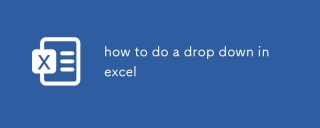 how to do a drop down in excelMar 12, 2025 am 11:53 AM
how to do a drop down in excelMar 12, 2025 am 11:53 AMThis article explains how to create drop-down lists in Excel using data validation, including single and dependent lists. It details the process, offers solutions for common scenarios, and discusses limitations such as data entry restrictions and pe
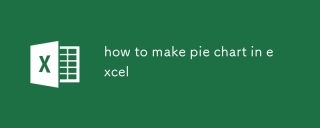 how to make pie chart in excelMar 14, 2025 pm 03:32 PM
how to make pie chart in excelMar 14, 2025 pm 03:32 PMThe article details steps to create and customize pie charts in Excel, focusing on data preparation, chart insertion, and personalization options for enhanced visual analysis.
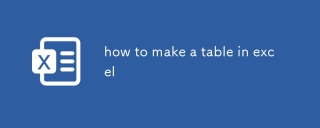 how to make a table in excelMar 14, 2025 pm 02:53 PM
how to make a table in excelMar 14, 2025 pm 02:53 PMArticle discusses creating, formatting, and customizing tables in Excel, and using functions like SUM, AVERAGE, and PivotTables for data analysis.
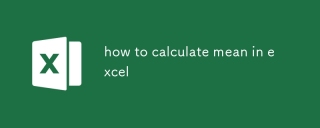 how to calculate mean in excelMar 14, 2025 pm 03:33 PM
how to calculate mean in excelMar 14, 2025 pm 03:33 PMArticle discusses calculating mean in Excel using AVERAGE function. Main issue is how to efficiently use this function for different data sets.(158 characters)
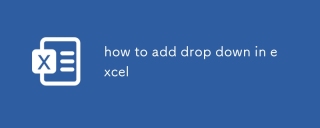 how to add drop down in excelMar 14, 2025 pm 02:51 PM
how to add drop down in excelMar 14, 2025 pm 02:51 PMArticle discusses creating, editing, and removing drop-down lists in Excel using data validation. Main issue: how to manage drop-down lists effectively.
 All you need to know to sort any data in Google SheetsMar 22, 2025 am 10:47 AM
All you need to know to sort any data in Google SheetsMar 22, 2025 am 10:47 AMMastering Google Sheets Sorting: A Comprehensive Guide Sorting data in Google Sheets needn't be complex. This guide covers various techniques, from sorting entire sheets to specific ranges, by color, date, and multiple columns. Whether you're a novi


Hot AI Tools

Undresser.AI Undress
AI-powered app for creating realistic nude photos

AI Clothes Remover
Online AI tool for removing clothes from photos.

Undress AI Tool
Undress images for free

Clothoff.io
AI clothes remover

AI Hentai Generator
Generate AI Hentai for free.

Hot Article

Hot Tools

SublimeText3 Chinese version
Chinese version, very easy to use

DVWA
Damn Vulnerable Web App (DVWA) is a PHP/MySQL web application that is very vulnerable. Its main goals are to be an aid for security professionals to test their skills and tools in a legal environment, to help web developers better understand the process of securing web applications, and to help teachers/students teach/learn in a classroom environment Web application security. The goal of DVWA is to practice some of the most common web vulnerabilities through a simple and straightforward interface, with varying degrees of difficulty. Please note that this software

VSCode Windows 64-bit Download
A free and powerful IDE editor launched by Microsoft

SublimeText3 English version
Recommended: Win version, supports code prompts!

SAP NetWeaver Server Adapter for Eclipse
Integrate Eclipse with SAP NetWeaver application server.






