Home >Web Front-end >Front-end Q&A >How to use css transition-timing-function attribute
How to use css transition-timing-function attribute
- 藏色散人Original
- 2019-05-29 15:01:323082browse
css transition-timing-function attribute is used to specify the speed curve of the transition effect. This property allows the transition effect to change its speed over time. The syntax is transition-timing-function: linear|ease|ease-in|ease-out|ease-in-out|cubic-bezier(n,n,n,n).

How to use the css transition-timing-function attribute?
Function: The transition-timing-function attribute specifies the speed of the transition effect curve. This property allows the transition effect to change its speed over time.
Syntax:
transition-timing-function: linear|ease|ease-in|ease-out|ease-in-out|cubic-bezier(n,n,n,n);
Description:
linear specifies the transition effect starting to end at the same speed (equal to cubic-bezier(0,0, 1,1)).
ease specifies the transition effect that starts slowly, then becomes faster, and then ends slowly (cubic-bezier(0.25,0.1,0.25,1)).
ease-in Specifies a transition effect that starts at a slow speed (equal to cubic-bezier(0.42,0,1,1)).
ease-out Specifies the transition effect that ends at a slow speed (equal to cubic-bezier(0,0,0.58,1)).
ease-in-out Specifies a transition effect that starts and ends at a slow speed (equal to cubic-bezier(0.42,0,0.58,1)).
cubic-bezier(n,n,n,n) Define your own values in the cubic-bezier function. Possible values are between 0 and 1.
Note: Internet Explorer 10, Firefox, Opera and Chrome support the transition-timing-function attribute. Safari supports an alternative -webkit-transition-timing-function attribute. Note: Internet Explorer 9 and earlier browsers do not support the transition-timing-function attribute.
css transition-timing-function attribute usage example
<!DOCTYPE html>
<html>
<head>
<style>
div
{
width:100px;
height:100px;
background:blue;
transition:width 2s;
transition-timing-function:linear;
/* Firefox 4 */
-moz-transition:width 2s;
-moz-transition-timing-function:linear;
/* Safari and Chrome */
-webkit-transition:width 2s;
-webkit-transition-timing-function:linear;
/* Opera */
-o-transition:width 2s;
-o-transition-timing-function:linear;
}
div:hover
{
width:300px;
}
</style>
</head>
<body>
<div></div>
<p>请把鼠标指针移动到蓝色的 div 元素上,就可以看到过渡效果。</p>
<p><b>注释:</b>本例在 Internet Explorer 中无效。</p>
</body>
</html>Effect output:
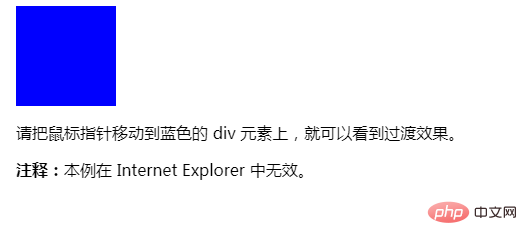
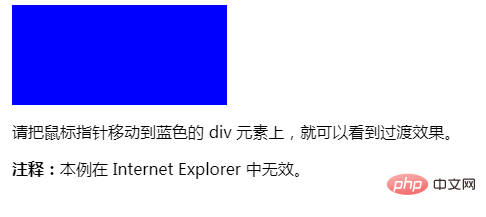
The above is the detailed content of How to use css transition-timing-function attribute. For more information, please follow other related articles on the PHP Chinese website!

