Method to analyze website logs: After the new site is established, check the crawling status of search engine spiders. If there are more spiders in the log and the status code returns 200, it means that the website is normal. included.

# Friends who are learning SEO, how much do you know about website logs? I have asked myself more than once, under what circumstances do I need to read website logs frequently? How do we do this?
1. For a new site, after the website has just been launched, you need to read the website log in time
to see how the search engine spider crawls. If it is a website submission After giving it to the search engine for 2 days, I found that there were a lot of spiders in the logs, and the status codes all returned 200. This means that the website can be included normally, and you can safely update the content.
2. When the website is abnormally included
When there is a problem with the website, such as the website being demoted or being K-ed, it is time to observe the website log.
Compare the normal ones before and the abnormal ones now. If there is not much change, it means it is not your website’s problem but the search engine’s own problem, don’t worry.
If the number of times the spider crawls is relatively small, you need to pay special attention to whether there is also a problem with the external link construction.
Learning more about website logs will be beneficial to your website and learn to analyze anomalies in logs.
The above is the detailed content of How to analyze website logs. For more information, please follow other related articles on the PHP Chinese website!
 OpenAI drops sign in requirement for ChatGPT searchApr 27, 2025 am 09:52 AM
OpenAI drops sign in requirement for ChatGPT searchApr 27, 2025 am 09:52 AMOpenAI's ChatGPT Search: Now Account-Free and Poised for Growth OpenAI has made its ChatGPT Search readily available to everyone, eliminating the need for logins or account creation. This significant update, announced on X (formerly Twitter), allows
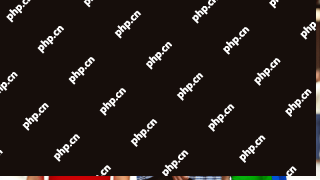 Instagram and TikTok outrank Google for Gen Z shoppers: SurveyApr 27, 2025 am 09:45 AM
Instagram and TikTok outrank Google for Gen Z shoppers: SurveyApr 27, 2025 am 09:45 AMA new survey from GRIN, a creator management platform, reveals that Gen Z consumers favor Instagram and TikTok over Google for product discovery. Key Findings: Among 18- to 27-year-olds, product discovery habits show a strong preference for social m
 Google organic and paid CTRs hit new lows: ReportApr 27, 2025 am 09:29 AM
Google organic and paid CTRs hit new lows: ReportApr 27, 2025 am 09:29 AMGoogle AI Overviews are impacting organic and paid click-through rates (CTRs), according to a new Seer Interactive analysis. The study, examining approximately 10,000 informational keywords ranking within the top 20 Google search results, reveals a
 Google AI Overviews now with detailed shopping comparisonsApr 27, 2025 am 09:25 AM
Google AI Overviews now with detailed shopping comparisonsApr 27, 2025 am 09:25 AMGoogle Search's AI Overviews now feature detailed product comparisons. For product-focused queries, Google initially provides a concise summary. Expanding this summary reveals an extensive, comparative breakdown of the products. Visual Example: Sea
 Is rank tracking dead? Why Google's new rules are changing the gameApr 26, 2025 am 09:45 AM
Is rank tracking dead? Why Google's new rules are changing the gameApr 26, 2025 am 09:45 AMGoogle's recent JavaScript mandate for search result rendering has sent ripples through the SEO world, impacting rank tracking tools and potentially altering how search visibility is measured. This January change significantly affects tools relying
 Google bug cause reviews to drop out of local listingsApr 25, 2025 am 10:10 AM
Google bug cause reviews to drop out of local listingsApr 25, 2025 am 10:10 AMMany local businesses have recently experienced a significant drop in the number of reviews displayed on their Google Business Profiles. This issue, affecting both Google Search and Google Maps listings, began surfacing on Friday and has prompted wi
 Technical SEO post-migration: How to find and fix hidden errorsApr 25, 2025 am 10:08 AM
Technical SEO post-migration: How to find and fix hidden errorsApr 25, 2025 am 10:08 AMWebsite migrations: A minefield of SEO surprises Website migrations are notoriously challenging, even for seasoned technical SEOs. No matter how meticulous your planning, unexpected issues inevitably arise. Post-migration monitoring, therefore, is
 7 ways to increase SEO revenue without losing clientsApr 25, 2025 am 09:19 AM
7 ways to increase SEO revenue without losing clientsApr 25, 2025 am 09:19 AMBoosting SEO Revenue: Seven Proven Strategies to Increase Client Payments With marketing budgets tightening and Google reporting strong earnings, selling SEO services effectively is more crucial than ever. This article outlines seven proven methods t


Hot AI Tools

Undresser.AI Undress
AI-powered app for creating realistic nude photos

AI Clothes Remover
Online AI tool for removing clothes from photos.

Undress AI Tool
Undress images for free

Clothoff.io
AI clothes remover

Video Face Swap
Swap faces in any video effortlessly with our completely free AI face swap tool!

Hot Article

Hot Tools

Atom editor mac version download
The most popular open source editor

SAP NetWeaver Server Adapter for Eclipse
Integrate Eclipse with SAP NetWeaver application server.

Dreamweaver Mac version
Visual web development tools

VSCode Windows 64-bit Download
A free and powerful IDE editor launched by Microsoft

WebStorm Mac version
Useful JavaScript development tools






