Home >Operation and Maintenance >Windows Operation and Maintenance >How to uninstall appserv?
How to uninstall appserv?
- 藏色散人Original
- 2019-05-23 16:05:357073browse

When many beginners install appserv, they will install it in a folder with Chinese characters, which will cause it to not run normally. They will want to uninstall it and reinstall it, but the installation Many registries will be generated when uninstalling, so you must follow certain steps to uninstall.
How to completely uninstall appserv in WINDOW?
appserv uninstall steps:
1. Open the service first , close the two services apache and mysql
2. Delete the installation directory and delete the entire folder
3. Open the run and enter: regedit Open the following picture in sequence:
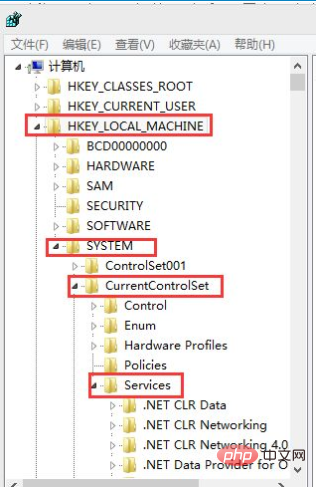
Open services and delete the apache and mysql related keys.
4. Finally you can reinstall.
The above is the detailed content of How to uninstall appserv?. For more information, please follow other related articles on the PHP Chinese website!
Related articles
See more- Tutorial on turning off the blurry frosted glass effect in Win10 NEON
- Share two solutions to the problem of computer crash when opening IE browser in windowsxp
- How to solve the problem that the value cannot be created in Win7 system when installing the software?
- Use bat batch file to operate windows example code
- Detailed tutorial on how to use test code for Windows 8 development

