Home >Operation and Maintenance >Windows Operation and Maintenance >What does browser caching mean?
What does browser caching mean?
- 云罗郡主Original
- 2018-12-07 17:40:1412268browse

1: What is caching
We often talk about caching. Caching is generally based on the browser. Yes, when we visit the website for the first time, the program will download the images and data on the website to the computer. If we visit the website again, the website will be loaded directly from the local computer. This is cache.2: What does browser caching mean?
Browser caching is to save resources and speed up browsing the website. When the user visits the web page for the first time At that time, the browser saves the requested document on the user's disk. When the user accesses it for the second time, it will be displayed directly from the local area, thus improving the speed of accessing the page.3: Why should we clear the cache
When we want to modify the pictures or text on the website, after changing our pictures and want to see the effect, visit , the original picture may appear, and we will think that the replacement was not successful. In fact, this is the reason why the browser downloads the old picture to the c drive.Four: How to clear the cache
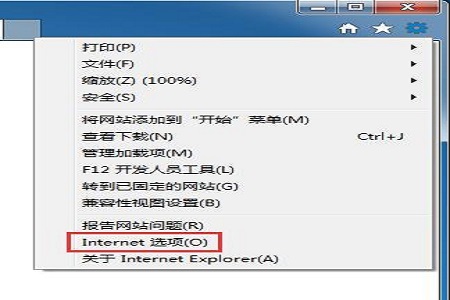
##
The above is the detailed content of What does browser caching mean?. For more information, please follow other related articles on the PHP Chinese website!
Statement:
The content of this article is voluntarily contributed by netizens, and the copyright belongs to the original author. This site does not assume corresponding legal responsibility. If you find any content suspected of plagiarism or infringement, please contact admin@php.cn
Previous article:What does website space mean?Next article:What does website space mean?
Related articles
See more- Tutorial on turning off the blurry frosted glass effect in Win10 NEON
- Share two solutions to the problem of computer crash when opening IE browser in windowsxp
- How to solve the problem that the value cannot be created in Win7 system when installing the software?
- Use bat batch file to operate windows example code
- Detailed tutorial on how to use test code for Windows 8 development

