Home >Development Tools >sublime >How to install JQuery plug-in in Sublime
How to install JQuery plug-in in Sublime
- 藏色散人Original
- 2018-11-28 16:57:228535browse
This article mainly introduces Sublime to install the JQuery plug-in through the Package control component.
jQuery is a fast and concise JavaScript framework. So when we use sublime to write front-end code, if we want to edit jQuery-related code more efficiently and conveniently, we can use the jQuery plug-in.
In actual project development, jQuery plug-ins can provide us with relevant jQuery functions and methods more intelligently.
Refer to related articles: "Installation of Package control component"
Below we will introduce to you how Sublime installs the JQuery plug-in through the Package control component.
First, in the preferences, open the package control option.
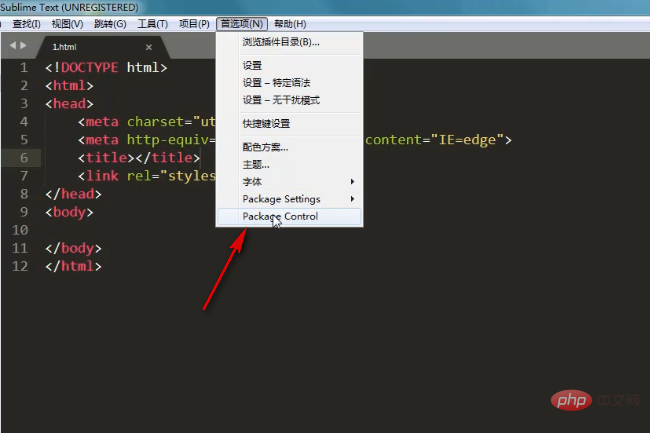
Select the install package option.
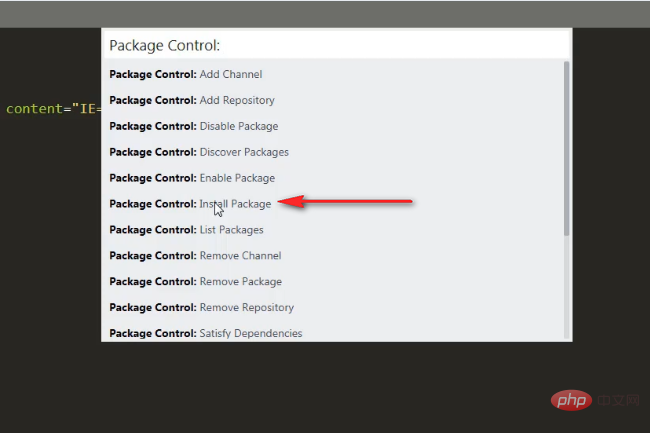
The following search interface appears, look for the jQuery plug-in, as shown below, select Enter and wait for installation.
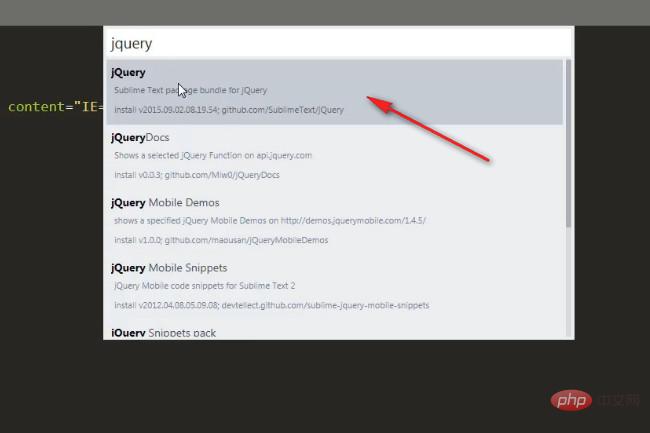
After installation, you can use the jQuery plug-in normally. Then you can install it yourself and then test it locally.
This article is a brief introduction to installing the JQuery plug-in in Sublime. It is also very simple. I hope it will be helpful to friends in need!
The above is the detailed content of How to install JQuery plug-in in Sublime. For more information, please follow other related articles on the PHP Chinese website!

