Sublime Text作为一个尽为人知的代码编辑器,其优点不用赘述。界面整洁美观、文本功能强大,且运行速度极快,非常适合编写代码,写文章做笔记。Sublime Text还支持Mac(MAC版SublimeText 3下载)、Windows和Linux各大平台(windows 版SublimeText 3(汉化版)下载),方便用户使用。种类繁多、功能强大的插件更给Sublime Text 3锦上添花。下载Package Control后就可以迅速的开启插件之路。

1. Soda Theme
Sublime Text 3中较为常用的一款自定义编辑器主题,用过的人都说好。Soda Theme包含代码着色、标签、图标,拥有light和dark两种颜色主题便于用户在不同时间段使用。
Github:https://github.com/buymeasoda/soda-theme/
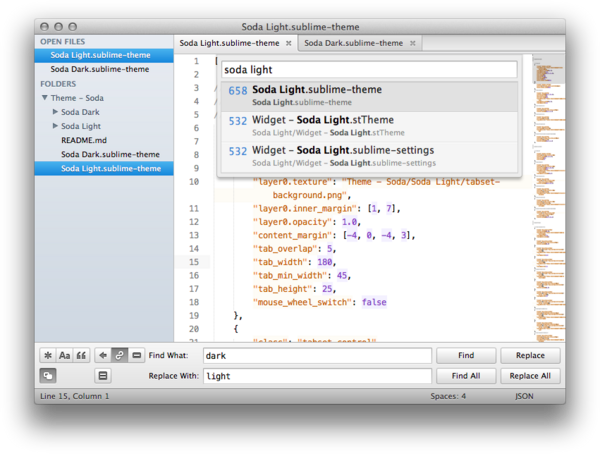
2、Sublime APICloud Plugins
Sublime APICloud Plugins是APICloud为开发者提供的一套开源的Sublime Text扩展插件,包括:应用管理、应用框架、页面模板、代码提示、代码管理、Widget打包、真机同步、日志输出、管理自定义AppLoader等功能,其他的功能插件也在不断增加,这些插件已被Package Control成功收录,开发者可以直接在Sublime Text3中下载安装;所有插件都已开源,开发者也可以在此基础上按需求扩展自己的插件。
插件下载: http://www.apicloud.com/devtools
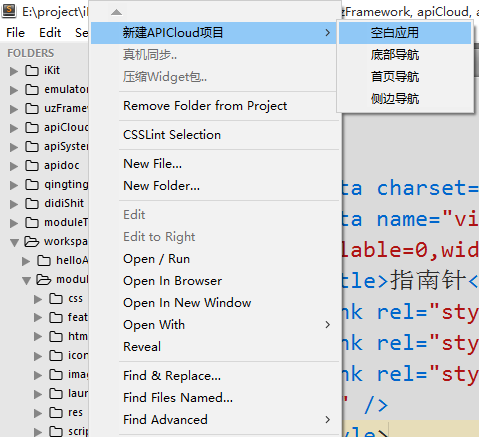
编辑CSS样式的时候, ColorPicker调色盘不仅可以查看颜色值,更可以轻松调好颜色。ColorPicker同时还是一个双向选择颜色的功能,既可以在调色板中选好颜色将其使用至文档中,也可以迅速定位文档中的某一种颜色值到调色板中。
插件下载:https://github.com/weslly/ColorPicker

4. Emmet
Emmet (前身是 Zen Coding)是一个前端开发不可缺少的插件,它让编写 HTML和CSS代码变得简单,节省大量时间。Emmet可使开发者用缩写形式书写代码,再用“扩展”功能自动将代码扩展至完整样式。
早在2009年,Zen Coding作为具有革命性的HTML和CSS代码编辑插件一经问世,直到现在帮助了无数的开发者,减少他们的时间,使得编写代码变得简便有趣。现在,Emmet已经超越了Zen Coding到达了更高层次,普适性的功能将给更多的开发者带来便利。
插件下载:https://github.com/sergeche/emmet-sublime

5. SublimeCodeIntel
SublimeCodeIntel 作为一个代码提示和补全插件,支持 JavaScript、Mason、XBL、XUL、RHTML、SCSS、Python、HTML、Ruby、Python3、XML、Sass、XSLT、Django、HTML5、Perl、CSS、Twig、Less、Smarty、Node.js、Tcl、TemplateToolkit 和 PHP 等所有语言,是 Sublime Text 自带代码提示功能基础上一个更好的扩展,自带代码提示功能只可提示系统代码,而SublimeCodeIntel则可以提示用户自定义代码。SublimeCodeIntel支持跳转到变量、函数定义的功能,另外还有自动补全的功能,十分方便。
插件下载:https://github.com/SublimeCodeIntel/SublimeCodeIntel

6. FileDiffs
FileDiffs插件可以让开发者比较两个不同文件的差异,比较的对象包括当前文件、另一文件、剪切板中的代码甚至未保存文件等。
插件下载:https://github.com/colinta/SublimeFileDiffs

7. SublimeLinter
SublimeLinter是少数几个能在sublime text 3工作的代码检查插件,SublimeLinter支持JavaScript、CSS、HTML、Java、PHP、Python、Ruby等十多种开发语言,但前提是需要配置相应语言的环境,要检查JavaScript代码需要安装node.js,检查PHP代码需要安装PHP并配置环境等。SublimeLinter可以及时提示编写代码中存在的不规范和错误的写法,并培养我们良好的编码习惯和风格。
插件下载:https://github.com/SublimeLinter/SublimeLinter/tree/sublime-text-3

8. Alignment
Aligment插件让开发者自动对齐代码,包括PHP、CSS、JavaScript语言。使得代码看起来更整齐美观,更具可读性。
插件下载:https://github.com/wbond/sublime_alignment

Sublime Text 3中的插件种类繁复,功能强大,以上是开发者最常用的8大插件,希望给各位开发者节省插件选择的时间,提供编写代码的效率。
以上就是7款开发者最常用的Sublime text 3插件的内容,更多相关内容请关注PHP中文网(www.php.cn)!
相关文章:
 H5 Code: Best Practices for Web DevelopersApr 16, 2025 am 12:14 AM
H5 Code: Best Practices for Web DevelopersApr 16, 2025 am 12:14 AMBest practices for H5 code include: 1. Use correct DOCTYPE declarations and character encoding; 2. Use semantic tags; 3. Reduce HTTP requests; 4. Use asynchronous loading; 5. Optimize images. These practices can improve the efficiency, maintainability and user experience of web pages.
 H5: The Evolution of Web Standards and TechnologiesApr 15, 2025 am 12:12 AM
H5: The Evolution of Web Standards and TechnologiesApr 15, 2025 am 12:12 AMWeb standards and technologies have evolved from HTML4, CSS2 and simple JavaScript to date and have undergone significant developments. 1) HTML5 introduces APIs such as Canvas and WebStorage, which enhances the complexity and interactivity of web applications. 2) CSS3 adds animation and transition functions to make the page more effective. 3) JavaScript improves development efficiency and code readability through modern syntax of Node.js and ES6, such as arrow functions and classes. These changes have promoted the development of performance optimization and best practices of web applications.
 Is H5 a Shorthand for HTML5? Exploring the DetailsApr 14, 2025 am 12:05 AM
Is H5 a Shorthand for HTML5? Exploring the DetailsApr 14, 2025 am 12:05 AMH5 is not just the abbreviation of HTML5, it represents a wider modern web development technology ecosystem: 1. H5 includes HTML5, CSS3, JavaScript and related APIs and technologies; 2. It provides a richer, interactive and smooth user experience, and can run seamlessly on multiple devices; 3. Using the H5 technology stack, you can create responsive web pages and complex interactive functions.
 H5 and HTML5: Commonly Used Terms in Web DevelopmentApr 13, 2025 am 12:01 AM
H5 and HTML5: Commonly Used Terms in Web DevelopmentApr 13, 2025 am 12:01 AMH5 and HTML5 refer to the same thing, namely HTML5. HTML5 is the fifth version of HTML, bringing new features such as semantic tags, multimedia support, canvas and graphics, offline storage and local storage, improving the expressiveness and interactivity of web pages.
 What Does H5 Refer To? Exploring the ContextApr 12, 2025 am 12:03 AM
What Does H5 Refer To? Exploring the ContextApr 12, 2025 am 12:03 AMH5referstoHTML5,apivotaltechnologyinwebdevelopment.1)HTML5introducesnewelementsandAPIsforrich,dynamicwebapplications.2)Itsupportsmultimediawithoutplugins,enhancinguserexperienceacrossdevices.3)SemanticelementsimprovecontentstructureandSEO.4)H5'srespo
 H5: Tools, Frameworks, and Best PracticesApr 11, 2025 am 12:11 AM
H5: Tools, Frameworks, and Best PracticesApr 11, 2025 am 12:11 AMThe tools and frameworks that need to be mastered in H5 development include Vue.js, React and Webpack. 1.Vue.js is suitable for building user interfaces and supports component development. 2.React optimizes page rendering through virtual DOM, suitable for complex applications. 3.Webpack is used for module packaging and optimize resource loading.
 The Legacy of HTML5: Understanding H5 in the PresentApr 10, 2025 am 09:28 AM
The Legacy of HTML5: Understanding H5 in the PresentApr 10, 2025 am 09:28 AMHTML5hassignificantlytransformedwebdevelopmentbyintroducingsemanticelements,enhancingmultimediasupport,andimprovingperformance.1)ItmadewebsitesmoreaccessibleandSEO-friendlywithsemanticelementslike,,and.2)HTML5introducednativeandtags,eliminatingthenee
 H5 Code: Accessibility and Semantic HTMLApr 09, 2025 am 12:05 AM
H5 Code: Accessibility and Semantic HTMLApr 09, 2025 am 12:05 AMH5 improves web page accessibility and SEO effects through semantic elements and ARIA attributes. 1. Use, etc. to organize the content structure and improve SEO. 2. ARIA attributes such as aria-label enhance accessibility, and assistive technology users can use web pages smoothly.


Hot AI Tools

Undresser.AI Undress
AI-powered app for creating realistic nude photos

AI Clothes Remover
Online AI tool for removing clothes from photos.

Undress AI Tool
Undress images for free

Clothoff.io
AI clothes remover

AI Hentai Generator
Generate AI Hentai for free.

Hot Article

Hot Tools

Atom editor mac version download
The most popular open source editor

MinGW - Minimalist GNU for Windows
This project is in the process of being migrated to osdn.net/projects/mingw, you can continue to follow us there. MinGW: A native Windows port of the GNU Compiler Collection (GCC), freely distributable import libraries and header files for building native Windows applications; includes extensions to the MSVC runtime to support C99 functionality. All MinGW software can run on 64-bit Windows platforms.

EditPlus Chinese cracked version
Small size, syntax highlighting, does not support code prompt function

Dreamweaver Mac version
Visual web development tools

Notepad++7.3.1
Easy-to-use and free code editor





