Home >Development Tools >sublime >How to install Alignment plug-in in Sublime
How to install Alignment plug-in in Sublime
- 藏色散人Original
- 2018-11-28 16:58:359674browse
This article mainly introduces to you Sublime uses the Package control component to install the Alignment plug-in.
Alignment plug-in is mainly used for automatic code alignment. In our actual use, it is also very convenient for us to write code.
Now we will introduce to you how to install the Alignment plug-in in sublime.
Related article reference: "Installation of Package control components"
Open package control.
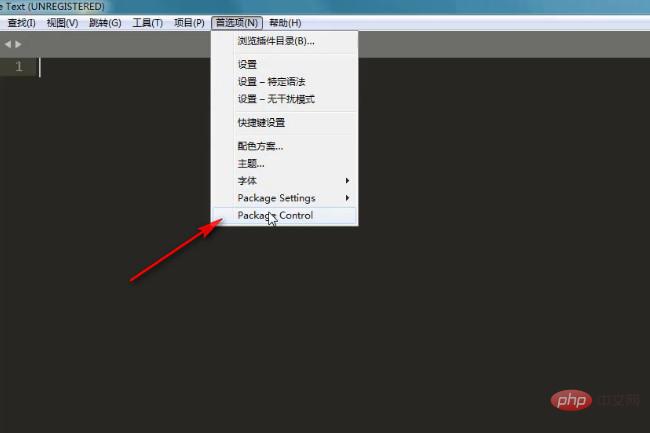
The following search interface appears, click install package.
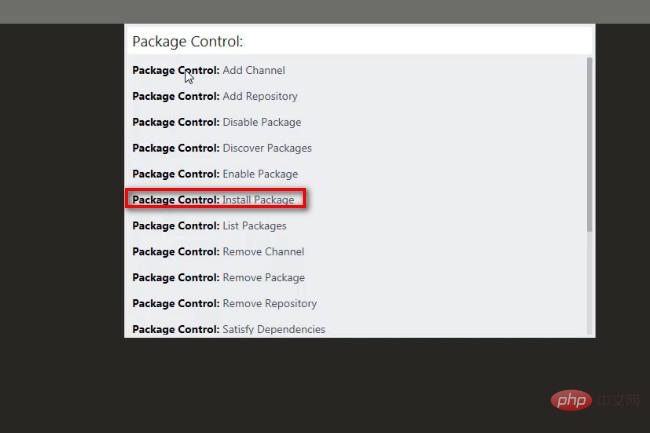
Find the alignment plug-in and click to install it.
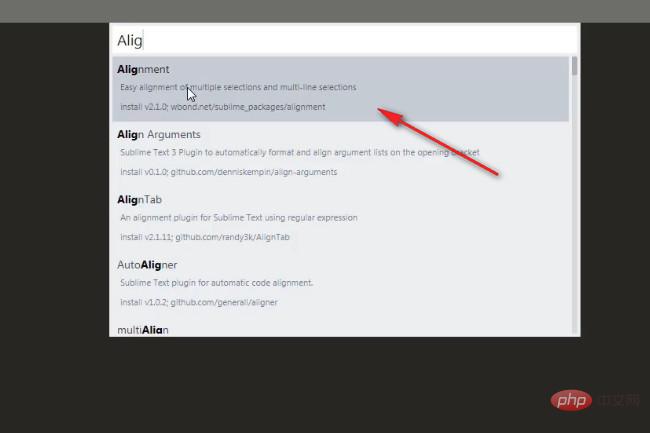
After successful installation, we can view the alignment plug-in.
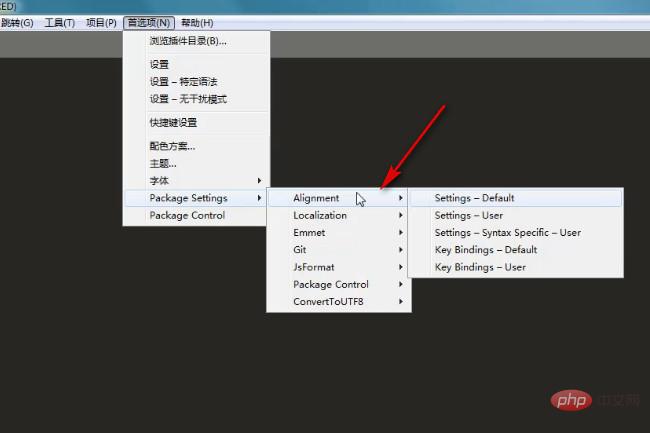
Click the default option below to view the default settings of the alignment plug-in.
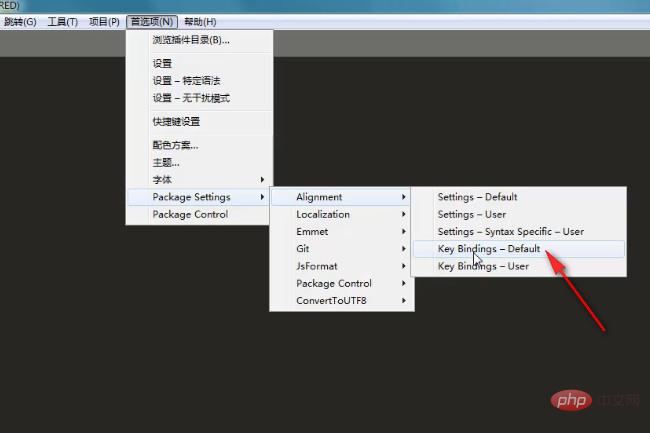
As shown below, the default shortcut key for automatic alignment is Ctrl Alt A , if this shortcut key conflicts with other shortcut keys. You can also customize settings through Key Binding - User, just change to a shortcut key that does not conflict with other keys!
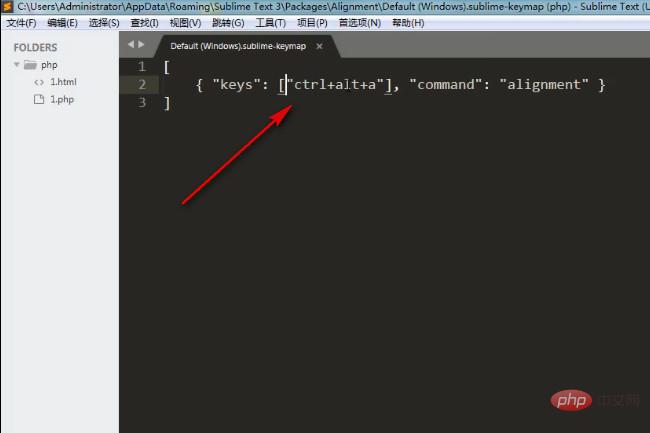
# Then you can also install the Alignment plug-in in local sublime for simple testing.
This article is an introduction to Sublime’s installation of the Alignment plug-in. In fact, the methods of installing various plug-ins through the Package control component are similar. I hope it will be helpful to friends in need!
The above is the detailed content of How to install Alignment plug-in in Sublime. For more information, please follow other related articles on the PHP Chinese website!

